CognitiveTPG A760 User Manual
Page 18
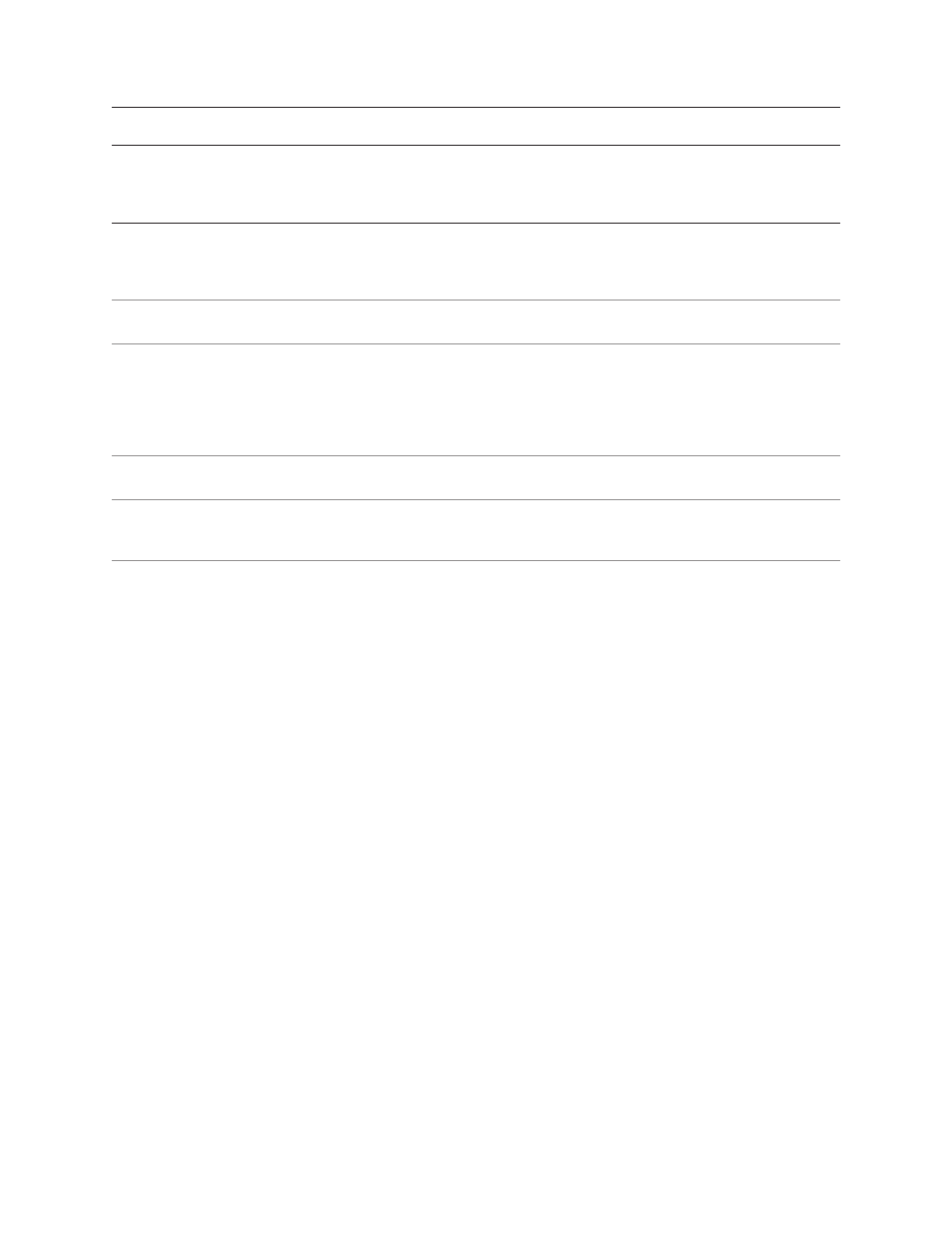
A760 User Guide: Programming Supplement
Chapter 3: Programming the Printer
18
Revision F January 2010
Command
Description
Difference between previous product
and new product emulation mode.
1B 33 n
Set line spacing
This command uses n in terms of n/360 inches. Since the
A756 had a fundamental step of 1/152 inch and the A760
has a fundamental step of 1/203 inch, the actual line
spacing will not exactly match the requested spacing.
1B 4A n
Print and feed paper
This command uses n in terms of n/360 inches. Since the
A756 had a fundamental step of 1/152 inch and the A760
has a fundamental step of 1/203 inch, the actual line
spacing will not exactly match the requested spacing.
1B 59 n1 n2 d1...dn
Select double-density graphics
In A756 emulation mode, the printer scales the graphics
to provide the best match.
1B 5C n1 n2
Set relative print position
The parameter to this command is in units of dots.
However, the command moves and aligns to character
positions. In A756 emulation mode, this command
calculates how many character positions to move
based on the A756 character width in dots (10)
versus the A760 (13).
1B 61 n
Select justification
This command does true dot resolution alignment for
centering versus character-aligned centering.
1D 2A n1 n2 d1...dn]
Define downloaded bit image
In A756 emulation mode, this command scales the
incoming data to provide a best match to the size of
the image as it printed on A756.
1D 2F m
Print downloaded bit image
In A756 emulation mode, this command scales the
incoming data to provide a best match to the size of
the image as it printed on A756.
