Check flip commands – CognitiveTPG A760 User Manual
Page 120
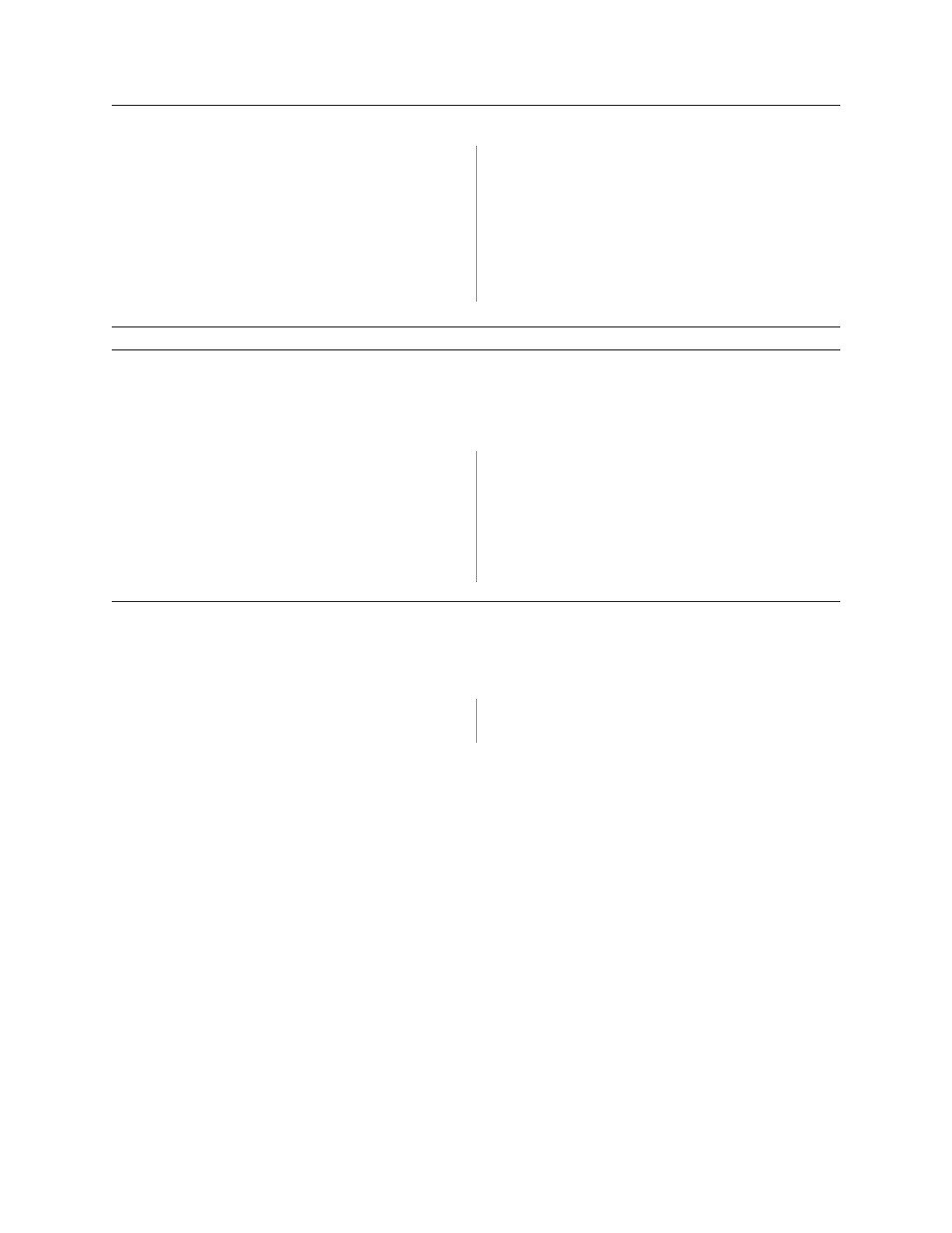
A760 User Guide: Programming Supplement
Chapter 4: Programming commands
120
Revision F January 2010
Maintaining the exception table
Present contents of the exception table can be examined
using the read NVRAM command:
0x1B 0x6A k
which reads and returns word k in NVRAM. When the
exception table is full, a new entry can replace an older,
less frequently used entry, by merely rewriting the words
for that table entry.
Check flip commands
Check flip command
ASCII
ESC w F
Hexadecimal 1B 77 46
Decimal
27 119 70
Causes a check on the slip table to be fed into the printer,
flipped and left with the trailing edge of the check in the
slip feed rollers. Prior to the flip, the check is measured to
see that it is of an appropriate size (see A760 ColorPOS
®
User Guide Chapter 5: Paper and Supplies, Forms
Specification) to be flipped. If not, the check is fed back to
the user.
Exception
This command is available only in A758 emulation and
A760 native mode.
Enhanced check flip status reporting command
ASCII
ESC w G
Hexadecimal 1B 77 46 – 47
Decimal
27 119 70 – 71
Performs the same operation as Hex 1B 77 46, and returns
a successful or error code.
See chart on next page.
