CognitiveTPG A760 User Manual
Page 61
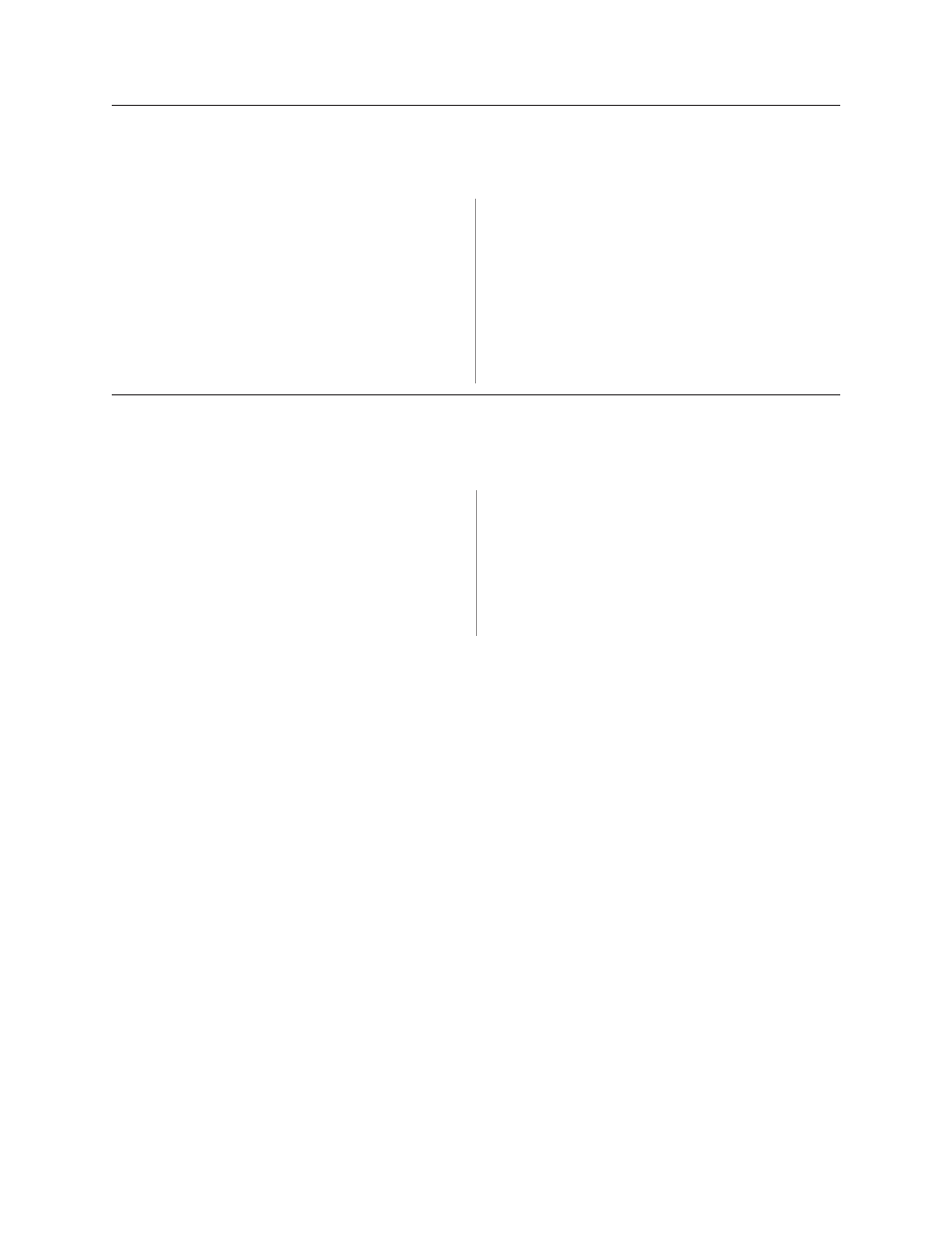
A760 User Guide: Programming Supplement
Chapter 4: Programming commands
61
Revision F January 2010
Text strike-through mode (ColorPOS
®
)
ASCII
GS 0x85 m n
Hexadecimal 1D 8D n m
Decimal
29 141 n m
Value of m:
0 = retain same color as the character itself
1 = black
2 = paper color
Value of n:
standard cell height
Default:
n = 0 (off)
Prints a strike-through over characters. If the strike-
through is as wide as the cell height, this will produce a
cell that will be printed as a solid current color.
When characters are greater than normal size, such as
double-high, the number of character rows claimed by n
also increases proportionally, such as doubling for double-
high cells. Location of the strike-through on a cell is on a
cell-by-cell basis, so mixing cell sizes on the same print
row will give uneven results.
Select superscript or subscript modes
ASCII
AX ENQ n
Hexadecimal 1F 05 n
Decimal
31 05 n
Value of n:
0 = Normal character size
1 = Select subscript size
2 = Select superscript size
Default:
0 (normal size)
Turns superscript or subscript modes on or off. This
attribute may be combined with other characters size
settings commands (12, 13, 1B 21 n, 1D 21 n,…)
This command is only available on the receipt station in
A758 emulation and A760 native modes.
Exceptions
This command is ignored if n is out of the specified range.
