CognitiveTPG A760 User Manual
Page 19
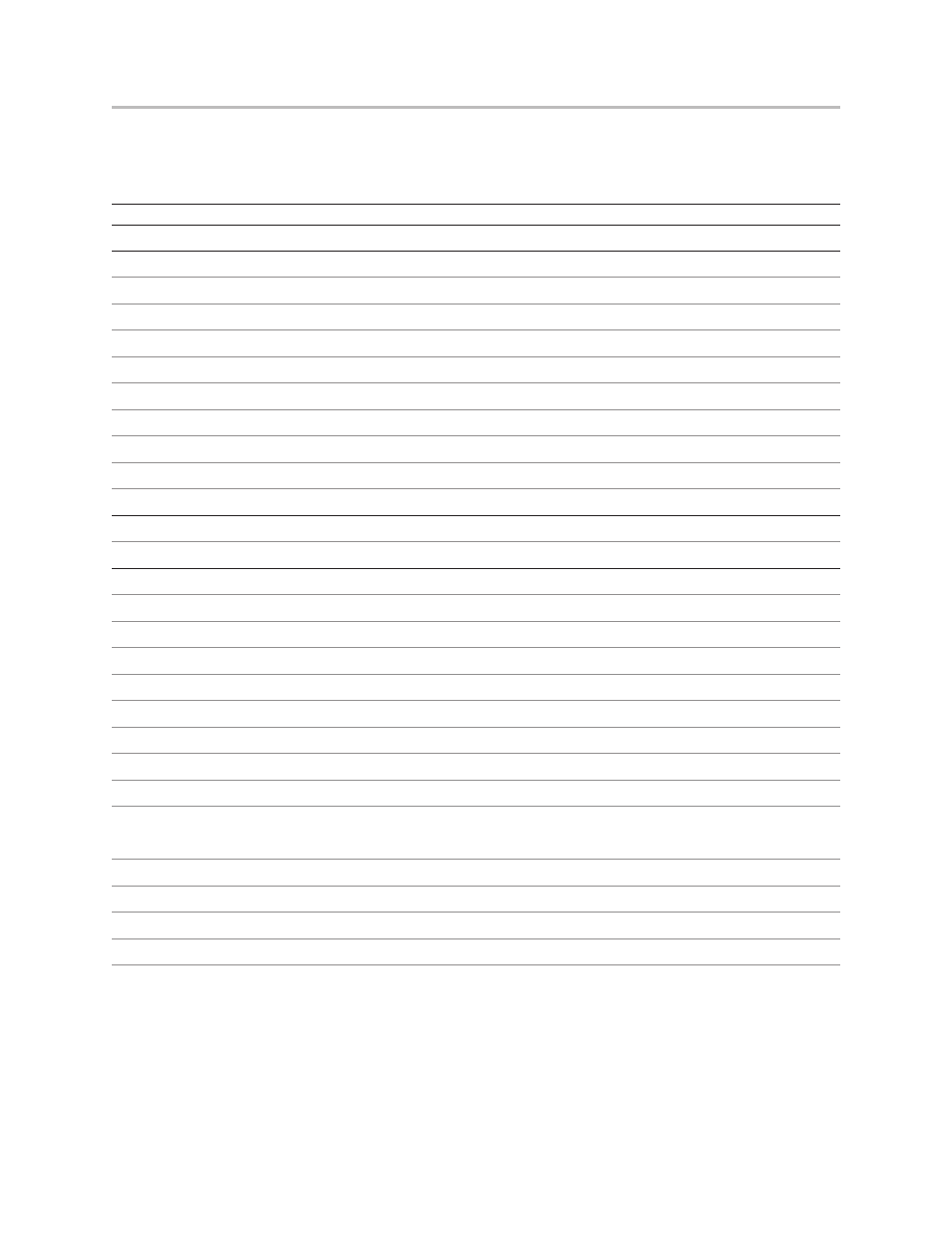
A760 User Guide: Programming Supplement
Chapter 3: Programming the Printer
19
Revision F January 2010
Two-color commands (comparison A758 to A760)
The following table details the list of commands that have been added for two-color ColorPOS
®
functionality (ColorPOS
®
commands 1D 81–1D 9B are in bold) or existing commands that have
been altered by the addition of two-color capacity.
CognitiveTPG ColorPOS
®
two-color and color interpreted commands
Hexadecimal
ASCII
Description
1B 72 m
ESC r m
Set current color
1D A0 n
1D GS
Set temporary maximum target speed
1D 23 n
GS # n
Select current logo
1D 42 n
GS B n
Select or cancel white/black reverse print mode
1D 2A n1 n2 d1 – dm
GS * n1 n2 d1 – dm
Define downloaded bit image
1D 2F m
GS / m
Print downloaded bit image
1D 81 m n
GS 0x81 m n
Set paper type
1D 82 n1–n72/n80
GS 0x82 n1–n72/n80
Print raster monochrome graphics
1D 83 n1–n144/n160
GS 0x83 n1–n144/n160
Print raster color graphics
1D 84 n m n1 n2 d1 dx
GS 0x84 n m n1 n2 d1 dx
Download logo image
1D 85 m n
GS 0x85 m n
Reverse color text mode (two-color)
1D 86 m
GS 0x86 m
Monochrome shade mode
1D 87 m
GS 0x87 m
Color shade mode
1D 89 n m
GS 0x89 n m
Logo print with color plane swap
1D 8B n m o
GS 0x8B n m o
Apply shading to logo
1D 8C n m
GS 0x8C n m
Merge watermark mode
1D 8D n m
GS 0x8D n m
Text strike through mode
1D 8E m nL nH d1...dn
GS 0x8E m nL nH d1...dn
Download paper type description
1D8F m
GS 0x8F m
Return paper type description
1D 90 m x y o p q
GS 0x8A m x y o p q
Form and print real time surround graphic
1D 91 n
GS 0x91 n
Save graphics buffer as logo
1D 92 n
GS 0x92 n
Background logo print mode
1D 97 m n
GS 0x87 m n
User storage status
1D 9A n m o
GS 0x9A n m o
Shade and store logo
1D 9B m n
1D GS
Logo print with knife cut
1D 99 l n m o
GS 0x9B l n m o
Apply margin message mode
1F 03 16 05 n
US
Set interpretation of “Set current color” command
