Command descriptions, Printer actions – CognitiveTPG A760 User Manual
Page 33
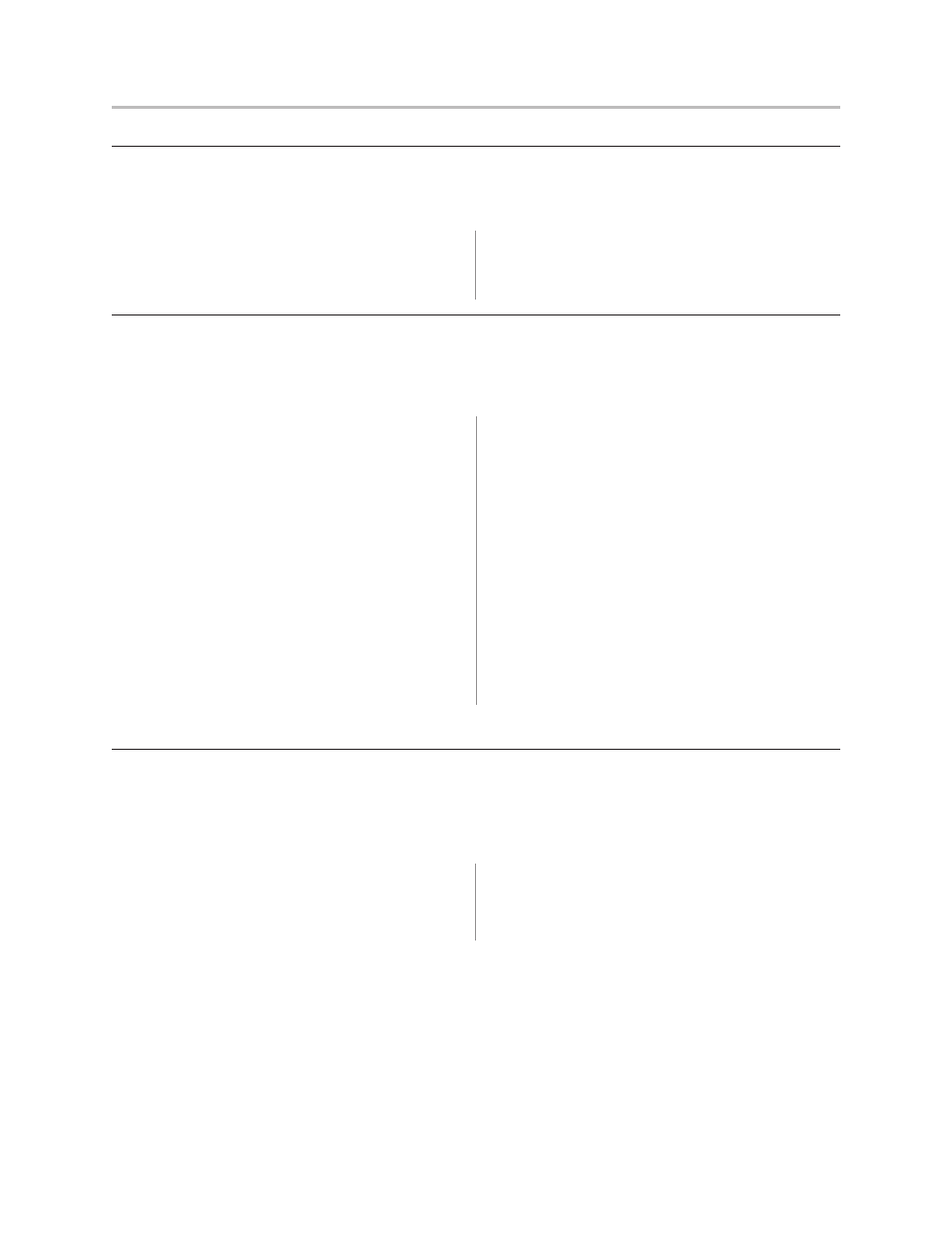
A760 User Guide: Programming Supplement
Chapter 4: Programming commands
33
Revision F January 2010
Close form
ASCII:
DC1
Hexadecimal: 11
Decimal:
17
Closes the feed roller and platen (forms compensation arm
assembly) and retracts the forms arm stop unconditionally.
If the printer is reset or the Clear (0x10) is received, the
feed roller and platen are opened.
This command executes if the platen is already closed.
This command is processed regardless of which station is
selected.
• Station select
• Platen control
• Resetting the printer
• Cutting the paper
• Opening the cash drawers
Clear printer
ASCII
DLE
Hexadecimal 10
Decimal
16
Clears the print line buffer without printing and sets the
printer to the following condition:
• Receipt station is selected
• Double-wide command (0x12) is canceled
• Line spacing, pitch, and user-defined character sets are
maintained at current selections (RAM is not affected)
• Single-wide, single-high, non-rotated, and left-aligned
characters are set
• Printing position is set to column one
• Slip platen is opened
• Slip printhead is homed
• Knife is homed
Exceptions
In printers with the parallel interface, this command also
returns paper exhaust to the paper status line if an alternate
status has been requested. A DLE command followed by
a 04 or 05 is interpreted as a “Real-time command.” (See
pages 97 and 98.)
Command descriptions
Printer actions
The printer function commands control the following basic printer functions and are described in
order of their hexadecimal codes:
