Remove configure palette and canvas, Remove configure palette and canvas -44 – Clear-Com Production-Maestro-Pro User Manual
Page 54
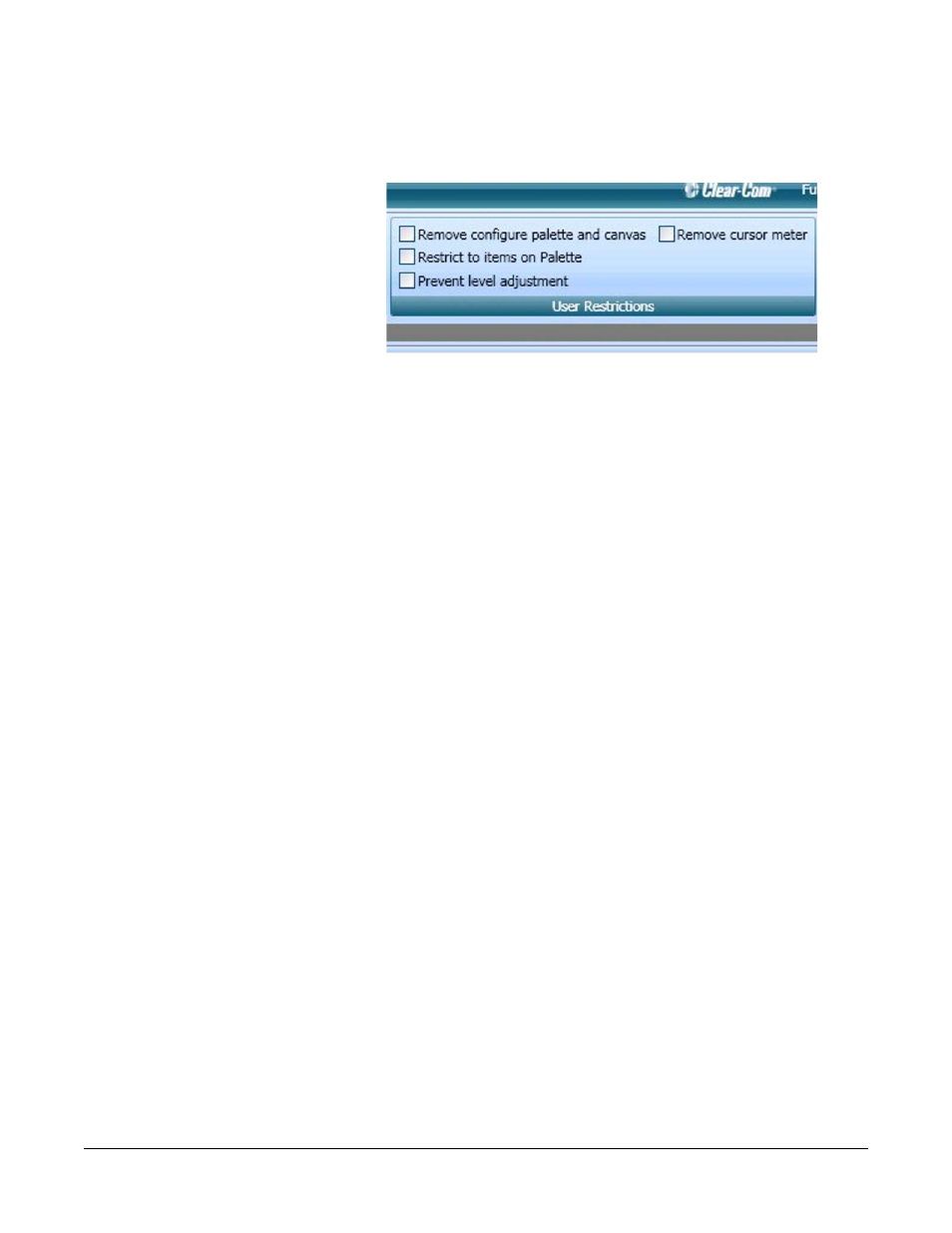
Clear-Com
Eclipse Production Maestro V5.2 User Manual
1 - 4 4
they can change without being able to modify any other aspect of the
system.
Figure 1-52: User Restrictions in Admin Mode
Remove Configure Palette and Canvas
This user restriction is only displayed if Production Maestro is running
in Pro mode and has been started with the “Admin” option. If this
restriction is active only the Assignment and Alias modes will be
available to the user. The user will not be able to add conferences,
4-Wire Viewers or preset conferences to the canvas or remove them
from the canvas. The user will also be unable to use the ‘Configure
Palette’ mode to change the devices available on the palette.
The user will have full control of the conferences and 4-Wire Viewers
already on the canvas and will be able to add elements from the
palette to conferences and 4-Wire Viewers. The user will also be able
to remove elements from conferences and 4-Wire Viewers even if
those elements are not present on the palette and have been assigned
to conference or 4-Wire Viewer by another user. The user will also be
able to assign Aliases to conferences and 4-Wire Viewers on the
canvas.
This setting will also present the user from changing the associated
panel or assigning an associated panel. Associated panels may be
assigned at run time by a command line option (see the section on
command line options in the Installation chapter).
In this mode the Settings button is not available on the toolbar so the
user will not be able to change the prompts or theme settings.
Pro Mode Only
