Configure canvas, Configure canvas -25 – Clear-Com Production-Maestro-Pro User Manual
Page 35
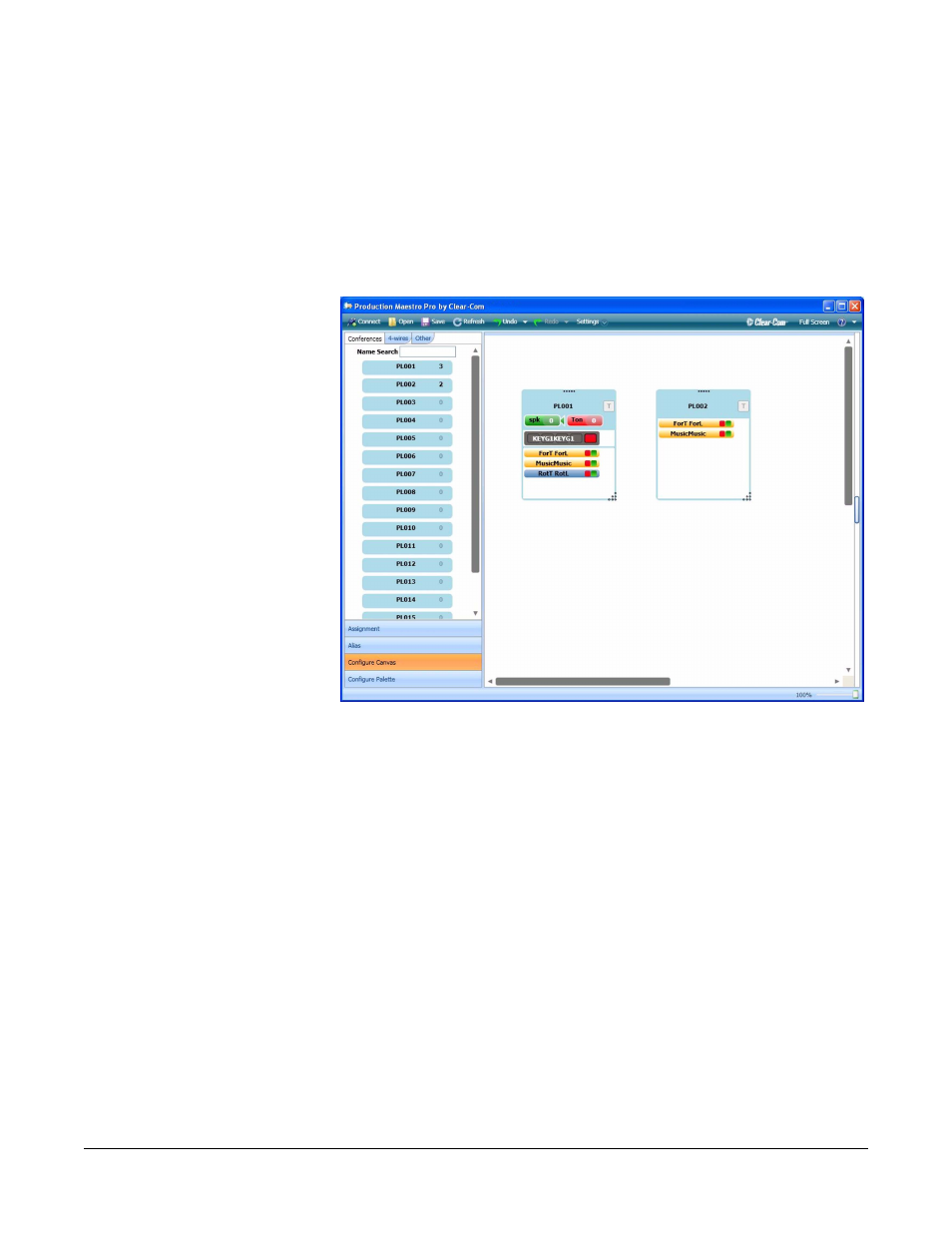
Clear-Com
Eclipse Production Maestro V5.2 User Manual
1 - 2 5
Configure Canvas
All conferences available on the matrices connected to Production
Maestro are displayed in the palette area. The conferences that are to
be configured or edited can be dragged onto the canvas area ready to
be edited. In this way the configure canvas mode allows the user to
design the layout of their work space to suit their work flow. It is not
possible to make an assignment in Configure Canvas mode.
Figure 1-31: Configuring the Canvas with Conferences (Pro mode)
In Production Maestro two canvases are available for configuration;
the second canvas is behind the first and can be accessed by using
the mouse to move the top of the first canvas down to give access to
the second canvas.
- CS-702 (36 pages)
- MS-702 (32 pages)
- MS-704 (40 pages)
- RCS-2700 (54 pages)
- SB-704 (42 pages)
- RS-701 (2 pages)
- RS-702 (3 pages)
- RS-601 (No longer available) (60 pages)
- RS-603 (No longer available) (58 pages)
- RS-601 (No longer available) (46 pages)
- RS-602 (No longer available) (56 pages)
- PK-7 (14 pages)
- PS-702 (28 pages)
- PS-704 (34 pages)
- RM-702 (42 pages)
- RM-704 (46 pages)
- HB-702 (24 pages)
- KB-701 (24 pages)
- KB-702 (32 pages)
- V-BOX (2 pages)
- TW-12C (20 pages)
- IF4W4 (20 pages)
- EF-701M (62 pages)
- TW-47 (30 pages)
- TWC-701 (18 pages)
- PRC-2 (24 pages)
- PTX-3 (32 pages)
- AB-120 (35 pages)
- AX-704 (30 pages)
- FL-7 (16 pages)
- WP-2 (1 page)
- WP-6 (1 page)
- HMS-4X (2 pages)
- HMS-4X (2 pages)
- HMS-4X (143 pages)
- HMS-4X (197 pages)
- HRM-4X (2 pages)
- Eclipse HX-PiCo (86 pages)
- Eclipse HX-PiCo (4 pages)
- Eclipse HX-PiCo (70 pages)
- Eclipse HX-Delta (2 pages)
- Eclipse HX-PiCo (290 pages)
- Eclipse HX-Delta (143 pages)
- Eclipse HX-Median (145 pages)
- Eclipse HX-PiCo (186 pages)
