Clear-Com Production-Maestro-Pro User Manual
Page 26
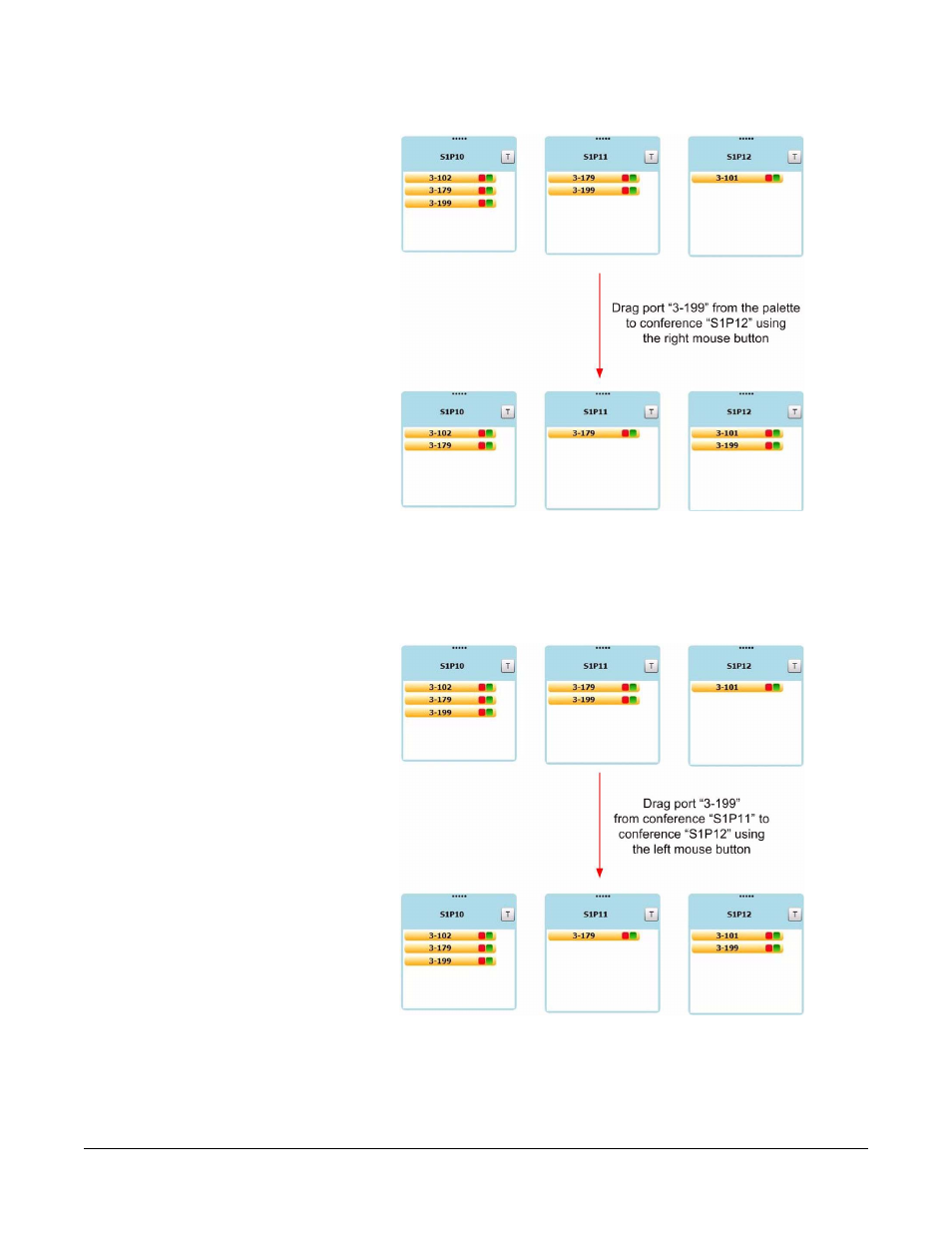
Clear-Com
Eclipse Production Maestro V5.2 User Manual
1 - 1 6
Figure 1-18: Dragging and Dropping with the Right Mouse Button
• If the left mouse button is used to select and drag the port from
one conference to another the port is removed from the source
conference and placed in the destination conference.
Figure 1-19: Moving Ports with the Left Mouse Button
• If the right mouse button is used to select and drag the port from
one conference to another the port is copied from the source
See also other documents in the category Clear-Com Accessories communication:
- CS-702 (36 pages)
- MS-702 (32 pages)
- MS-704 (40 pages)
- RCS-2700 (54 pages)
- SB-704 (42 pages)
- RS-701 (2 pages)
- RS-702 (3 pages)
- RS-601 (No longer available) (60 pages)
- RS-603 (No longer available) (58 pages)
- RS-601 (No longer available) (46 pages)
- RS-602 (No longer available) (56 pages)
- PK-7 (14 pages)
- PS-702 (28 pages)
- PS-704 (34 pages)
- RM-702 (42 pages)
- RM-704 (46 pages)
- HB-702 (24 pages)
- KB-701 (24 pages)
- KB-702 (32 pages)
- V-BOX (2 pages)
- TW-12C (20 pages)
- IF4W4 (20 pages)
- EF-701M (62 pages)
- TW-47 (30 pages)
- TWC-701 (18 pages)
- PRC-2 (24 pages)
- PTX-3 (32 pages)
- AB-120 (35 pages)
- AX-704 (30 pages)
- FL-7 (16 pages)
- WP-2 (1 page)
- WP-6 (1 page)
- HMS-4X (2 pages)
- HMS-4X (2 pages)
- HMS-4X (143 pages)
- HMS-4X (197 pages)
- HRM-4X (2 pages)
- Eclipse HX-PiCo (86 pages)
- Eclipse HX-PiCo (4 pages)
- Eclipse HX-PiCo (70 pages)
- Eclipse HX-Delta (2 pages)
- Eclipse HX-PiCo (290 pages)
- Eclipse HX-Delta (143 pages)
- Eclipse HX-Median (145 pages)
- Eclipse HX-PiCo (186 pages)
