Associated meter port, Associated meter port -41 – Clear-Com Production-Maestro-Pro User Manual
Page 51
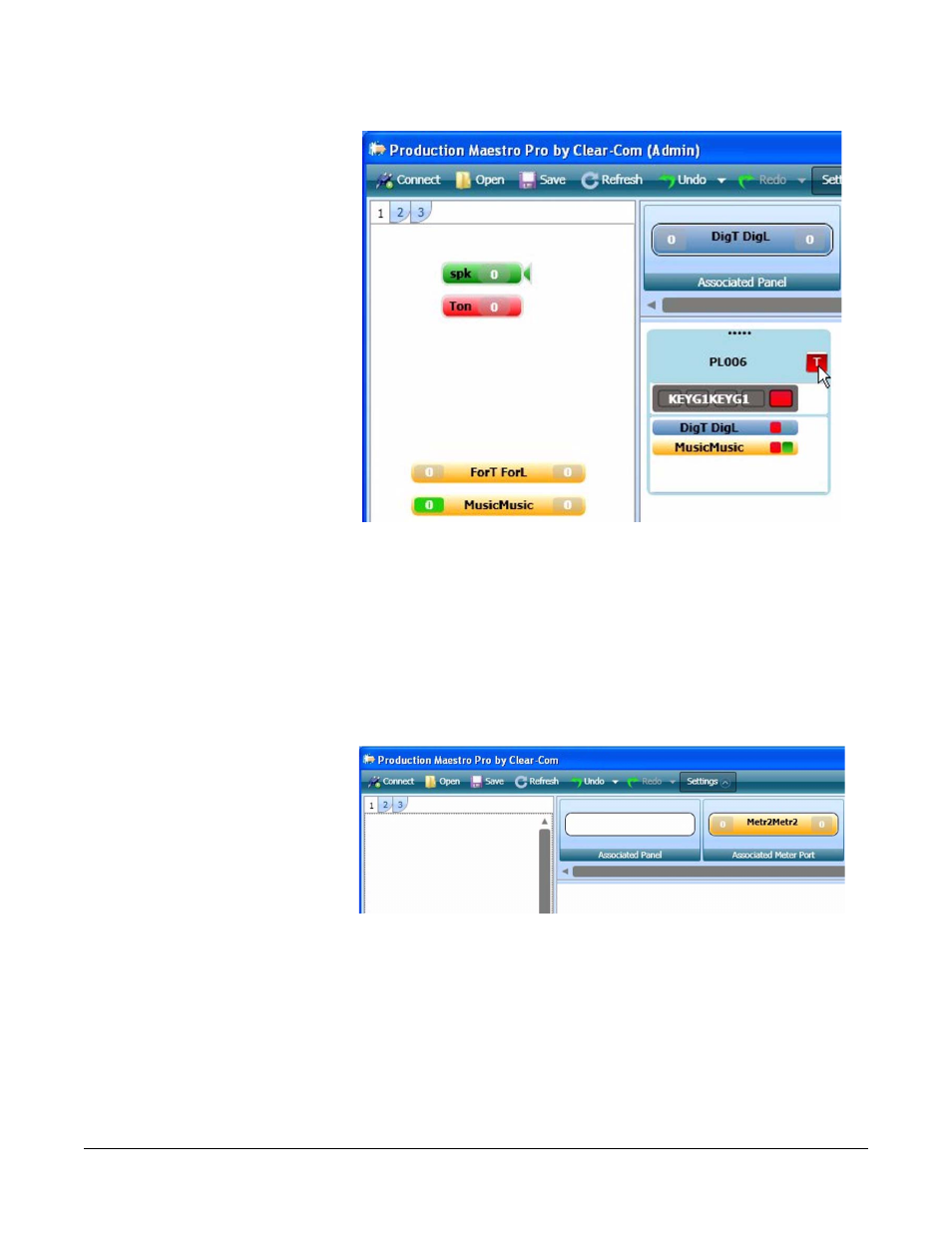
Clear-Com
Eclipse Production Maestro V5.2 User Manual
1 - 4 1
Figure 1-48: Associated Panel Talking to a Conference
Associated Meter Port
The associated meter port allows a 4-Wire port configured as Direct to
be used as a single audio meter connected directly to the PC running
Production Maestro.
To set up an Associated Meter Port drag the 4-Wire port to be used as
the audio meter from the palette onto the Associated Meter Port.
Figure 1-49: Associated Meter Port Assigned
Once the port has been assigned it will be treated as audio meter zero.
For the audio meter to be used by Production Maestro the port must be
connected to the audio input device of the PC running Production
Maestro (usually 3.5mm jack for a microphone).
Table 1-1 shows the pin connection from a 4-Wire port (RJ45) to a
3.5mm audio jack which is plugged into the audio input (microphone)
port on a PC.
- CS-702 (36 pages)
- MS-702 (32 pages)
- MS-704 (40 pages)
- RCS-2700 (54 pages)
- SB-704 (42 pages)
- RS-701 (2 pages)
- RS-702 (3 pages)
- RS-601 (No longer available) (60 pages)
- RS-603 (No longer available) (58 pages)
- RS-601 (No longer available) (46 pages)
- RS-602 (No longer available) (56 pages)
- PK-7 (14 pages)
- PS-702 (28 pages)
- PS-704 (34 pages)
- RM-702 (42 pages)
- RM-704 (46 pages)
- HB-702 (24 pages)
- KB-701 (24 pages)
- KB-702 (32 pages)
- V-BOX (2 pages)
- TW-12C (20 pages)
- IF4W4 (20 pages)
- EF-701M (62 pages)
- TW-47 (30 pages)
- TWC-701 (18 pages)
- PRC-2 (24 pages)
- PTX-3 (32 pages)
- AB-120 (35 pages)
- AX-704 (30 pages)
- FL-7 (16 pages)
- WP-2 (1 page)
- WP-6 (1 page)
- HMS-4X (2 pages)
- HMS-4X (2 pages)
- HMS-4X (143 pages)
- HMS-4X (197 pages)
- HRM-4X (2 pages)
- Eclipse HX-PiCo (86 pages)
- Eclipse HX-PiCo (4 pages)
- Eclipse HX-PiCo (70 pages)
- Eclipse HX-Delta (2 pages)
- Eclipse HX-PiCo (290 pages)
- Eclipse HX-Delta (143 pages)
- Eclipse HX-Median (145 pages)
- Eclipse HX-PiCo (186 pages)
