Preset conferences, Preset conferences -18 – Clear-Com Production-Maestro-Pro User Manual
Page 28
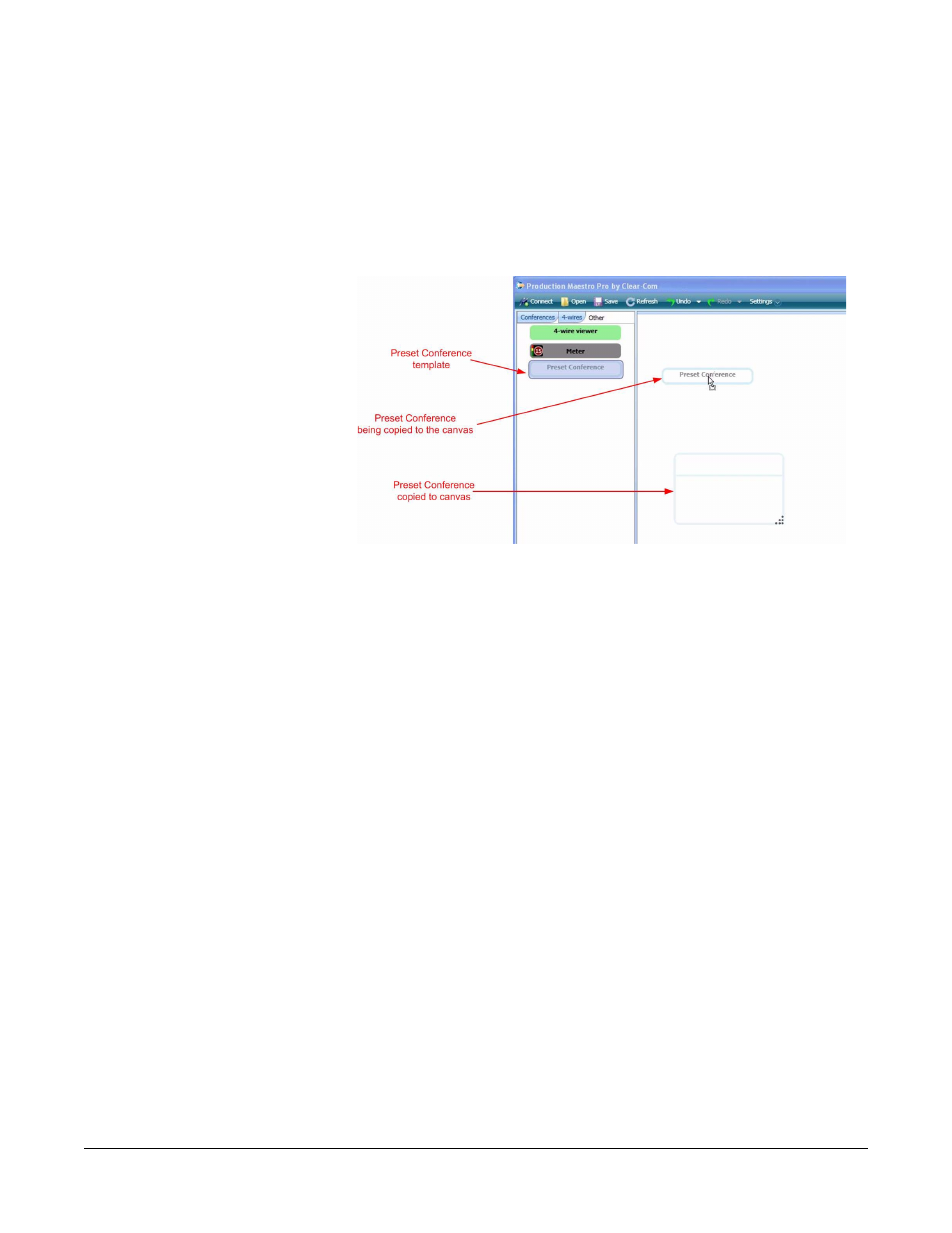
Clear-Com
Eclipse Production Maestro V5.2 User Manual
1 - 1 8
Preset Conferences
Production Maestro allows users to create preset conferences (Pro
mode only) that can be copied into live conferences as required.
Preset conferences are created by selecting ‘Configure Canvas’ mode,
opening the ‘Other’ palette and dragging and dropping the preset
conference onto the canvas.
Figure 1-22: Preset Conference Setup
Once a preset conference has been placed on the canvas it can be
given a name using the Alias mode in the same way as a normal ECS
conference. Any number of preset conferences may be placed on the
canvas in this way.
To populate a preset conference select Assignment mode and
populate it with 4-Wire ports, key groups and monitors from the palette
as required. To apply it to an existing conference simply drag and drop
the preset conference onto the target conference and the contents of
the preset conference will be added to the existing conference. The
name of the existing ECS conference will be changed to that of the
preset conference.
Pro Mode Only
Use Preset
Conferences to manage
many changes to
conferences in one
operation. For example
a news conference can
be changed to use
communication lines
from different OB
trucks, a different studio
KeyGroup and
automatically erase any
existing 4-wire
members all in one
action.
