Talk and listen labels, Configure palette, Talk and listen labels -27 – Clear-Com Production-Maestro-Pro User Manual
Page 37: Configure palette -27
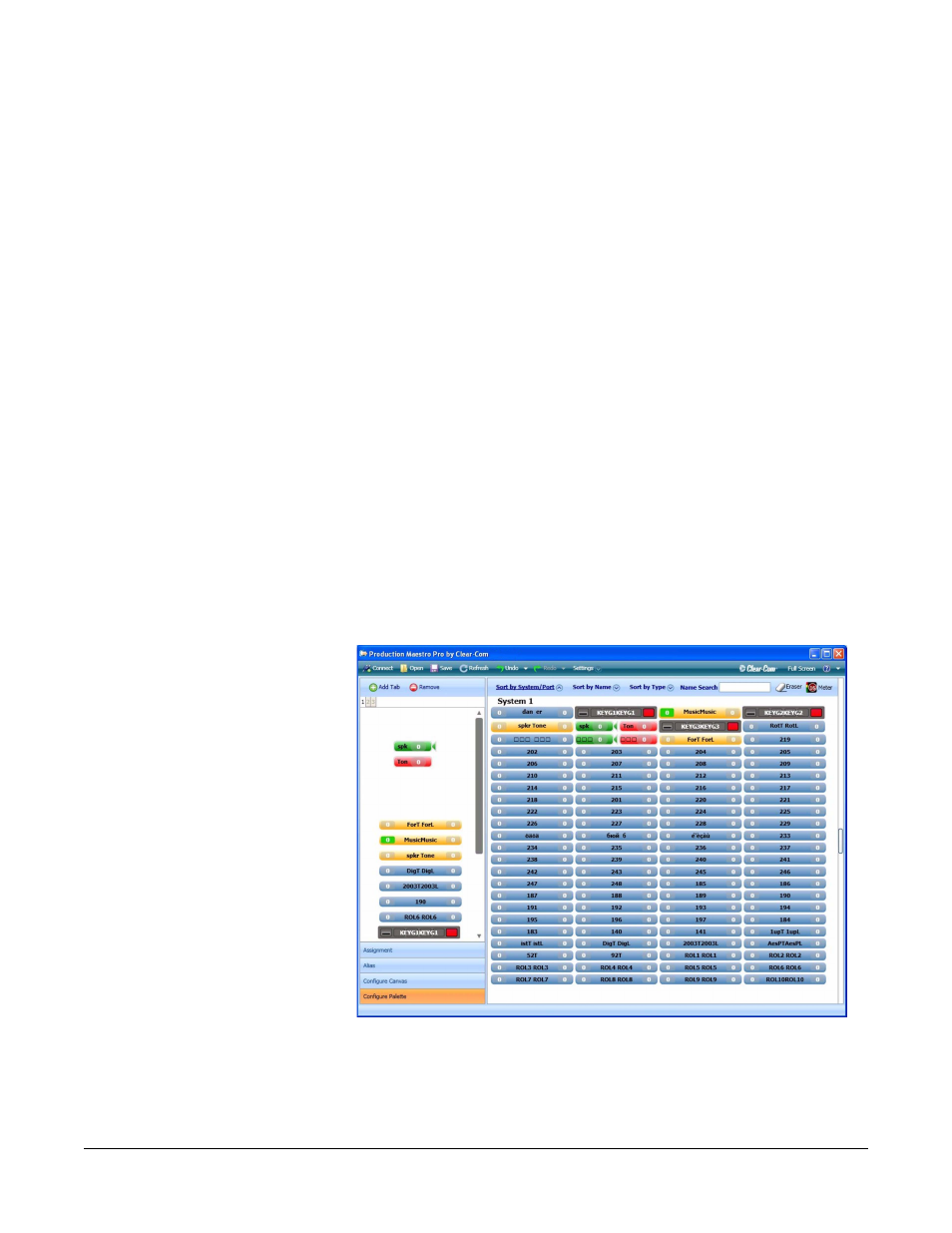
Clear-Com
Eclipse Production Maestro V5.2 User Manual
1 - 2 7
• Input ident ports can be used to set tones or station ident
audio to conferences in a technical set-up mode.
• The Monitor output ports can be wired to local loudspeaker
systems within the users area for audio monitoring selected
conferences.
TALK AND LISTEN LABELS
The ‘Direct’ and ‘Panel’ devices have talk (red) and listen (green)
buttons on the right hand end of the bar. Clicking on these buttons will
turn off the talk or listen; clicking again on the button will turn it back
on.
This feature does not operate on split label ports.
The key groups have a panel on the end indicating whether the group
is active talk (red) or active listen (green). The talk or listen status of a
key group cannot be changed by Production Maestro.
Configure Palette
All the valid port devices on the matrices connected to are displayed in
the canvas area. Port devices that are to be assigned to conferences
can then be dragged onto the palette to make them available for
assignment to conferences in assignment mode. It is not possible to
make an assignment in this mode.
Figure 1-34: Available Port Devices On Canvas
The default palette has three tabs providing three separate sets of
devices that can be placed on the palette and assigned to
conferences. When Pro mode is enabled an additional control bar is
