Prompt when erasing conferences, Prompt when erasing conferences -42, Ferent conference -42 – Clear-Com Production-Maestro-Pro User Manual
Page 52
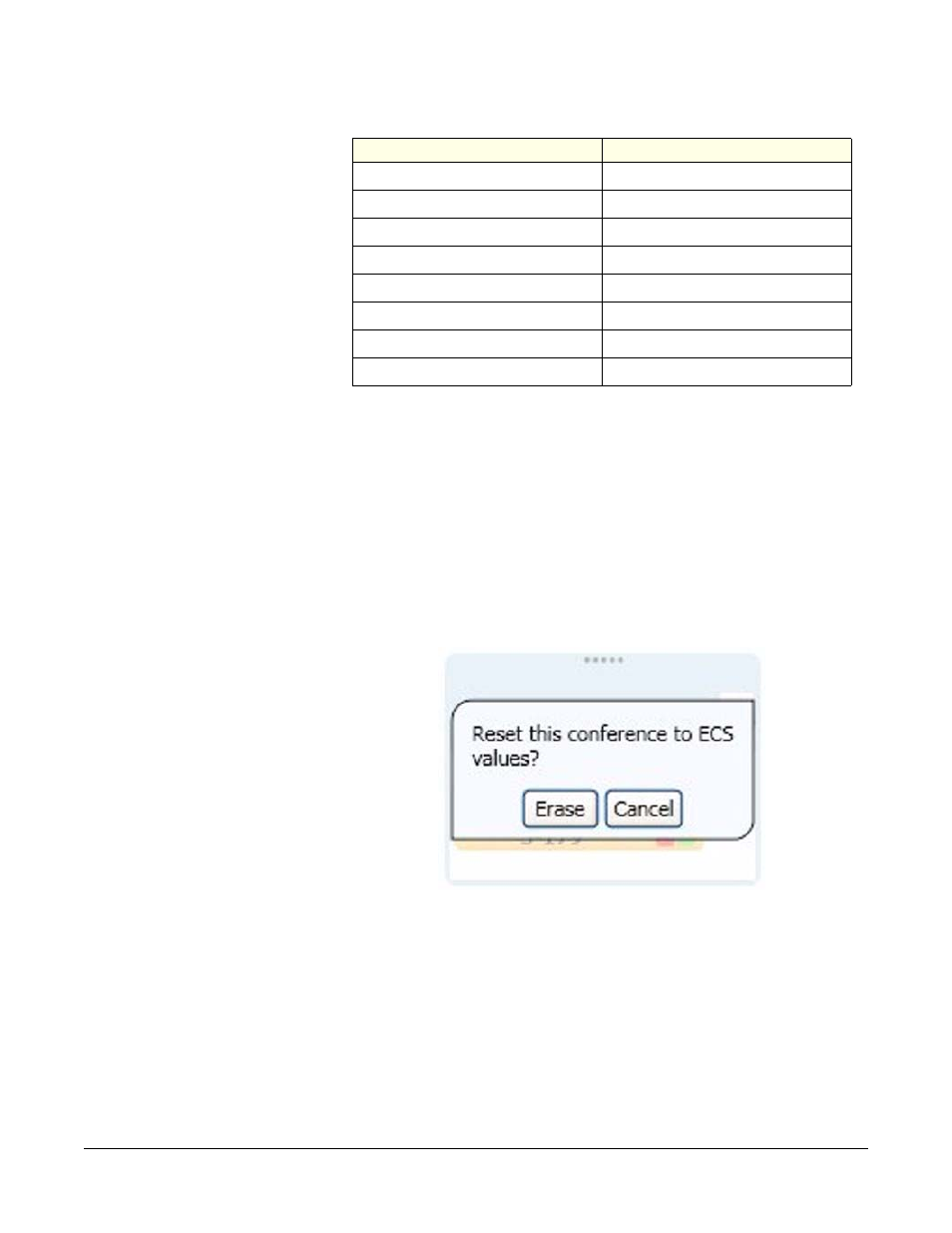
Clear-Com
Eclipse Production Maestro V5.2 User Manual
1 - 4 2
Table 1-1: Pin Connection for 4-Wire to PC Audio Cable
This type of connection should not be used if an LMC-64 card is
present as the meters on the LMC-64 also start at zero, resulting in a
duplicate meter.
Prompt When Erasing Conferences
The erase tool (Pro mode only) is used to reset conferences to the
ECS default, erasing any changes made by Production Maestro.
When the erase tool is dragged to a conference a prompt is displayed
requesting confirmation of the change.
Figure 1-50: Erase Conference Confirmation (Pro mode only)
Click on the ‘Cancel’ button to abandon the operation and leave the
conference unchanged. Clicking on the ‘Erase’ button will continue the
operation and return the conference to the default ECS state.
Prompt When Adding Item to Conference that is
Already in a Different Conference
If this setting is checked Production Maestro will display a prompt
whenever the user attempts to assign an item from the assignment
Matrix 4-Wire Port
PC Audio 3.5 mm jack
1
N/C
2
N/C
3
N/C
4
Tip
5
Ring
6
N/C
7
N/C
8
N/C
Pro Mode only
