Mouse operation for assignment, Mouse operation for assignment -14 – Clear-Com Production-Maestro-Pro User Manual
Page 24
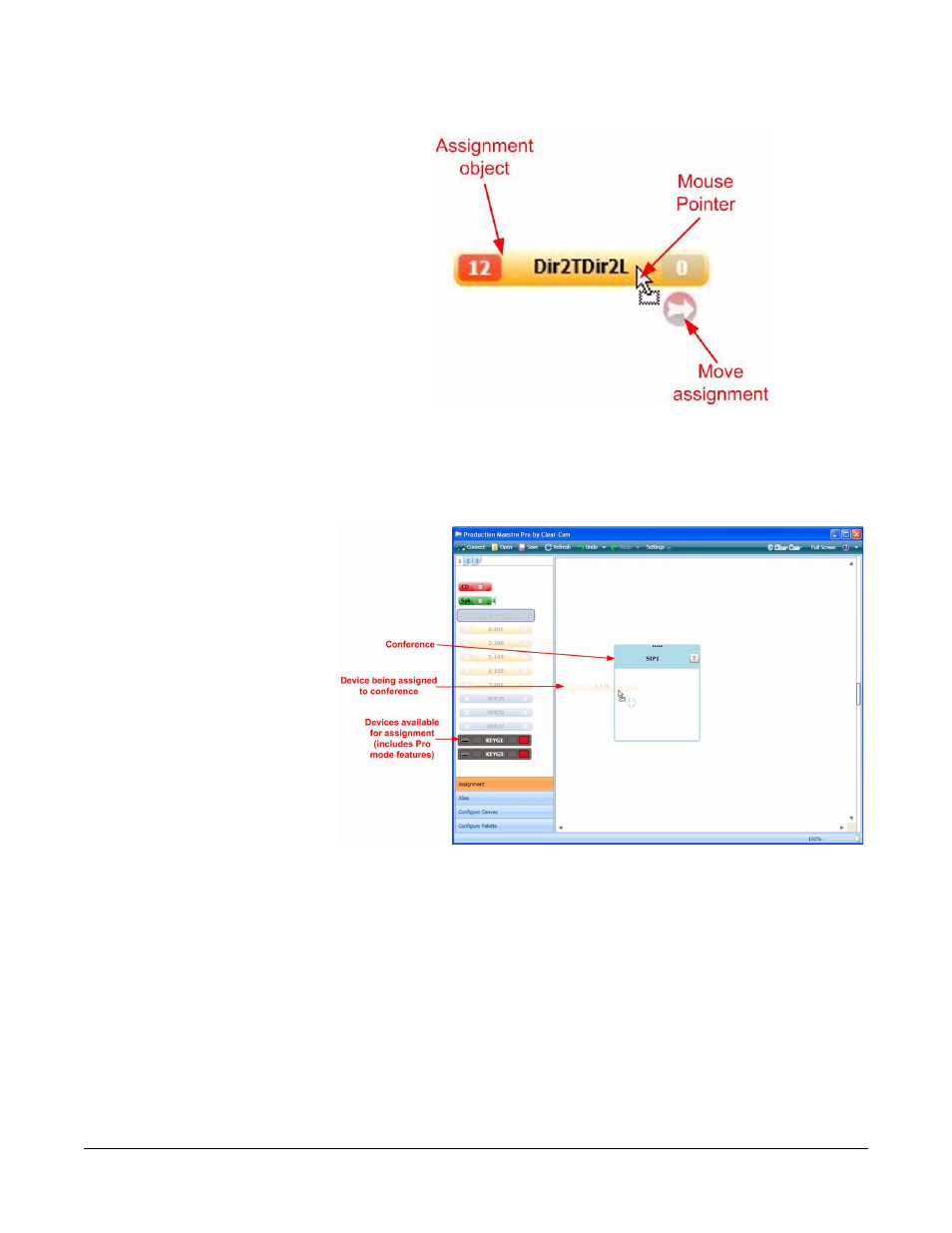
Clear-Com
Eclipse Production Maestro V5.2 User Manual
1 - 1 4
Figure 1-15: Exclusive Move Assignment
Note: It is not possible to place a panel as a fixed source and
destination into a conference.
Figure 1-16: Assigning a Device to a Conference
MOUSE OPERATION FOR ASSIGNMENT
The effects of dragging and dropping a new port into a conference list
differs depending on whether the left or right mouse button is used to
select the port. The left mouse button always performs the default
operation while the right mouse button performs the non-default
operation.
The default operation (left mouse button) when assigning a port to a
conference from the palette is to add the port to the conference without
affecting any other conference. The non-default operation (right
Default Mouse
Operation
The left mouse button
always performs the
default operation while
the right mouse button
performs the
non-default operation.
- CS-702 (36 pages)
- MS-702 (32 pages)
- MS-704 (40 pages)
- RCS-2700 (54 pages)
- SB-704 (42 pages)
- RS-701 (2 pages)
- RS-702 (3 pages)
- RS-601 (No longer available) (60 pages)
- RS-603 (No longer available) (58 pages)
- RS-601 (No longer available) (46 pages)
- RS-602 (No longer available) (56 pages)
- PK-7 (14 pages)
- PS-702 (28 pages)
- PS-704 (34 pages)
- RM-702 (42 pages)
- RM-704 (46 pages)
- HB-702 (24 pages)
- KB-701 (24 pages)
- KB-702 (32 pages)
- V-BOX (2 pages)
- TW-12C (20 pages)
- IF4W4 (20 pages)
- EF-701M (62 pages)
- TW-47 (30 pages)
- TWC-701 (18 pages)
- PRC-2 (24 pages)
- PTX-3 (32 pages)
- AB-120 (35 pages)
- AX-704 (30 pages)
- FL-7 (16 pages)
- WP-2 (1 page)
- WP-6 (1 page)
- HMS-4X (2 pages)
- HMS-4X (2 pages)
- HMS-4X (143 pages)
- HMS-4X (197 pages)
- HRM-4X (2 pages)
- Eclipse HX-PiCo (86 pages)
- Eclipse HX-PiCo (4 pages)
- Eclipse HX-PiCo (70 pages)
- Eclipse HX-Delta (2 pages)
- Eclipse HX-PiCo (290 pages)
- Eclipse HX-Delta (143 pages)
- Eclipse HX-Median (145 pages)
- Eclipse HX-PiCo (186 pages)
