GF Signet 4150 Turbidimeter User Manual
Page 17
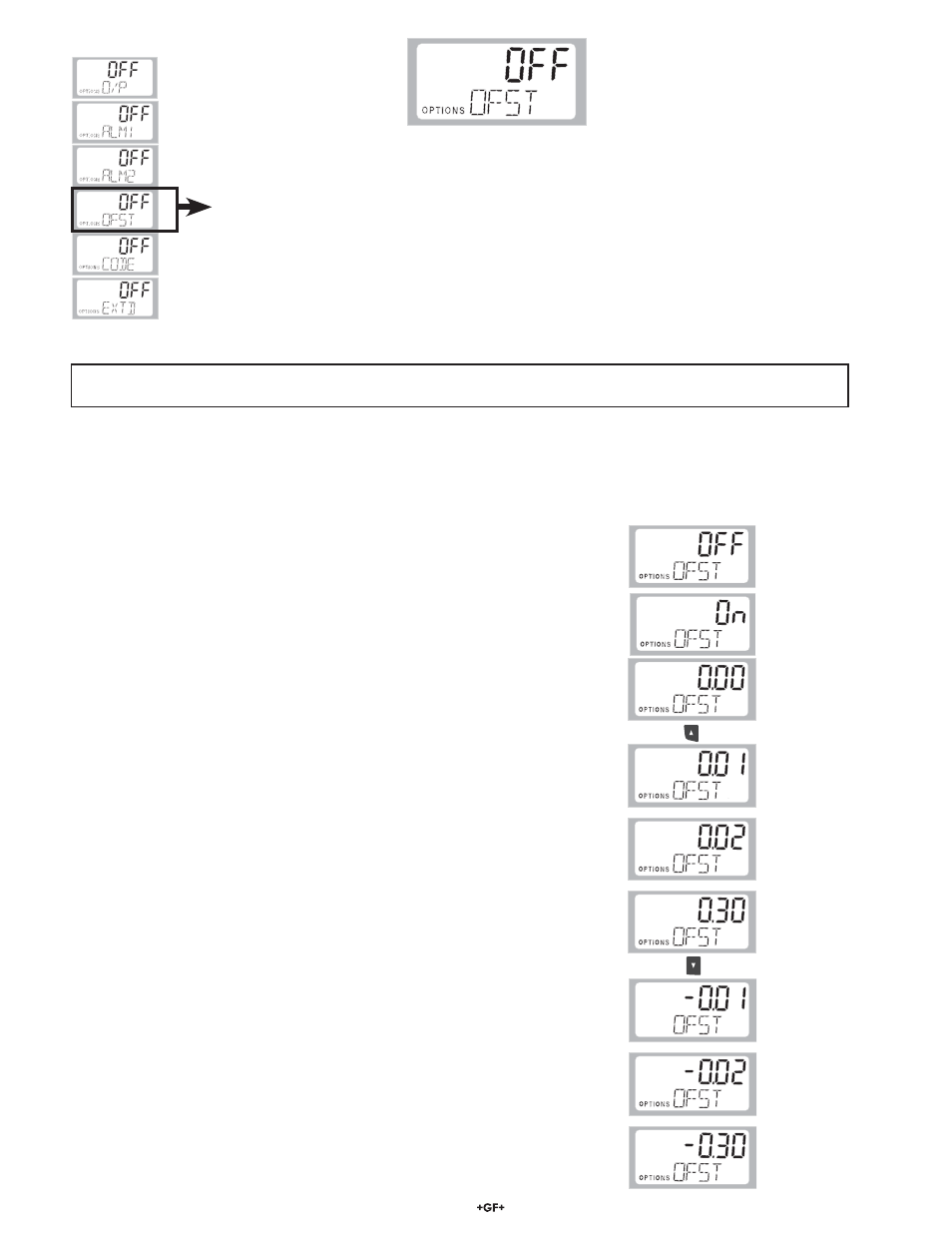
17
Signet 4150 Turbidimeter
1. Using a handheld device, take a sample of the water from the same source as the 4150.
2. Test according to manufacturers instructions.
3. Compare the turbidity reported by the 4150 to the handheld meter. Subtract that value from the 4150 value.
5. If the OFFSET value is a POSITIVE number, press the Ÿ key to scroll to a
positive offset value.
Example:
Laboratory sample measures 4.20 NTU, while the 4150 reads 4.50 NTU, or 0.3 NTU high. The OFFSET needs to be set to -0.3
1. Press and hold the ENTER key until OPTIONS is illuminated on the display.
2. Push the ź key until OFST is displayed on the lower row.
3. If the upper display says ON, go to step 4.
If the upper display says OFF:
• Press the Ź key and then ź to turn the OFFSET function ON.
• Press the ENTER key to save the change.
• Press the ź key to display the OFFSET value in the upper display.
If the OFFSET value is a NEGATIVE number, press the ź key to scroll to a
negative offset value.
Scroll UP for
positive Offset.
Scroll DOWN for
negative Offset.
OPTIONS: Instrument Offset
The OFFSET function allows the 4150 to be calibrated to match a process grab sample.
This procedure is not recommended in lieu of regular instrument calibration. This function is
only useful at turbidity levels in the immediate vicinity of the grab sample and not in the full
range of the instrument. The OFFSET icon is illuminated in the normal display whenever an
offset is applied.
The maximum offset is ± 1.00 NTU. If the 4150 varies from the sample by more than 1 NTU
a full calibration is required.
Options: Instrument Offset (OFST)
IMPORTANT! Offset values will remain in the memory even after a complete calibration.
ALWAYS turn the OFFSET function OFF (Options menu) before performing a full calibration with the calibration standards.
4. Press the Ź key. The upper display will begin blinking.
