GF Signet 4150 Turbidimeter User Manual
Page 10
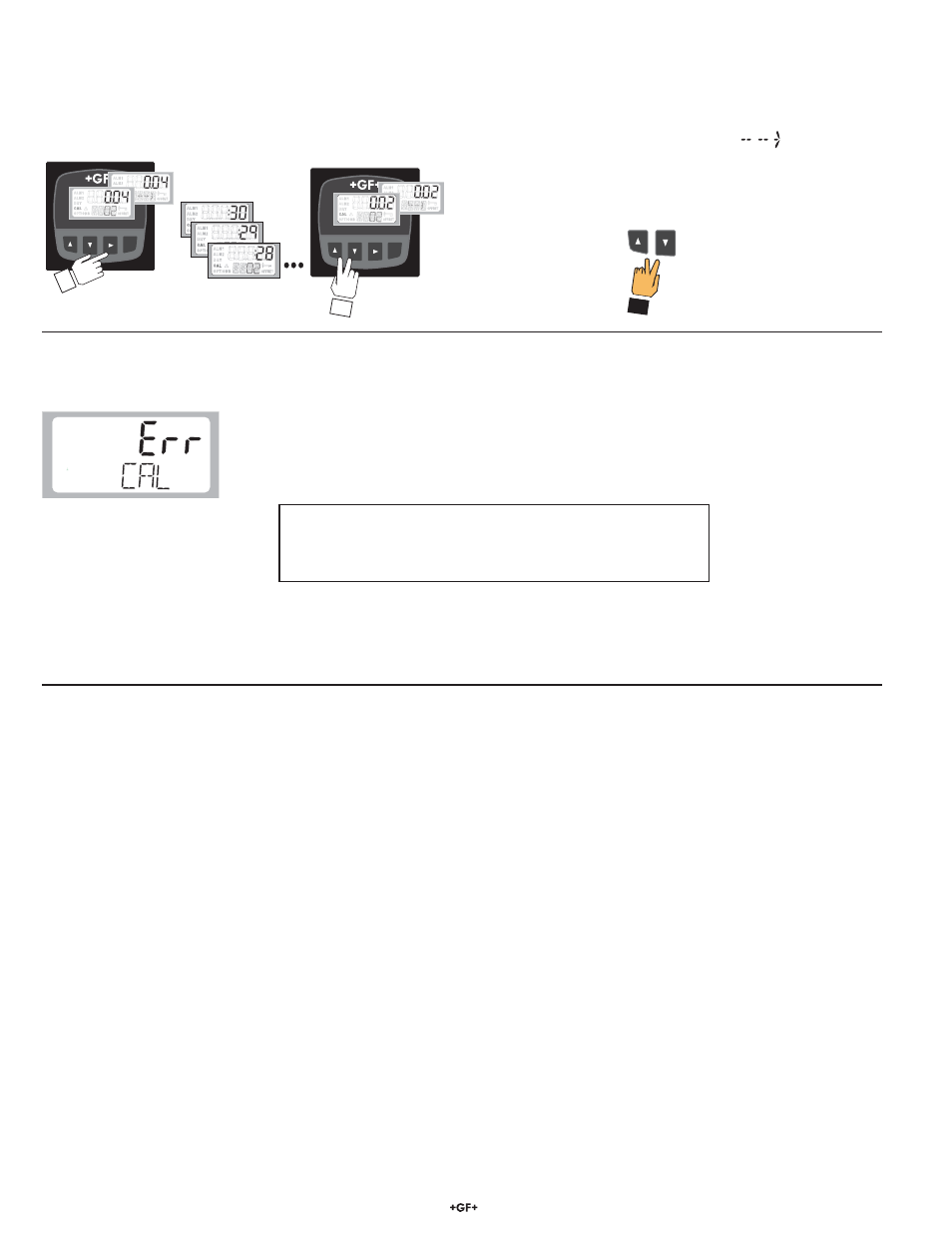
10
Signet 4150 Turbidimeter
Calibration Error
If the 4150 displays Error after calibration, the calibration standards were out of calibration range, or the standard did not match the
NTU value being requested by the 4150. The instrument cannot be used until the error is resolved.
1. Check the standards and recalibrate:
• Press and hold the ENTER key for 2 seconds and start the calibration sequence again.
2. To restore only the factory calibration:
• Press and hold the Ÿ key for 3 seconds unitl the display changes.
Signet Turbidimeter
ENTER
Signet Turbidimeter
ENTER
6.
Insert the 0.02 NTU calibration standard cuvette.
• Align the pointer of the indexing ring with the white reference line on the 4150 Turbidimeter. Slowly rotate the calibration standard
cuvette back and forth about 5° to locate the position of the cuvette having the lowest reading.
• Press the Ź key. The 4150 will begin the calibration process. Be sure the lower CAL number corresponds to the third calibration
standard you are using. In this example it is 0.02. The upper display will count down the progress. When the process is complete, the
upper display shows the new NTU value, while the lower display alternates the value of the NTU standard and
.
When calibration is complete, press the Ÿ and ź keys
together to exit the CAL menu and return to normal operation.
IMPORTANT!
This action will reset the CALIBRATE settings back to factory
default (00.00 NTUs). The OPTION settings will not be changed.
Operating Tip: Use the 10 and 100 NTU cuvette daily to spot check the accuracy of the 4150. This eliminates the use of a hand-held
device and reduces the amount of time to verify the accuracy of the 4150.
NOTE: Replace the 10 and 100 NUT solutions after three months of use.
