Options menu – GF Signet 4150 Turbidimeter User Manual
Page 11
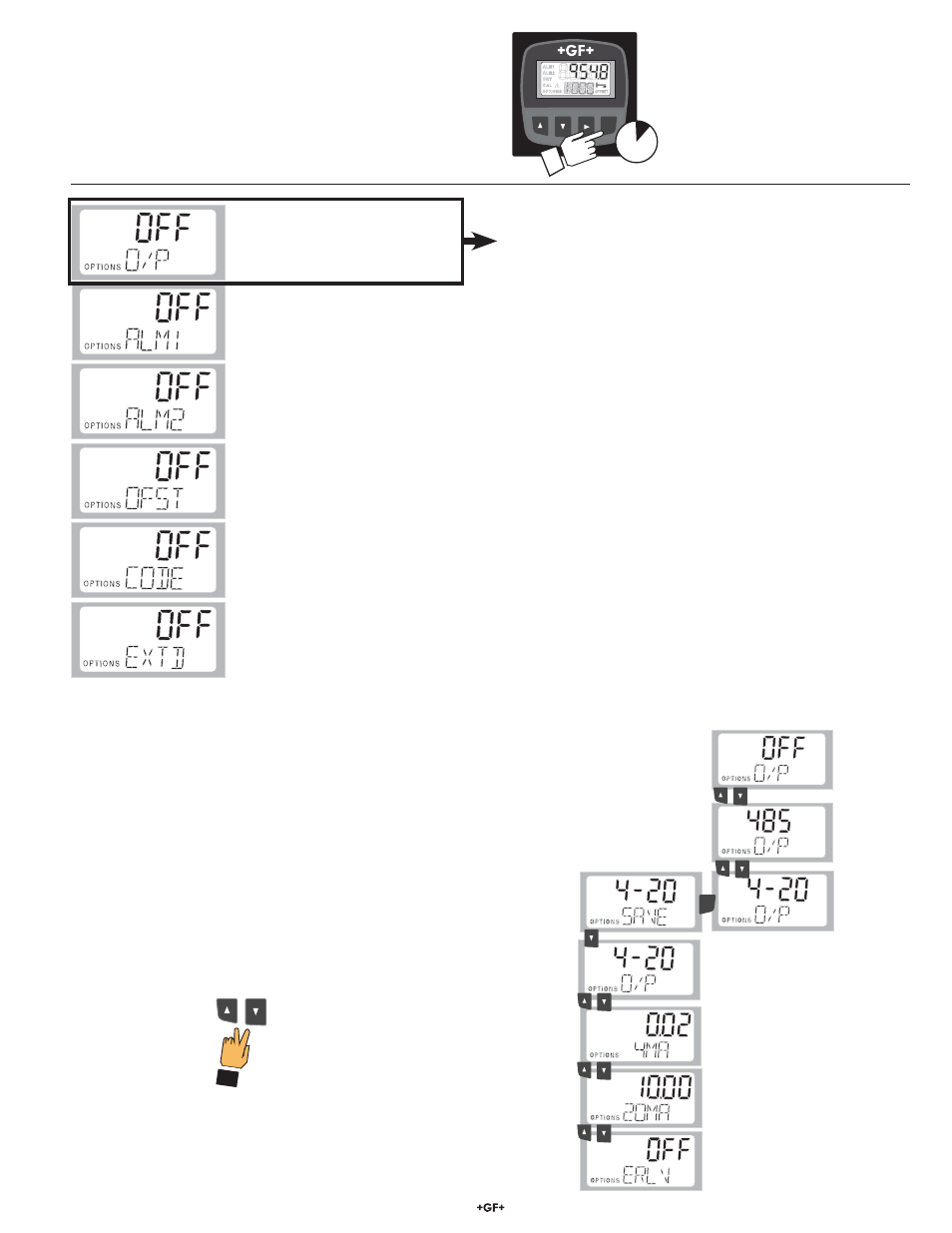
11
Signet 4150 Turbidimeter
ENTER
Options Menu
OPTIONS: Output (O/P)
1. The lower display should show O/P. If it does not, Push the ź
key until the lower display shows O/P.
2. Press the Ź key. The upper display will begin blinking.
3. Press the Ÿ or ź keys to scroll to the 4 to 20 mA output, the
RS-485 Output or OFF.
4. Press the ENTER key to save the selection.
Output Options: Con¿ guring the 4 to 20 mA Output
1. Press the ź key. The lower display shows 4 mA.
2. Press the Ź key. The upper display will begin blinking.
3. Press the Ÿ and ź keys to scroll to the NTU/FNU value at 4 mA.
4. Press the ENTER key to save the setting.
5. Press the ź key. The lower display shows 20 mA.
6. Press the Ź key. The upper display will begin blinking.
7. Press the Ÿ and ź keys to scroll to the NTU/FNU value at 20 mA.
8. Press the ź key. The lower display shows ERLV (Error Level).
Choose 2 mA, 4 mA, 0 mA, or OFF. This is an mA value that
the 4150 will generate if there is a system failure.
9. Press the ENTER key to save the setting.
Press the Ÿ and ź keys simultaneously to exit the OPTIONS
menu and return to normal operation.
The OPTIONS menu contains settings that are generally set once
then rarely changed. The factory setting for all the items in the
OPTIONS menu is OFF. When an option is turned ON, settings
related to that option will appear in the menu.
Signet Turbidimeter
ENTER
5s
Output Options:
Select 4–20 mA output (O/P),
RS-485 digital output or OFF.
Extended Options:
Enable access to performance and
setup options like brightness and
decimal location.
(See OPTIONS: EXTENDED, pg. 17)
Code option:
Turn the Access Code ON or OFF.
Offset Option:
Turn the OFFSET option ON or OFF.
Alarm 1 Option:
Turn ALARM RELAY 1 ON or OFF.
Alarm 2 Option:
Turn ALARM RELAY 2 ON or OFF.
Press and hold the ENTER key until
OPTIONS is illuminated on the display.
Enter the ACCESS CODE if the key is
displayed.
