Passive infrared detectors – ELRO HIS20S Security & home automation system EXPANDED USERS MANUAL User Manual
Page 10
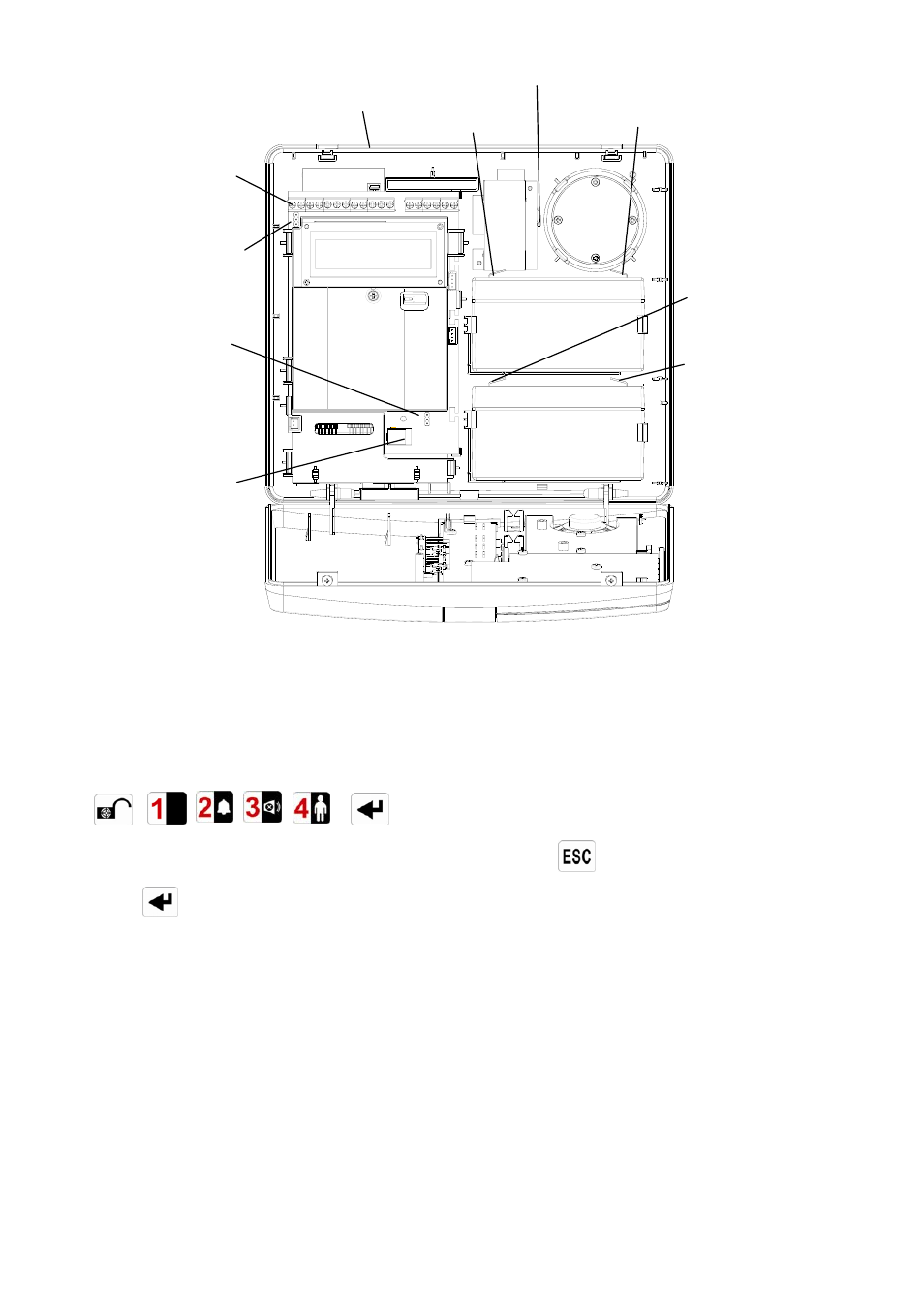
8
Inside View of Smart Home Box
TESTING THE SMART HOME BOX &
REMOTE CONTROL
1. Press
, ,
to put the system into Test mode.
‘WALK TEST’ will be displayed.
2. Press to activate Walk Test.
‘ Walk Test Waiting…’ will be displayed.
3. Press the ‘ARM’ button on the Remote Control.
As the key is pressed the Smart Home Box will
chime and the type of the device and button will be
shown on the display.
Press the other buttons on the Remote Control in
turn, as each button is pressed the Smart Home
Box will chime and show the button being pressed
on the display.
4. Test the range of the Remote Control by pressing
the ‘DISARM’ button on the Remote Control from in
and around the property and from all locations
where you plan to install detectors. Check that
the Smart Home Box acknowledges the signal
from the Remote Control each time the ‘DISARM’
button is pressed.
5. Press to return to the top level menu of
TEST MODE.
PASSIVE INFRARED DETECTORS
PIR detectors are designed to detect movement in a
protected area by detecting changes in infra-red
radiation levels caused when a person moves within or
across the devices field of vision. If movement is
detected an alarm signal will be emitted, (if the system
is armed and the alarm zone active).
Note: PIR detectors will also detect animals, so ensure
that pets are not permitted access to areas fitted with
Passive Infra-Red Detectors when the system is
armed.
Terminal Block
Power Supply
Jack Socket
-ve Terminal
(Black Lead)
+ve Terminal
(Blue Lead)
-ve Terminal
(Blue Lead)
+ve Terminal
(Red Lead)
Reset Jumper
Link P1
Hardwire Siren
Tamper Return
Link P51
Keyhole
Slot
Keyhole
Slot
