Burkert Type SE56 User Manual
Page 29
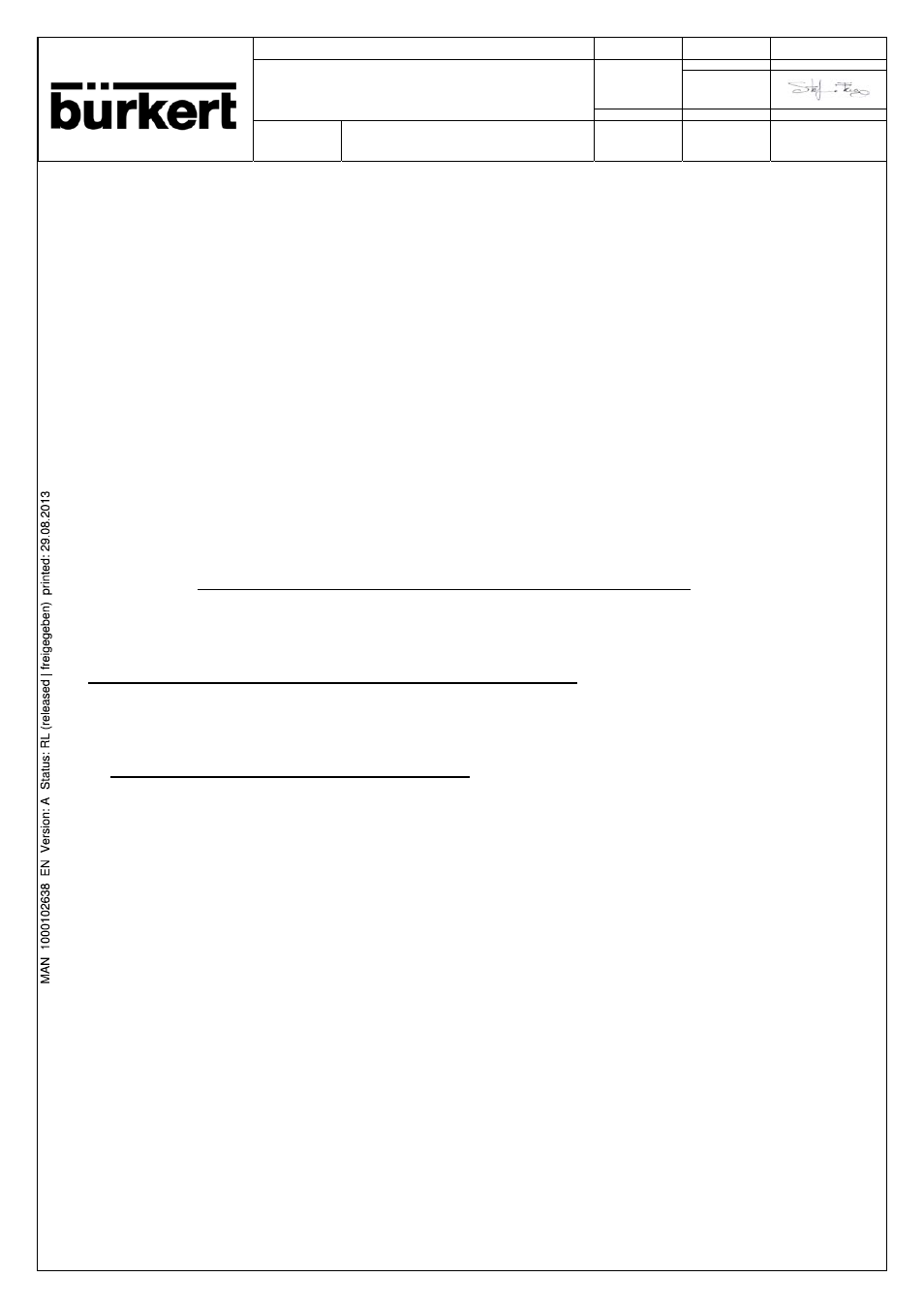
TECHNICAL MANUAL
Rev.
Pagine
29/52
Filling By
Checked By
03
PROFIBUS DP MODULE- DATA LINK
DESCRIPTION
Document Data
Date
Date
File name
ProfibusDP_emanual_Burkert_04.doc
19/03/08 19/03/08 19/03/08
29
The byte INDEX Input in the 24 bytes of the Output data, is used for the selection of the type of data
returned with the 24 Input data.
With the value inserted in this byte it is possible to select the type of the Dynamic Data retuned or the
type of the Static Data or other internal parameter of the Flow meter or of the Slave as for example the
Profibus address etc.
The byte INDEX Output in the 24 bytes of the Output data, is used for indicate the type of information that
are inserted with the successive bytes that follow the two indexes ( byte 2 --> 23 ) in the 24 Output data.
For example with the value inserted in this byte it is possible to indicate that the bytes that follow the firsts
two bytes ( the two indexes ) are the bytes for to update the clock ( to update the clock is possible only for
ML 210 ) of the Flow meter.
The firsts two byte of the Input data indicate always the current value of the INDEX Input and Output
inserted with the 24 Output data.
NOTE: The values in the “32 bits single precision IEEE floating point” format are floating point numbers
which can be represented during writing by any decimal digits. To keep the same numerical format visible
on the instrument display however, it is necessary to calculate the decimal figures with a rather complex
algorithm which takes account of instrument precision, flow rate measurement unit, etc. For this purpose
and to avoid useless calculations, the number of decimals to use to represent the flow rate values is supplied
separately (see INDEX Input = 30(dec) Static Process Data of the Flow Meter byte position 15).
NOTE: The counters are expressed with a 32 bit integer. The «counter decimal figures» parameter,
indicates the point position starting from the right: 0 = no decimal, 1=1 decimal figure, and so on (see
INDEX Input = 30(dec) Static Process Data of the Flow Meter byte position 15).
Below there is a description of the contents of each 24 bytes for every type of INDEX Input ( this index is
inserted with the first byte of the Output data):
INDEX Input = 0(dec) Dynamic Process Data
byte 0: (8 bits integer) current INDEX Input
byte 1: (8 bits integer) current INDEX Output
bytes 2-5: (32 bit single precision IEEE floating point, MSB first) Flow rate in %
bytes 6-9: (32 bit long integer, MSB first) totalizer for TOTAL volume + or batch quantity ( batch quantity
only for ML M3F )
bytes 10-13: (32 bit long integer, MSB first) totalizer for PARTIAL volume + or batch counter ( batch
counter only for ML M3F )
bytes 14-17: (32 bit long integer, MSB first) totalizer for TOTAL volume - or batch quantity ( data valid
only for ML 210 )
bytes 18-21: (32 bit long integer, MSB first) totalizer for PARTIAL volume - or batch quantity ( data valid
only for ML 210 )
bytes 22-23: (16 bit unsigned integer, MSB first) process flags:
bit 0 =1 if the excitation is too fast for the sensor connected
bit 1 =1 if the maximum alarm is active
bit 2 =1 if the minimum alarm is active
bit 3 =1 if the Flow rate exceeds the scale range value (overflow)
bit 4 =1 if one or more output impulses are saturated (too many impulses to emit)
bit 5 =1 if the measurement signal is highly disturbed or if the sensor is disconnected
bit 6 =1 if the measurement tube is empty
bit 7 =1 if the circuit powering the coils is not working or the sensor is disconnected
bit 8 =1 if the second measurement scale is active
bit 9 =1 if the Flow rate is lower than the cut-off threshold
