Extron Electronics VN-COMMANDER User Manual
Page 45
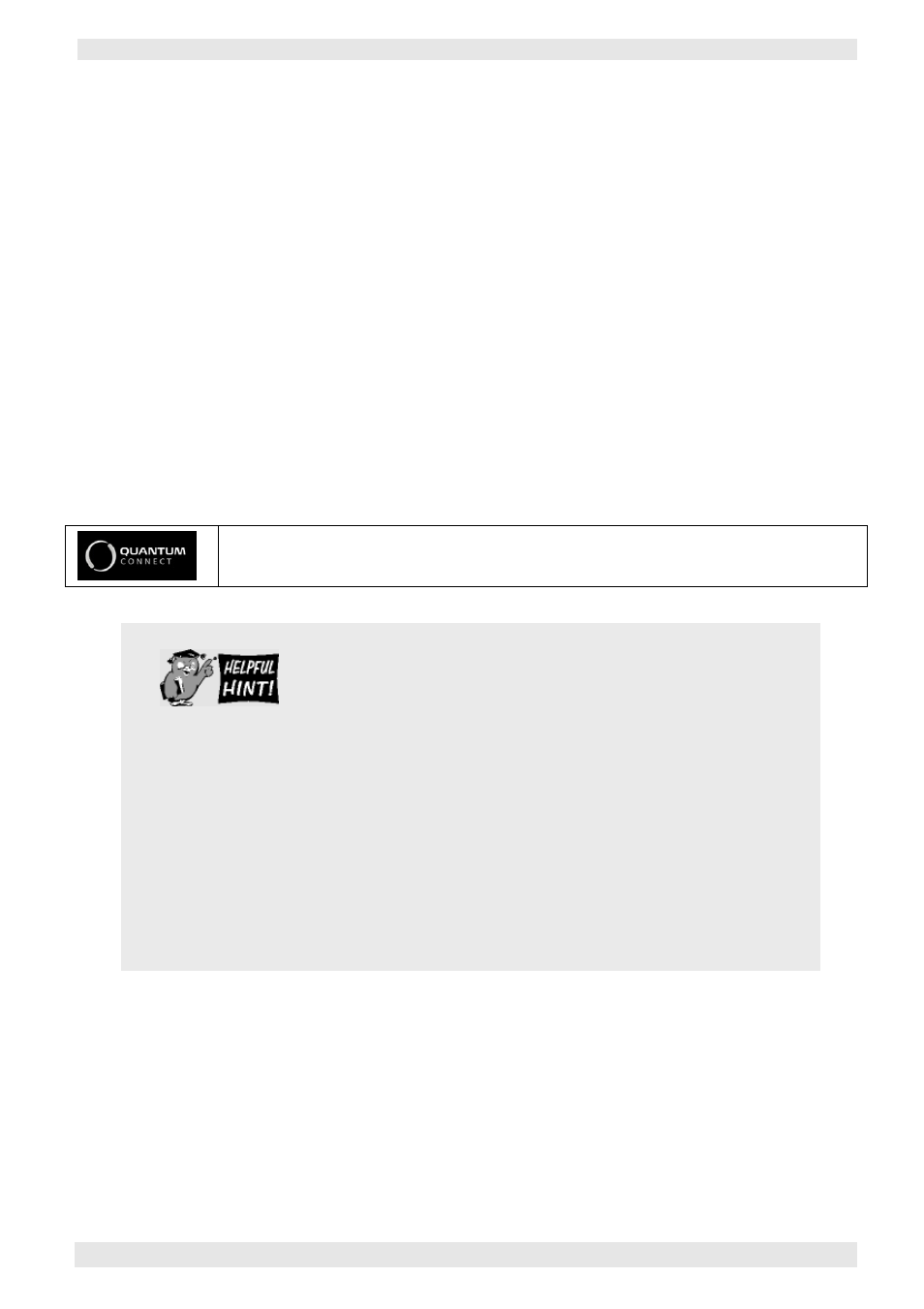
I456GB issue 8
35
VN-COMMANDER User Guide
Section 2: System Configuration
~
Select the Show Clock checkbox to display the clock or
deselect it to hide the clock.
~
Change the Time and/or Date formats as required.
~
Change the Style settings as required.
Note that when
Transparent is selected, the text is
displayed without a background.
~
Choose the position of the clock on the screen by
clicking one of the buttons in the Location area.
~
Click Apply or OK to save the clock settings.
VN-COMMANDER CONNECT does not support the
use of the target display clock.
The target display clock should not be used for
new systems. The target display clock and clock
windows should not be used in the same VN-
COMMANDER show as unpredictable results will
occur.
A timer source type also exists (see page 62) which
allows you to create a clock display within a
window. This can then be positioned anywhere on
the display and be changed from scene to scene.
