Extron Electronics VN-COMMANDER User Manual
Page 39
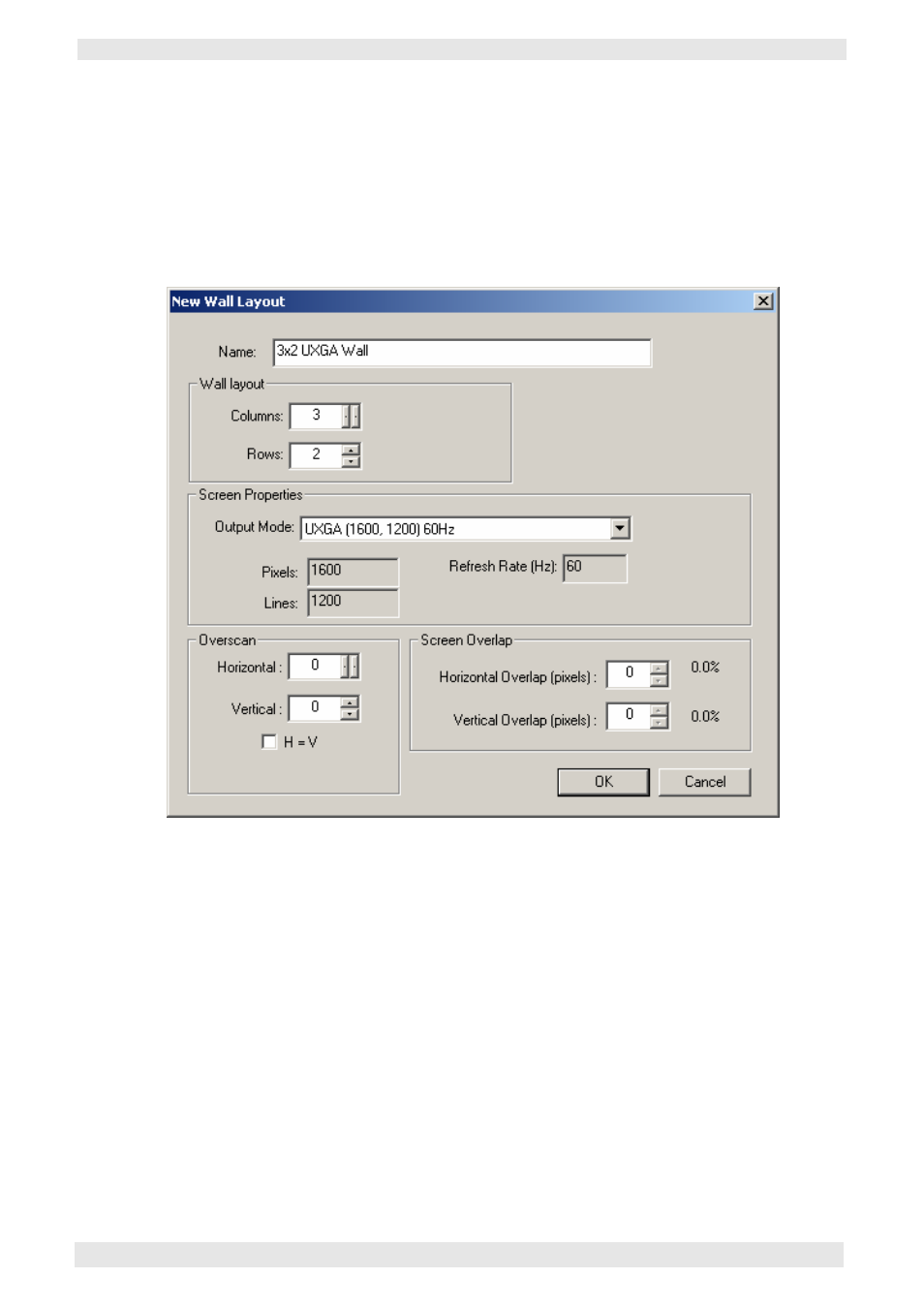
I456GB issue 8
29
VN-COMMANDER User Guide
Section 2: System Configuration
If the target display layout that you require is not one of
the default options available, you can create your own
rectangular layouts as follows:
~
From the menu bar, choose
Layouts
|
New.
The
New Wall Layout dialog will appear.
~ Enter a name or brief description for the layout in the
Name box.
~ In the Wall Layout area set the overall horizontal and
vertical size of the target display (measured in whole
screens) using the Columns and Rows settings
respectively.
~ Define the resolution of each screen using the Output
Mode parameter.
IMPORTANT NOTE: This sets up the correct screen
mapping used to determine grid snaps and source
window scaling.
Designing a
New Layout
