Loading an existing presentation, Saving a presentation – Extron Electronics VN-COMMANDER User Manual
Page 28
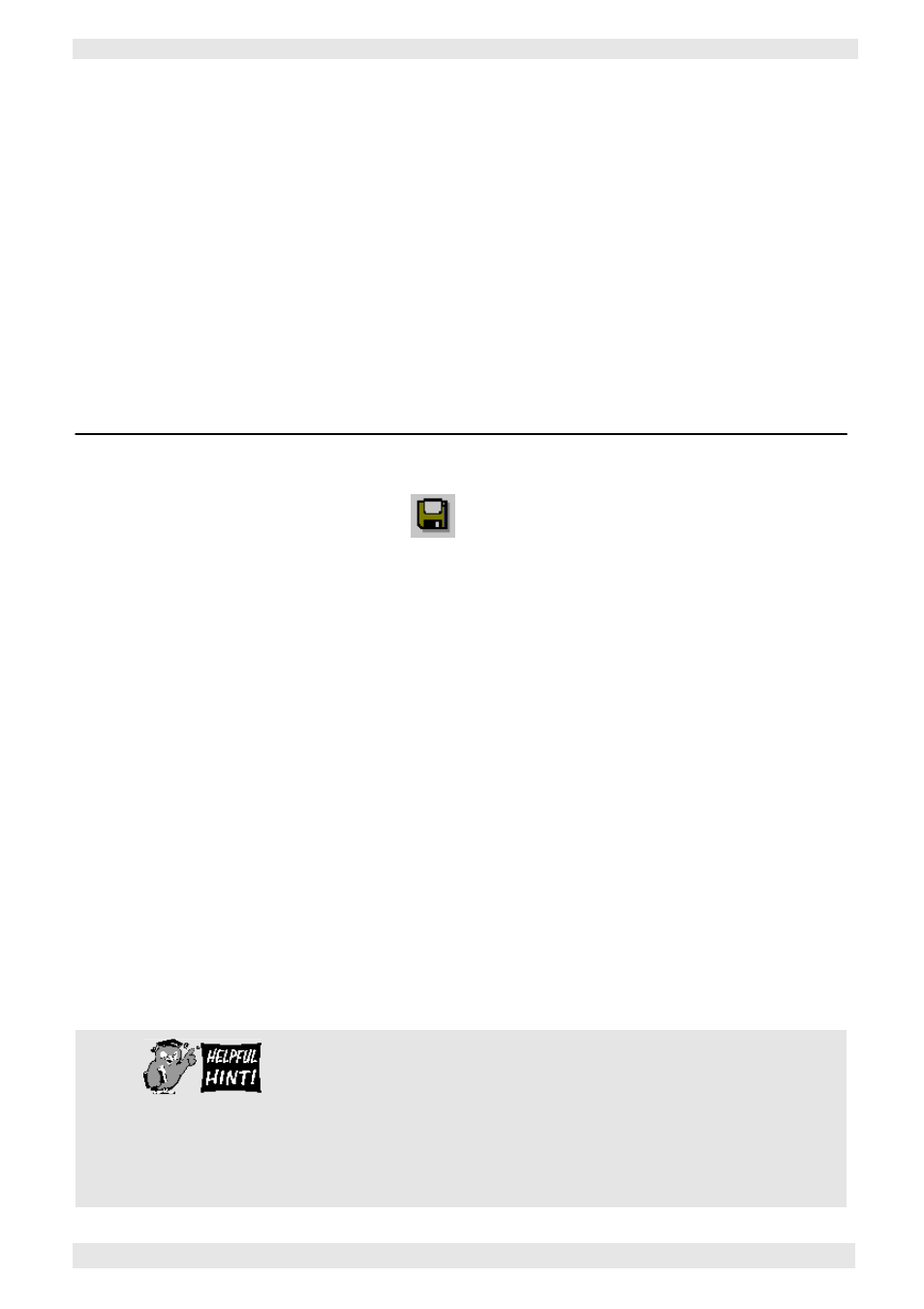
Section 1: Getting Started
VN-COMMANDER User Guide
18
I456GB issue 8
Loading an Existing Presentation
~
Click the button on the main toolbar.
You can also choose
File | Open from the menu bar or
press
Ctrl + O on the keyboard.
The standard Windows Open dialog box will appear.
~
Locate the file to be loaded and click the OK button.
Saving a Presentation
Saving the Current
Presentation
~
Click the button on the main toolbar.
You can also choose
File | Save from the menu bar or press
Ctrl + S on the keyboard.
If the presentation has not been saved previously (i.e. it
is ‘untitled’), the Save As dialog box will appear, enabling
you to specify a name.
Saving a Copy of a
Presentation
~
From the menu bar, choose File | Save As.
The standard Windows Save As dialog box will appear.
~
Type in an appropriate name for the presentation
in the File Name field. A ‘.CTP’ extension will be
automatically appended to the file name.
~
Click the Save button to save the file.
When you are creating a presentation, remember to save
your work regularly!
For extra protection, you can have VN-COMMANDER
automatically create backup files at regular intervals.
See page 18 for details.
