Extron Electronics SMD 101 User Guide User Manual
Page 61
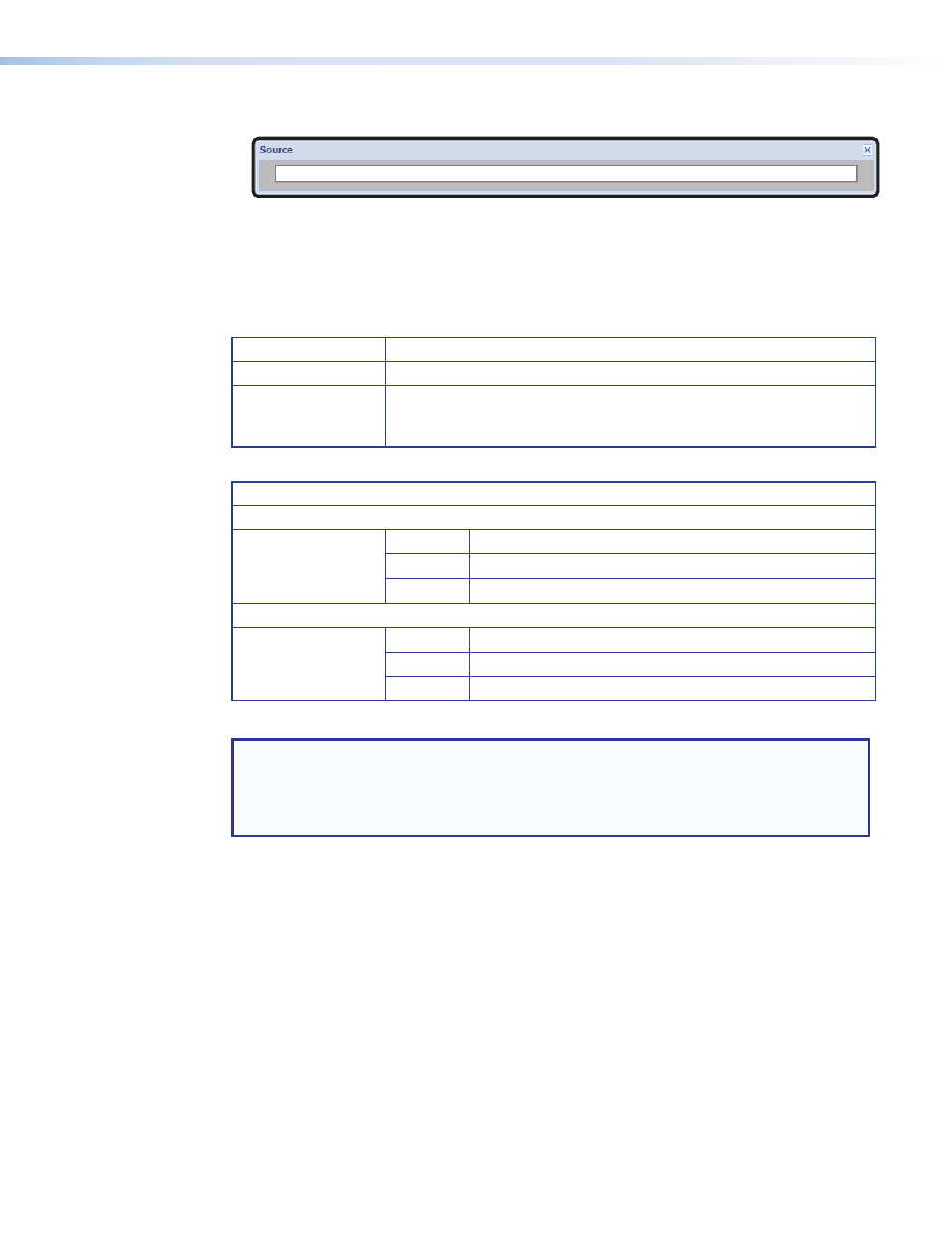
Use the templates below to connect the SMD 101 player to SME 100 encoder streams.
Substitute the SME 100 IP address for
.
PULL Streaming:
URL
RTSP Unicast
RTSP://<
SME100_IP
>/extron
RTSP Multicast RTSP://<
SME100_IP
>/extron
or
HTTP://<
SME100_IP
>/web/multicast.sdp
Table 1. Pull Stream URLs
PUSH Streaming:
Unicast
TS/UDP
UDP://@:
TS/RTP
RTP://@:
ES/RTP
HTTP://<SME100_IP>/web/output1.sdp
Multicast (
TS/UDP
UDP://@
TS/RTP
RTP://@
ES/RTP
HTTP://<
SME100_IP
>/web/output1.sdp
Table 2. Push Stream URLs
NOTES:
•
•
UDP and RTP DESTINATION_PORT default is 60000.
•
For ES/RTP, SAP is available in "Video only" stream mode.
4.
Add the SME 100 user name and password.
http://admin:[email protected]/web/extron.sdp
http:192.168.254.254/web/extron.sdp
5.
Press
The stream loads. If Load Play is active, the stream begins playing. If Load Play is not active,
press play (see
on page 16) to play the stream.
SMD 101 • Advanced Player Configuration
55
- AVTrac Corner Cut Solution (2 pages)
- AVTrac Demonstration Kit (2 pages)
- AVTRac End Ramp and Cable Pass-Through Kits (1 page)
- AVTrac Extension Kit (15 pages)
- 1U and 2U Rack Plate (1 page)
- Under-Desk Mounting Bracket (1 page)
- AAP Wiring Guide 68-1054-01 (1 page)
- AAP Wiring Guide 68-1052-01 (1 page)
- AAP Wiring Guide (XLR connectors) (1 page)
- AAP 314 (1 page)
- AAP 301 (1 page)
- AAP Wiring Guide 68-1055-01 (1 page)
- AAP Wiring Guide 68-1058-01 (1 page)
- AAP Wiring Guide 68-1059-01 (1 page)
- AAP-MAAP Rev. A (1 page)
- AAP-MAAP Rev. D (1 page)
- MD Floor Box AAP Bracket Kit AAP 100 MD (1 page)
- AC 100 Power Module Series (1 page)
- AAP 103 Extron Ackerman AKM UK Faceplate Kit (1 page)
- ACMP 100 (2 pages)
- Active Audio AAP (1 page)
- AKM UK Series (4 pages)
- Audio AAP Wiring Guide (1 page)
- Audio Connector Rev. A (2 pages)
- Audio Connector Rev. G (1 page)
- AVTrac Extra Channel Kit (2 pages)
- AVTrac Raceway Transition (2 pages)
- AVTrac Retrofit Transition Adapter (2 pages)
- AVTrac Trim Ring-Rough-in Adapter (2 pages)
- AVTrac Above Floor (1 page)
- BB 1 (2 pages)
- BB 1000M (2 pages)
- BB 700M (2 pages)
- BB 710M (2 pages)
- Blank Rack Panel (1 page)
- BNC to 15-Pin HD (1 page)
- BNC-5 RC Termination (1 page)
- Cable Cubby 1200 (6 pages)
- Cable Cubby 200 (18 pages)
- Cable Cubby 300C (27 pages)
- Cable Cubby 500 (6 pages)
- Flexible Conduit Kit (2 pages)
- Cable Cubby Lid and Trim Ring Replacement Kit (for 300C, 300S, 600, 800) (1 page)
- Cable Cubby Setup Guide (4 pages)
- Cable Cubby Single Space AAP Bracket Kit (1 page)
