Extron Electronics SMD 101 User Guide User Manual
Page 55
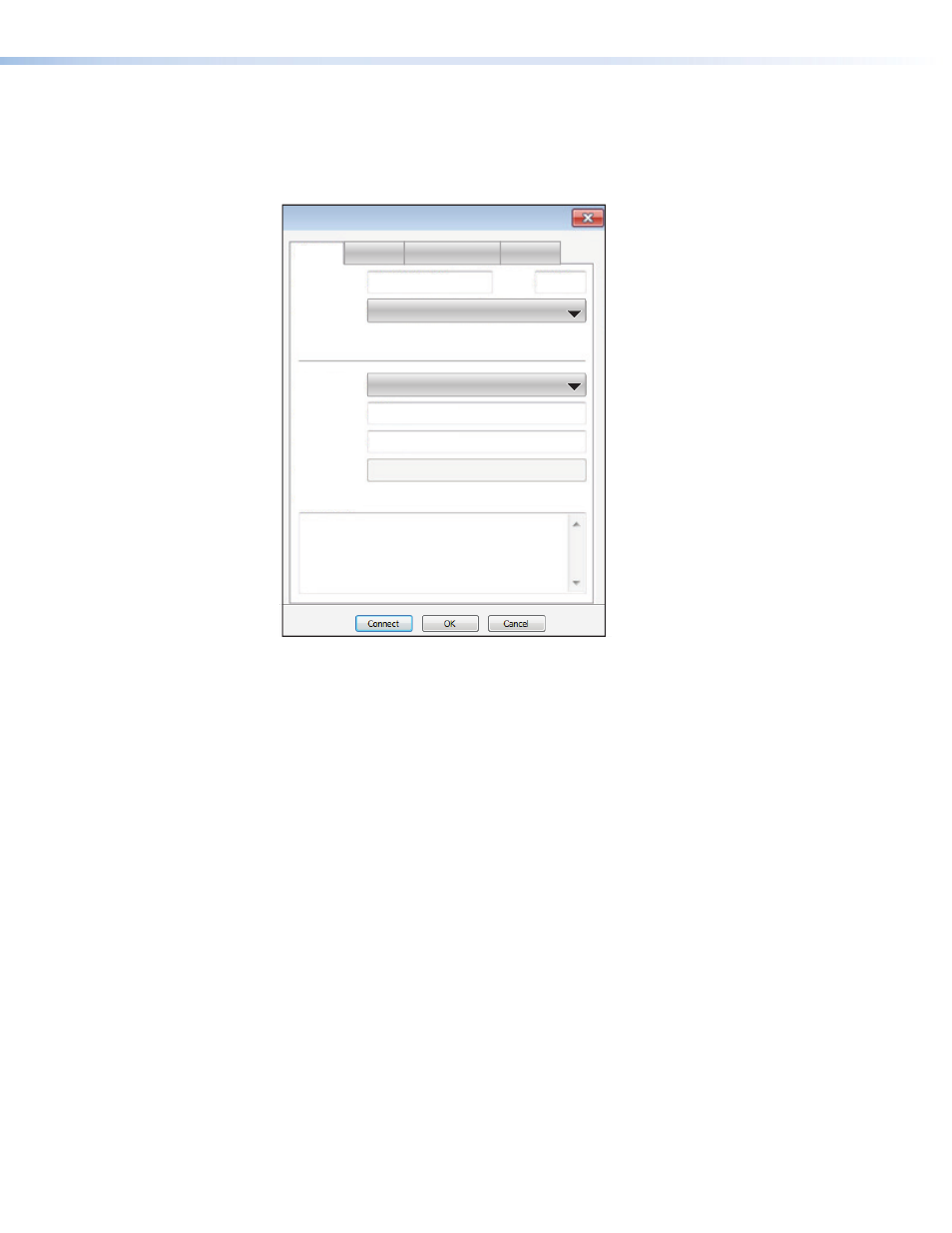
Download and install the FileZilla program.
After installation, run the program.
1.
From the toolbar select
File>Site
Manager.
The
Site
Manager
dialog opens.
General
Host:
Protocol:
Logon Type:
User:
Password:
Account:
Comments:
192.168.193.165
22022
SFTP-SSH File Transfer Protocol
Normal
admin
*****
Port:
Advanced Transfer Settings Charset
Figure 44.
SFTP Site Manager Dialog
2.
Enter the SMD 101 IP address in the
Host:
field.
3.
Enter
22022
in the
Port:
field.
4.
Select
SFTP
in the
Protocol:
drop-down list.
5.
Select
Normal
from the
Logon
Type:
drop-down list.
6.
Enter
admin
in the
User:
field.
7.
Enter the SMD 101 admin password if one is set. Otherwise leave the
Password:
field
blank.
8.
Click
Connect
to start the connection routine.
Filezilla establishes a connection to the SMD 101 at the IP address in the
Host:
address
and logs in.
SMD 101 • Web-based User Interface
49
- AVTrac Corner Cut Solution (2 pages)
- AVTrac Demonstration Kit (2 pages)
- AVTRac End Ramp and Cable Pass-Through Kits (1 page)
- AVTrac Extension Kit (15 pages)
- 1U and 2U Rack Plate (1 page)
- Under-Desk Mounting Bracket (1 page)
- AAP Wiring Guide 68-1054-01 (1 page)
- AAP Wiring Guide 68-1052-01 (1 page)
- AAP Wiring Guide (XLR connectors) (1 page)
- AAP 314 (1 page)
- AAP 301 (1 page)
- AAP Wiring Guide 68-1055-01 (1 page)
- AAP Wiring Guide 68-1058-01 (1 page)
- AAP Wiring Guide 68-1059-01 (1 page)
- AAP-MAAP Rev. A (1 page)
- AAP-MAAP Rev. D (1 page)
- MD Floor Box AAP Bracket Kit AAP 100 MD (1 page)
- AC 100 Power Module Series (1 page)
- AAP 103 Extron Ackerman AKM UK Faceplate Kit (1 page)
- ACMP 100 (2 pages)
- Active Audio AAP (1 page)
- AKM UK Series (4 pages)
- Audio AAP Wiring Guide (1 page)
- Audio Connector Rev. A (2 pages)
- Audio Connector Rev. G (1 page)
- AVTrac Extra Channel Kit (2 pages)
- AVTrac Raceway Transition (2 pages)
- AVTrac Retrofit Transition Adapter (2 pages)
- AVTrac Trim Ring-Rough-in Adapter (2 pages)
- AVTrac Above Floor (1 page)
- BB 1 (2 pages)
- BB 1000M (2 pages)
- BB 700M (2 pages)
- BB 710M (2 pages)
- Blank Rack Panel (1 page)
- BNC to 15-Pin HD (1 page)
- BNC-5 RC Termination (1 page)
- Cable Cubby 1200 (6 pages)
- Cable Cubby 200 (18 pages)
- Cable Cubby 300C (27 pages)
- Cable Cubby 500 (6 pages)
- Flexible Conduit Kit (2 pages)
- Cable Cubby Lid and Trim Ring Replacement Kit (for 300C, 300S, 600, 800) (1 page)
- Cable Cubby Setup Guide (4 pages)
- Cable Cubby Single Space AAP Bracket Kit (1 page)
