Extron Electronics SMD 101 User Guide User Manual
Page 56
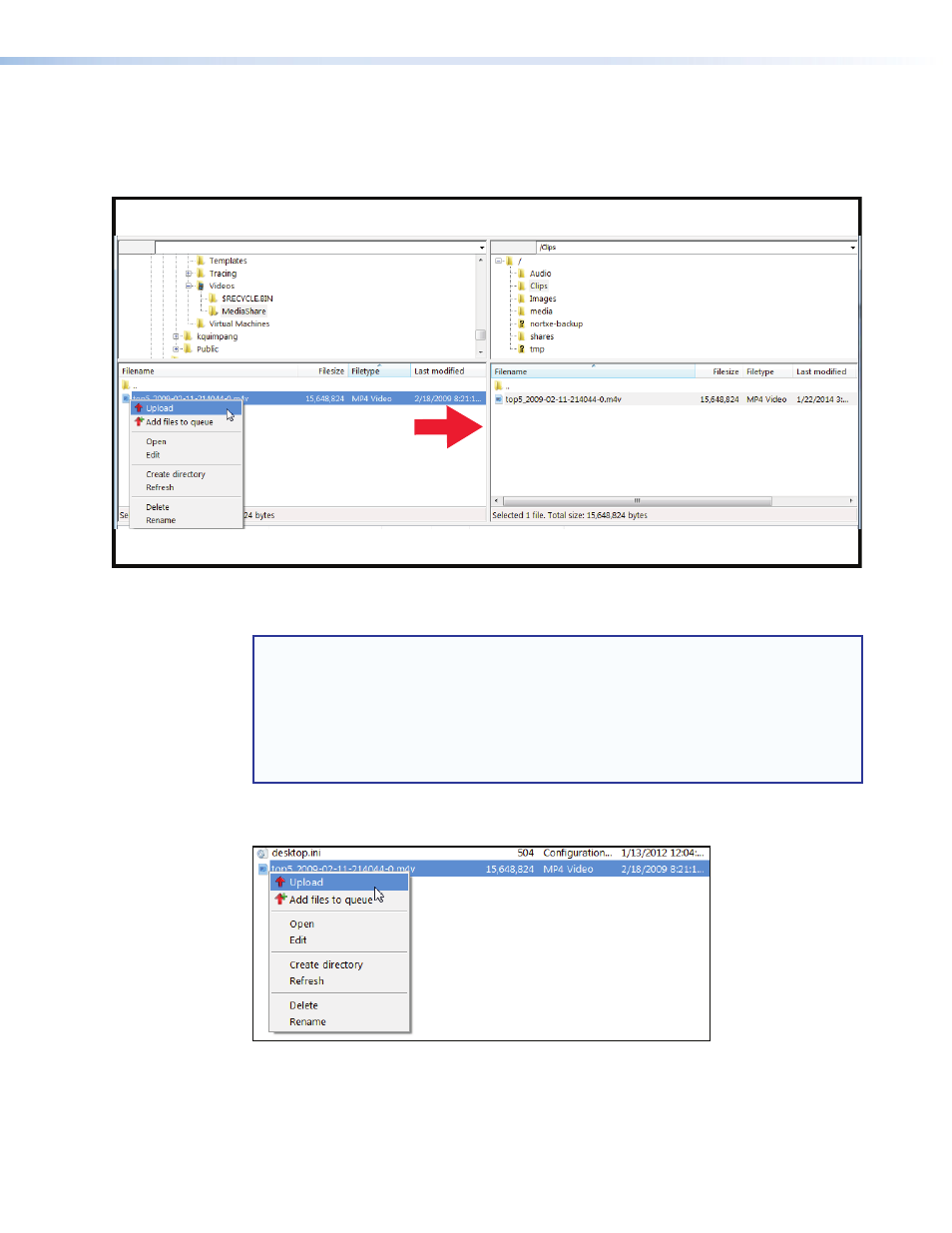
Filezilla defaults to the root of the SMD 101 local memory (on the right in figure 45) and
shows all files and folders currently in memory. Users can create folders only in the top level
(root) of the SMD 101 file system.
In figure 45, a file is uploaded from the PC to the SMD 101
Clips
folder.
C:\Users\Videos\MediaShare
Remote site:
Local site:
PC file uploads to:
PC Folders and Files
SMD 101 Folders and Files
Figure 45.
Filezilla Folder Browser
NOTES:
•
The media folder is reserved for system use.
DO NOT upload user content files
(clips, audio, or images) to this folder.
•
Using SFTP to transfer files to the SMD 101, if the file size exceeds the available
space, the file is truncated and is not playable. When working near the capacity
limit of the SMD 101, pay close attention to the SFTP client messages for transfer
errors.
Right-click on a file for quick access to file and folder functions. See the Filezilla help files for
additional information.
Figure 46.
Filezilla Right-click Menu
SMD 101 • Web-based User Interface
50
- AVTrac Corner Cut Solution (2 pages)
- AVTrac Demonstration Kit (2 pages)
- AVTRac End Ramp and Cable Pass-Through Kits (1 page)
- AVTrac Extension Kit (15 pages)
- 1U and 2U Rack Plate (1 page)
- Under-Desk Mounting Bracket (1 page)
- AAP Wiring Guide 68-1054-01 (1 page)
- AAP Wiring Guide 68-1052-01 (1 page)
- AAP Wiring Guide (XLR connectors) (1 page)
- AAP 314 (1 page)
- AAP 301 (1 page)
- AAP Wiring Guide 68-1055-01 (1 page)
- AAP Wiring Guide 68-1058-01 (1 page)
- AAP Wiring Guide 68-1059-01 (1 page)
- AAP-MAAP Rev. A (1 page)
- AAP-MAAP Rev. D (1 page)
- MD Floor Box AAP Bracket Kit AAP 100 MD (1 page)
- AC 100 Power Module Series (1 page)
- AAP 103 Extron Ackerman AKM UK Faceplate Kit (1 page)
- ACMP 100 (2 pages)
- Active Audio AAP (1 page)
- AKM UK Series (4 pages)
- Audio AAP Wiring Guide (1 page)
- Audio Connector Rev. A (2 pages)
- Audio Connector Rev. G (1 page)
- AVTrac Extra Channel Kit (2 pages)
- AVTrac Raceway Transition (2 pages)
- AVTrac Retrofit Transition Adapter (2 pages)
- AVTrac Trim Ring-Rough-in Adapter (2 pages)
- AVTrac Above Floor (1 page)
- BB 1 (2 pages)
- BB 1000M (2 pages)
- BB 700M (2 pages)
- BB 710M (2 pages)
- Blank Rack Panel (1 page)
- BNC to 15-Pin HD (1 page)
- BNC-5 RC Termination (1 page)
- Cable Cubby 1200 (6 pages)
- Cable Cubby 200 (18 pages)
- Cable Cubby 300C (27 pages)
- Cable Cubby 500 (6 pages)
- Flexible Conduit Kit (2 pages)
- Cable Cubby Lid and Trim Ring Replacement Kit (for 300C, 300S, 600, 800) (1 page)
- Cable Cubby Setup Guide (4 pages)
- Cable Cubby Single Space AAP Bracket Kit (1 page)
