Smd 101 power up procedure, Hardware setup overview, Smd 101 power up procedure hardware setup overview – Extron Electronics SMD 101 User Guide User Manual
Page 19
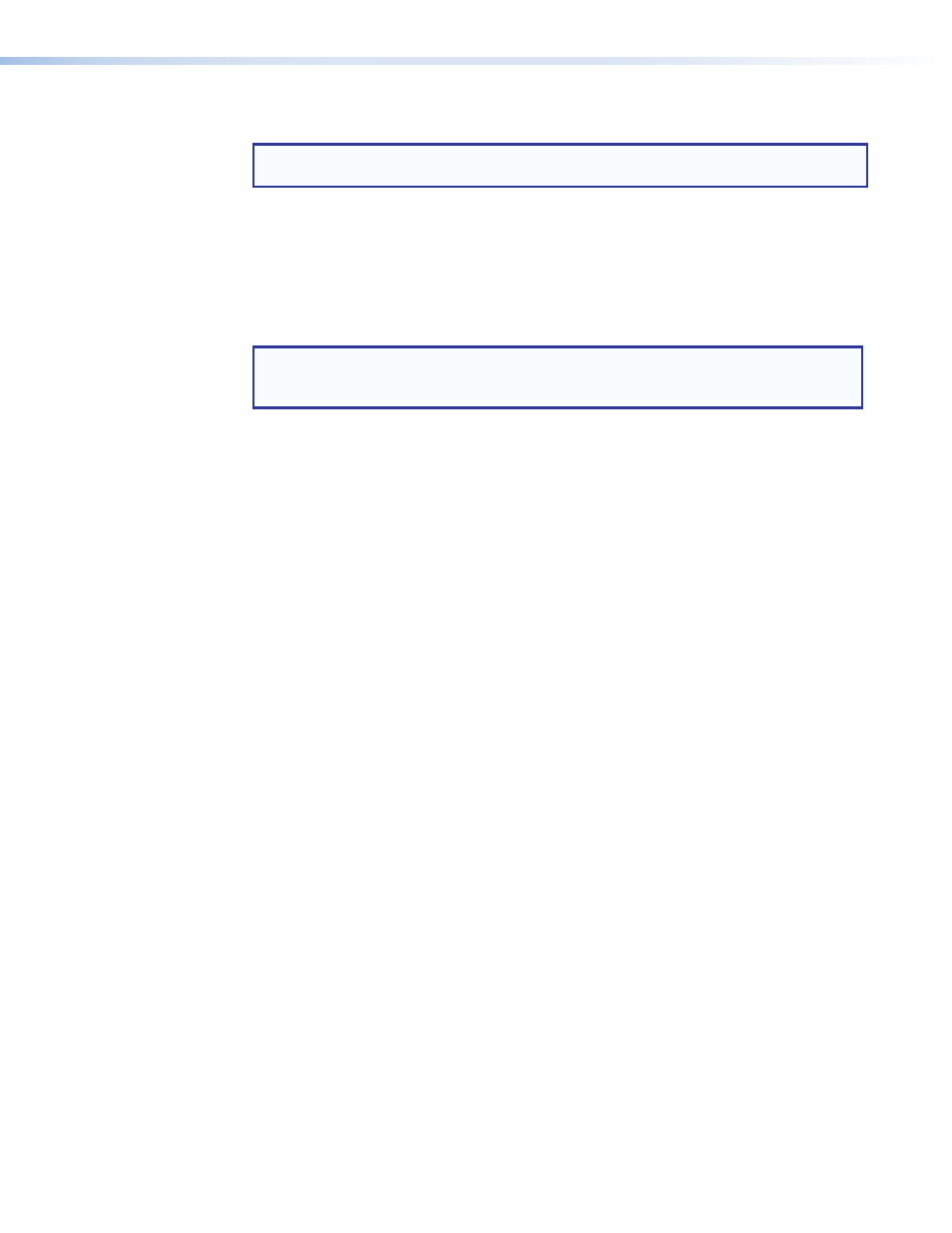
SMD 101 Power Up Procedure
NOTE: Before powering on the SMD 101, ensure that all necessary devices are
connected properly. Devices do not need to be powered.
Connect the external power supply to a 100 to 240 VAC supply (see
on page 9). The DC power LED lights and the SMD 101 undergoes a self testing
sequence. When connected to a network, the front panel network LED indicator lights green
when the SMD 101 is ready to decode.
Hardware Setup Overview
NOTE: If it is difficult to access the device after installation, configure the network
settings of the SMD 101 prior to starting (see
1.
If the SMD 101 has been on for configuration, turn it off and disconnect the SMD 101
and all connected devices.
2.
3.
Connect one end of an RJ-45 cable to the rear panel LAN connector on the SMD 101
(see
on page 9). Connect the other end of the RJ-45 cable
to the local network.
4.
Connect a compatible output device to the rear panel (see
page 9) and power it on.
5.
Connect a control device to the SMD 101 by one of the following connections:
a.
The front panel config port (see
Front Panel Configuration Port
b.
The rear panel RS-232 port
c.
The Ethernet connection. Configure the network settings of the control PC so it is
compatible with the network the SMD 101 is connected to (see
6.
Connect the external power supply output connector to the SMD 101 (see
on page 9), then connect the power supply to a 100 to 240 VAC, 50 Hz
or 60 Hz power source. The SMD 101 powers up automatically and undergoes a self
testing sequence (see the
7.
From the control PC, access the user interface of the SMD 101 (see
8.
Select a stream to decode (see
9.
If necessary, set the decoder output for the connected display (see
10.
Press
Play
on the software interface (see
optional remote control (see
on page 56) to begin decoding the
selected stream.
SMD 101 • Panels and Cabling
13
