Asus RS162-E4/RX4 User Manual
Page 87
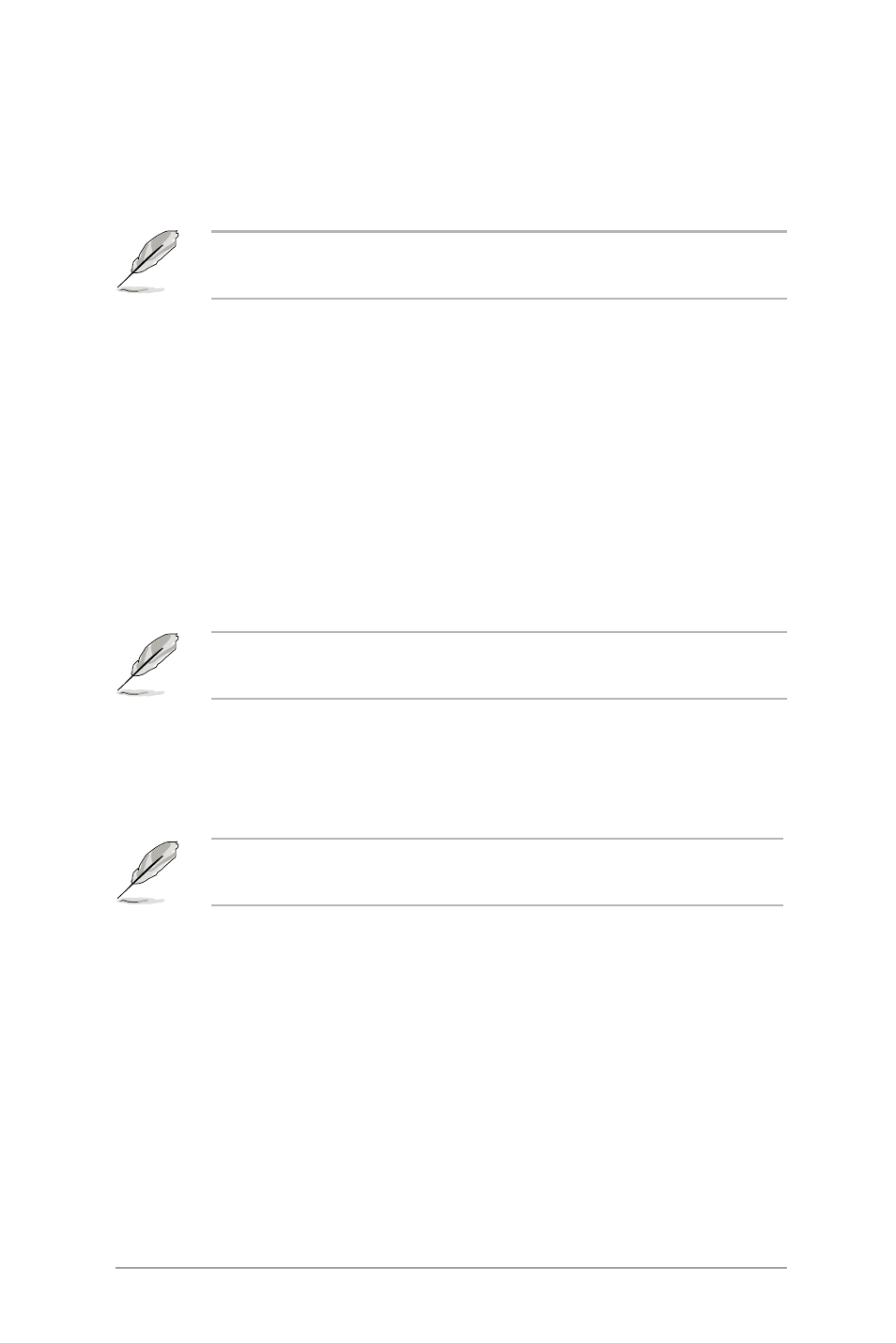
ASUS RS162-E4/RX4
-1
The following items appear only if you set the SATA RAID enabled option
item to [Disabled]
Serial ATA [Enabled]
Allows you to enable or disable the Serial ATA function. Configuration
options: [Disabled] [Enabled]
The following items appear only if you set the Serial ATA Option item to
[Enabled].
Native Mode Operation [Disabled]
Allows you to choose the ATA native mode. Some operating systems
are not supported under native mode. Configuration options: [Auto]
[Serial ATA]
SATA Controller Mode Option [Enhanced]
Allows selection of the Serial ATA operation mode depending on the in-
stalled operating system(OS). Set to [Enhanced] mode if you are using
native OS, e.g. Windows 2000/XP. Set to [Compatible] mode if you are
using legacy OS, e.g. Windows ME/98/NT, MS-DOS. Configuration options:
[Enhanced] [Compatible]
The following items appear only if you set the SATA Controller Mode
Option item to [Enhanced].
SATA RAID Enable [Disabled]
Allows you to enable or disable the Serial ATA RAID function.
Configuration options: [Disabled] [Enabled]
SATA AHCI Enable [Disabled]
Allows you to enable or disable the Serial ATA AHCI function.
Configuration options: [Disabled] [Enabled]
