8 exit menu, Chapter 5: bios setup, Post errors [enabled – Asus RS162-E4/RX4 User Manual
Page 110: Setup prompt [enabled, Interrupt 19 capture [enabled, Save changes and exit
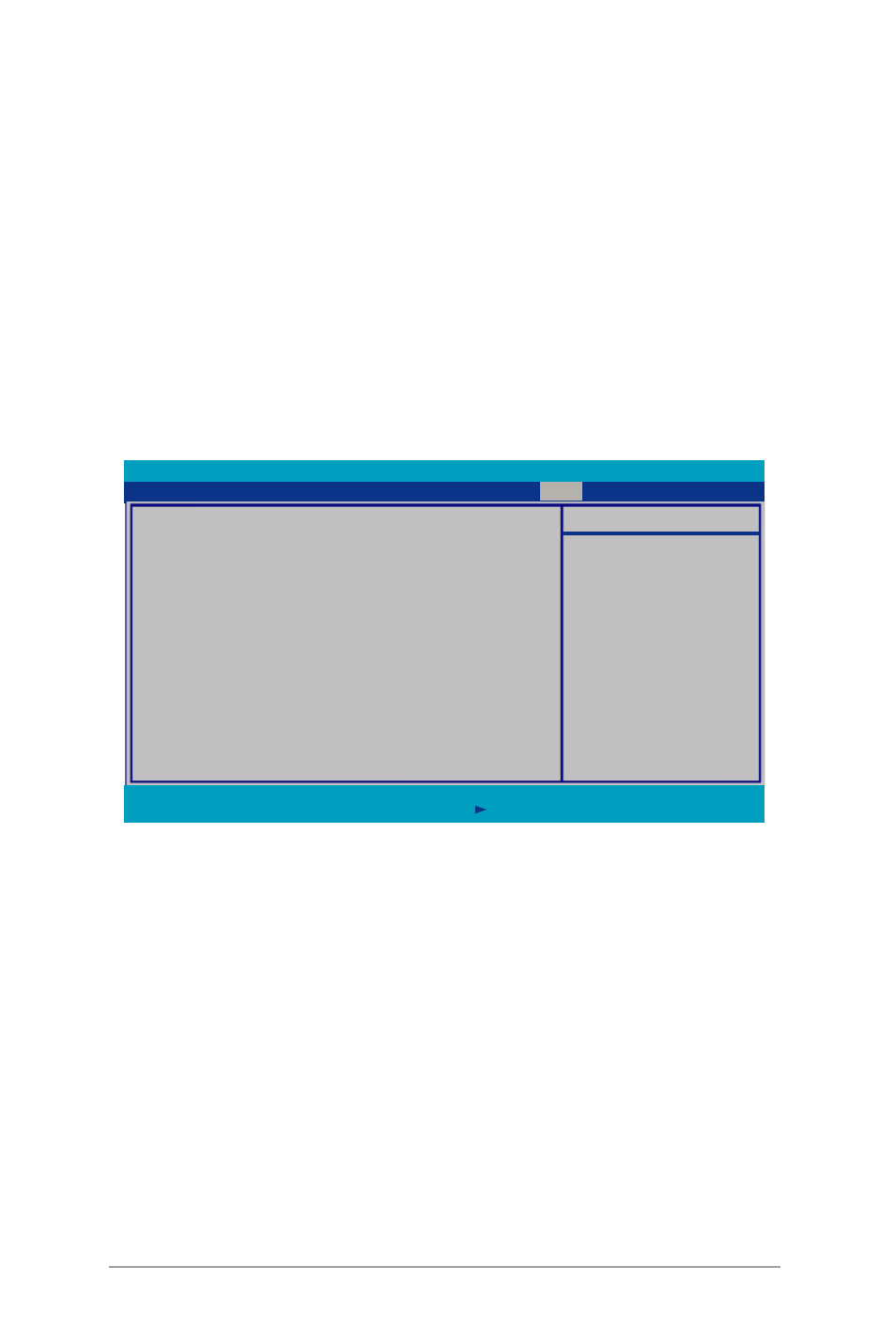
Chapter 5: BIOS setup
-
5.8 Exit menu
Item Specific Help
Save any changes to
CMOS, exit BIOS Setup
then reboot system.
F1
:Help ↑↓ Select Item -/+ Change Values F9:Setup Defaults
ESC
:Exit →← Select Menu Enter Select Sub-menu F10:Save and Exit
PhoenixBIOS SETUP UTILITY
Main Advanced Server
Security Boot
Exit
Save Changes and Exit
Discard Changes and Exit
Discard Changes
Load Setup Defaults
POST Errors [Enabled]
When set to Enabled, the system waits for the F1 key to be pressed when
error occurs. Configuration options: [Disabled] [Enabled]
SETUP prompt [Enabled]
When this item is set to Enabled, the system displays the message “Press
DEL to run Setup” during POST. Configuration options: [Disabled] [Enabled]
Interrupt 19 Capture [Enabled]
When set to [Enabled], this function allows the option ROMs to trap
Interrupt 19. Configuration options: [Disabled] [Enabled]
Save Changes and Exit
Select this option then press
changes to CMOS before exiting the Setup utility.
When a confirmation window appears:
• select [Yes], then press
• select [No], then press
command and return to the Exit menu.
