SENA ProBee-ZE20S-SEME User Manual
Page 98
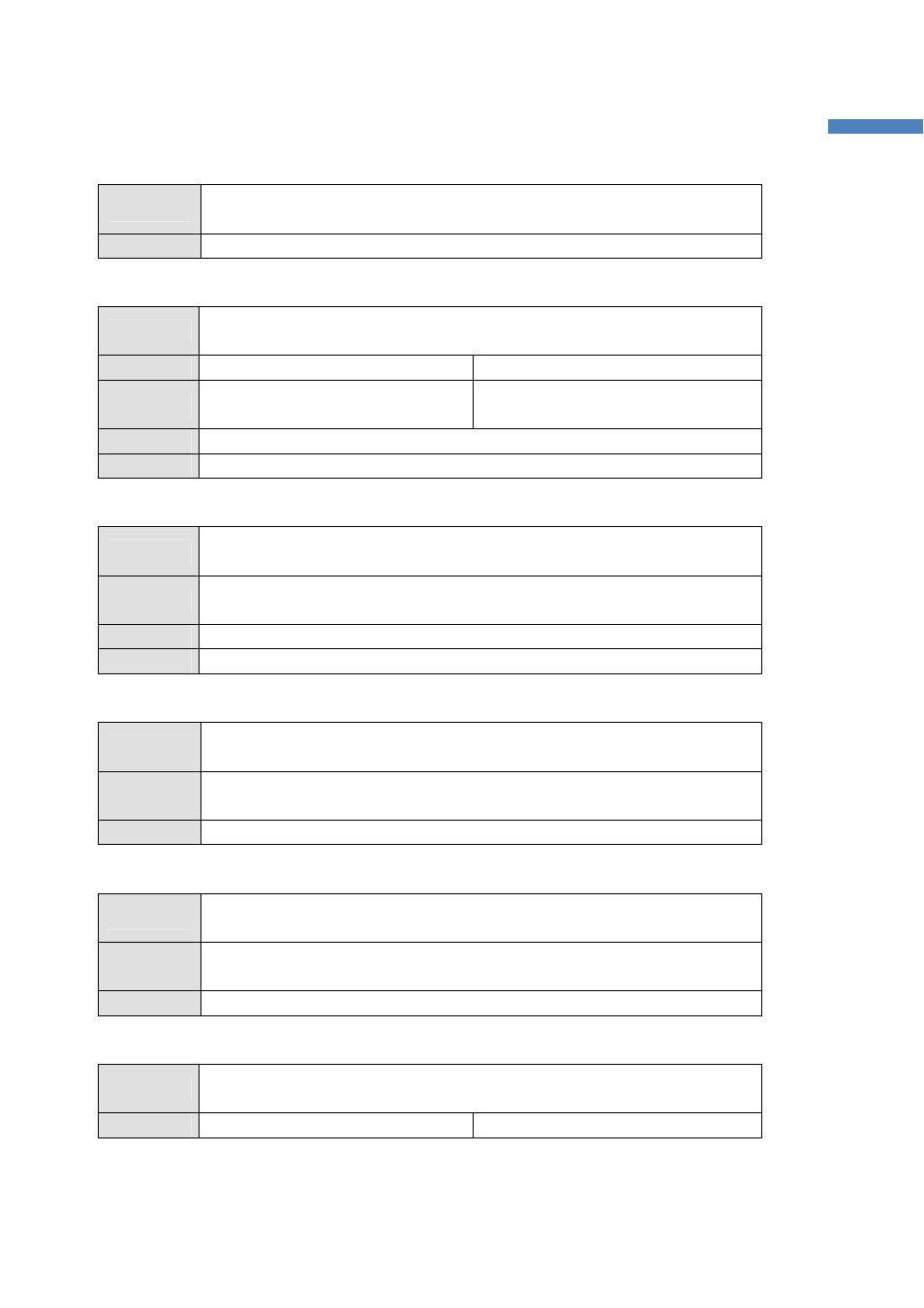
ProBee-ZE20S-SExx User Guide Rev 1.8
98
Execute
AT+DEST=
,AT+SMFPMODE=
Response
OK
7.14.4 AT+SMENDTIME or AT+SET
Description
Get/Set Metering End Time. This value will be used in AT+SMGETPROFD and
AT+SMGETPROFR. The format of time is determined by ATU value.
Execute
AT+SMENDTIME?
AT+SMENDTIME=
Response
OK
OK
Default
01-01-2000/00:00:00
Range
01-01-2000/00:00:00 - 02-07-2136/06:28:15
7.14.5 AT+PRGETCUR or AT+PGC
Description
Send ‘Get Current Price’ command(Price cluster) to destination node. (client-side
command)
Execute
AT+DEST=
,AT+PRGETCUR=
Response
OK
Range
0 - 1
7.14.6 AT+PRGETSCH or AT+PGS
Description
Send ‘Get Scheduled Prices’ command(Price cluster) to destination node. (client-
side command)
Execute
AT+DEST=
,AT+PRGETSCH=
Response
OK
7.14.7 AT+PRGETBLKPR or AT+PGB
Description
Send ‘Get Block Period(s)’ command(Price cluster) to destination node. (client-
side command)
Execute
AT+DEST=
,AT+PRGETBLKPR=
Response
OK
7.14.8 AT+PRSTARTTIME or AT+PST
Description
Get/Set Price Start Time. This value will be used in AT+PRGETSCH and
AT+PRGETBLKPR. The format of time is determined by ATU value.
Execute
AT+PRSTARTTIME?
AT+PRSTARTTIME=
