SENA ProBee-ZE20S-SEME User Manual
Page 52
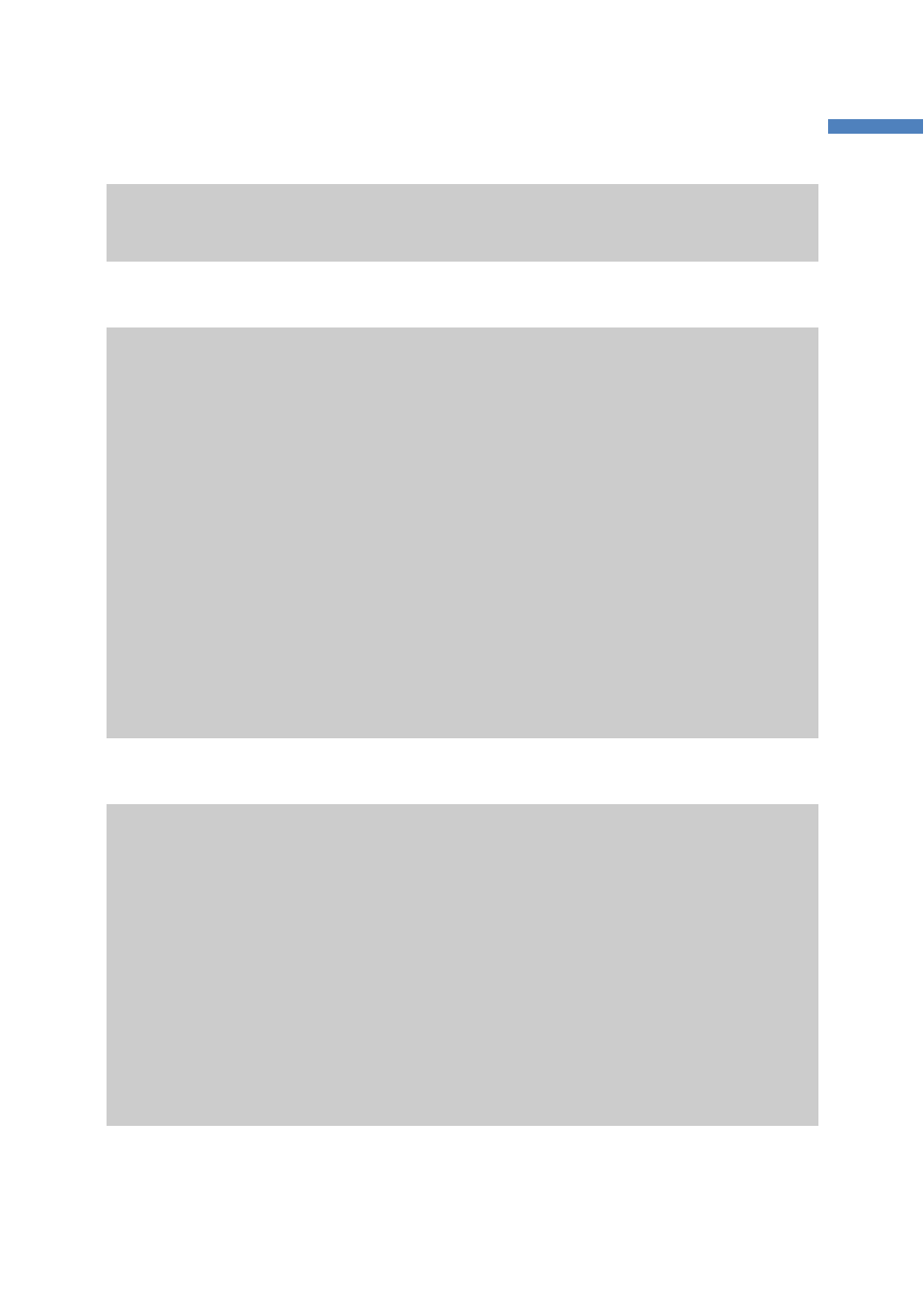
ProBee-ZE20S-SExx User Guide Rev 1.8
52
CA PUBLIC KEY & DEVICE PRIVATE KEY(BUFFER):
0200FDE8A7F3D1084224962A4E7C54E69AC3F04DA6B8037EE06D90CADF5D399F0358260F70607E
4F584F14
OK
If CBKE Data Token is vaild and it is locked successfully, you can see ‘GoodCert’ message in AT+INFO.
AT+INFO
Security Level: 05, Security Profile: SE Full
SE Security Info: RealEcc, RealCbke, GoodCert
# GoodCert when
# CBKE Data Token is
End-point count: 1
# valid and locked
End-point No.1: ProfileID-0x0109, DeviceID-0x0502
Server-side cluster: 0x0000 (Basic)
Server-side cluster: 0x0003 (Identify)
Client-side cluster: 0x000A (Time)
Client-side cluster: 0x0701 (Demand Response and Load Control)
Client-side cluster: 0x0702 (Simple Metering)
Client-side cluster: 0x0700 (Price)
Client-side cluster: 0x0703 (Messaging)
Client-side cluster: 0x0800 (Key establishment)
Server-side cluster: 0x0800 (Key establishment)
OK
Example) Set test certificate to ProBeeSEME(end-device)
#Screen of ProBeeSEME(end-device)
AT+LONGADDR
# Get long address
000195AABBCC0002
# Matched with Certificate#1
OK
AT+IMPLICIT
# Show CBKE Data Token (same as AT+PUBLICKEY)
CBKE DATA TOKEN IS EMPTY
# Now CBKE Data Token is unlocked and empty
DEVICE IMPLICIT CERT(BUFFER):
000000000000000000000000000000000000000000000000000000000000000000000000000000
000000000000000000
CA PUBLIC KEY & DEVICE PRIVATE KEY(BUFFER):
000000000000000000000000000000000000000000000000000000000000000000000000000000
00000000
OK
