SENA ProBee-ZE20S-SEME User Manual
Page 56
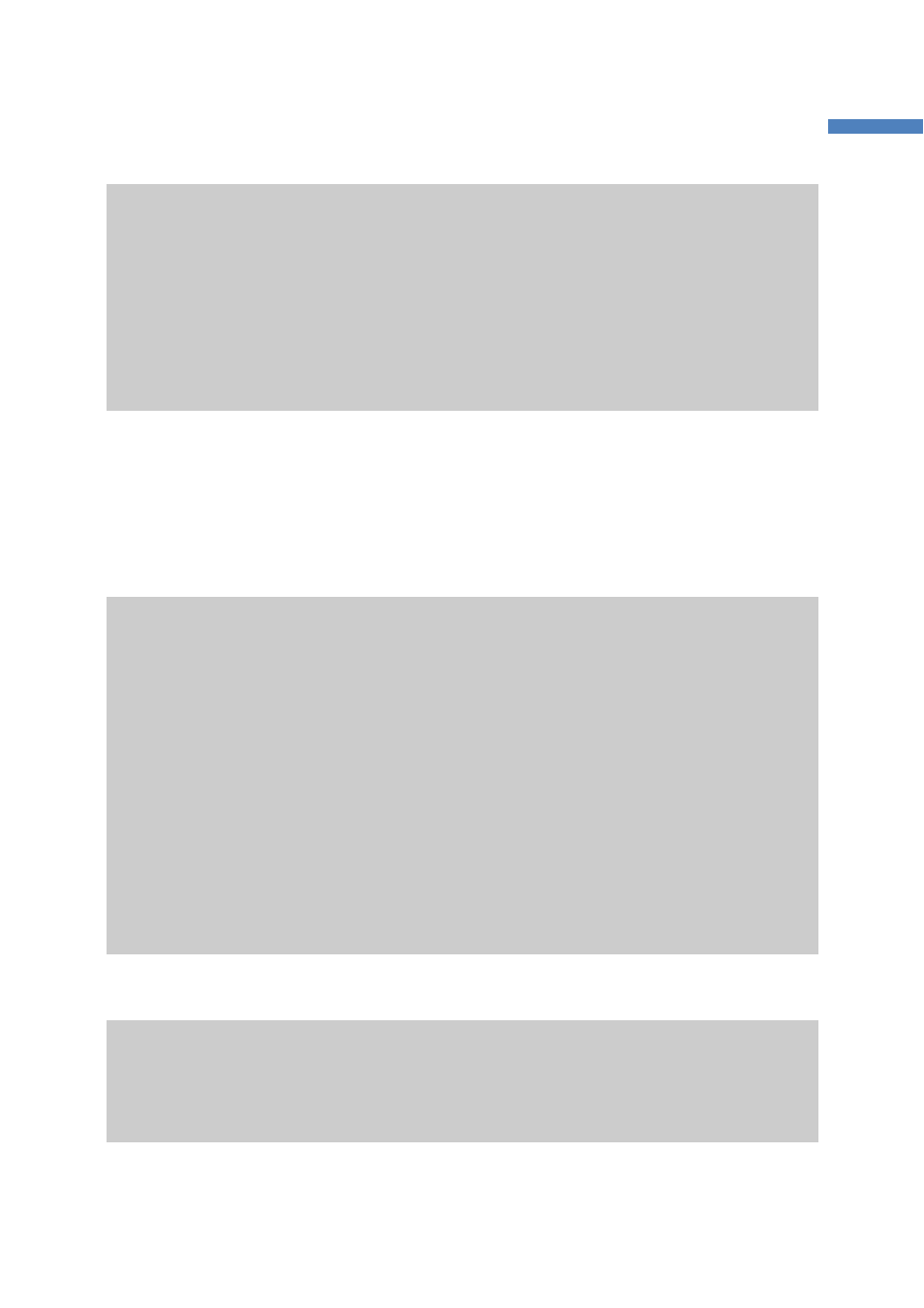
ProBee-ZE20S-SExx User Guide Rev 1.8
56
AT+KEYTABLE
# Get Pre-configured Link Key
NETWORK KEY: FFFFFFFFFFFFFFFFFFFFFFFFFFFFFFFF
LINK KEY TABLE
#|IEEE_ADDRESS |TYPE|AUTH|KEY
*|0000000000000000|LINK|NO |41618FC0C83B0E14A589954B16E31466
1/6 ENTRIES USED
OK
‘FAILED TO JOIN(AD)’ means that ProBeeSEID node failed to join the network because Trust
Center(coordinator) had no Pre-configured link key of ProBeeSEID and denied to join. To fix it, Trust
Center(coordinator) node must add Pre-configured link key of end-device.
The AT commands for setting Pre-configured link key for Key Table of Trust Center(coordinator) is as
follows:
#Screen of ProBeeSESI(coordinator)
AT+KEYTABLE=0,000195AABBCC0001,41618FC0C83B0E14A589954B16E31466
OK
# Add Pre-configured Link Key of end-device(000195AABBCC0001)
# to No.0 Key Table entry in coordinator
AT+KEYTABLE
NETWORK KEY: FFFFFFFFFFFFFFFFFFFFFFFFFFFFFFFF
LINK KEY TABLE
#|IEEE_ADDRESS |TYPE|AUTH|KEY
0|000195AABBCC0001|LINK|NO |41618FC0C83B0E14A589954B16E31466
1/6 ENTRIES USED
OK
Then, you can join successfully.
#Screen of ProBeeSEID(end-device)
Channel:14, PanID:7772
# Do not put any error message
# Successfully joined
AT+KEYTABLE
