Grain Systems Bucket Elevtors, Conveyors, Series II Sweeps PNEG-1813 User Manual
Page 41
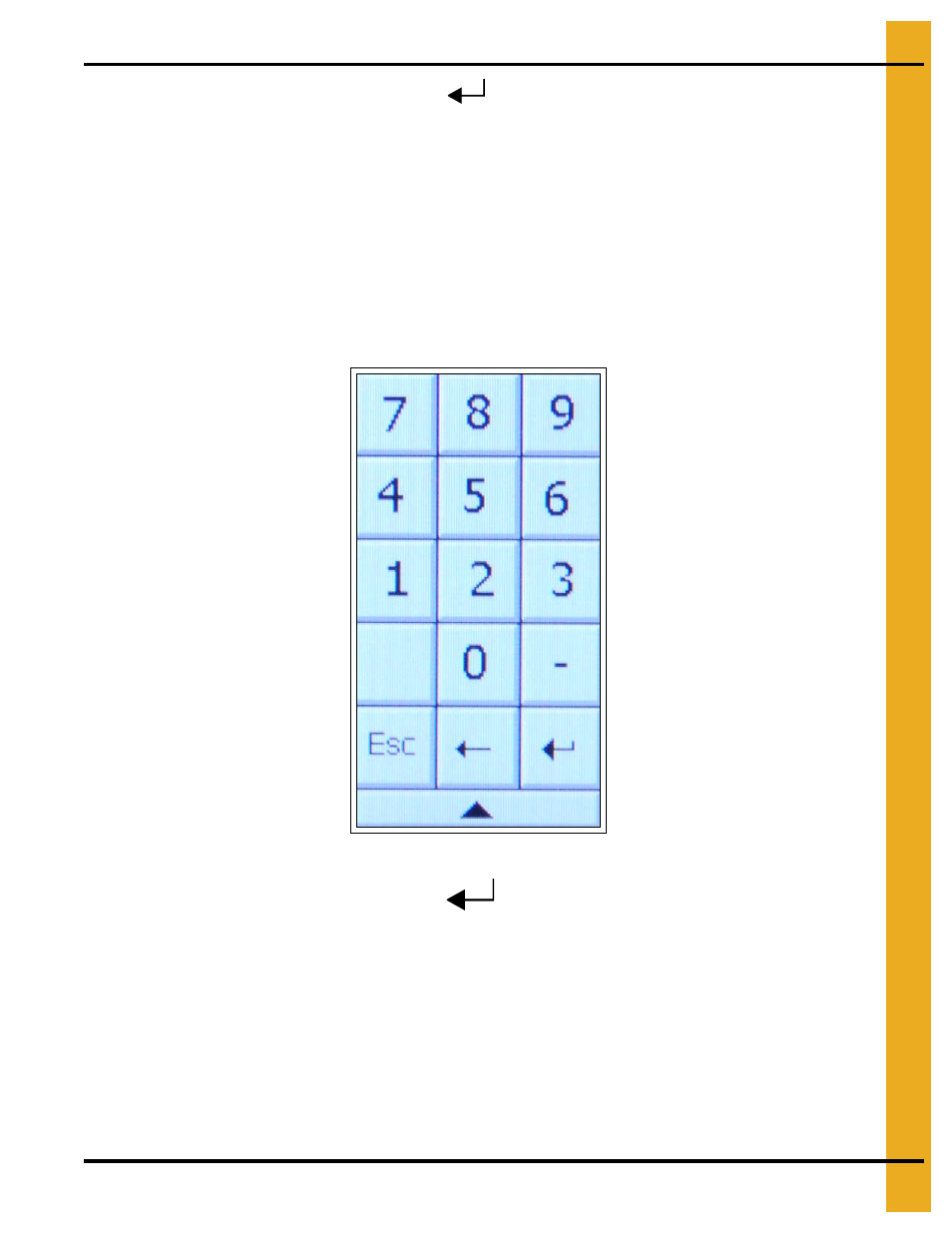
4. Operation Procedures
PNEG-1813 Electronic Distributor Control
41
3. Insert the desired value and press “enter”.
NOTE: Entering a value larger than the existing value will move spout position to the left, entering a
smaller value will move the position to the right.
4. Select “OK” to return to “Setup Menu”.
5. Verify spout alignment with distributor. See “Verifying Spout Alignment”
.
Offset All
1. From the “Setup Menu”, select “Position Locations” to bring up the “Modify Spout Positioning” screen.
2. In “Modify Spout Positioning” screen select the “0” key pad next to “OFFSET ALL”. A number keypad
will display.
Figure 4R Help Menu Screen
3. Insert the desired value and press “enter”.
To offset the spouts to the left, use a positive value and to offset to the right, use a negative value.
NOTE: A maximum offset at any one time is ± 5.
4. Select “OK” to return to “Setup Menu”.
5. Verify each spout alignment with distributor. See “Verifying Spout Alignment”
.
- Bin Accessories PNEG-1883 (26 pages)
- Bin Accessories PNEG-104 (2 pages)
- Bin Accessories PNEG-1859 (90 pages)
- Tanks PNEG-4075 (168 pages)
- Bin Accessories PNEG-1789 (7 pages)
- Special Roofs PNEG-1845 (28 pages)
- Unload Augers PNEG-1550 (22 pages)
- Bucket Elevtors, Conveyors, Series II Sweeps PNEG-1842 (114 pages)
- Tanks PNEG-1784 (5 pages)
- Bin Accessories PNEG-1336D (34 pages)
- Bucket Elevtors, Conveyors, Series II Sweeps PNEG-1618 (10 pages)
- Tanks PNEG-4072G (162 pages)
- Unload Augers PNEG-1556 (58 pages)
- Bin Accessories PNEG-268 (2 pages)
- Bin Flooring PNEG-1830 (44 pages)
- Tanks PNEG-603 (56 pages)
- Bin Flooring PNEG-1835 (48 pages)
- Bin Flooring PNEG-1816 (42 pages)
- Bin Accessories PNEG-1870 (28 pages)
- Bin Accessories PNEG-1088 (30 pages)
- Tanks PNEG-1880 (30 pages)
- Tanks PNEG-4054G (168 pages)
- Unload Augers PNEG-1583 (28 pages)
- Bin Accessories PNEG-318 (180 pages)
- Bucket Elevtors, Conveyors, Series II Sweeps PNEG-970 (36 pages)
- Bin Flooring PNEG-219 (32 pages)
- Tanks PNEG-083 (28 pages)
- Bin Flooring PNEG-1826 (42 pages)
- Bin Accessories PNEG-1802 (50 pages)
- Unload Augers PNEG-1521 (64 pages)
- Tanks PNEG-4090A (166 pages)
- Bin Accessories PNEG-1933 (2 pages)
- Bin Accessories PNEG-1496 (2 pages)
- Bucket Elevtors, Conveyors, Series II Sweeps PNEG-1902 (7 pages)
- Bin Accessories PNEG-1177 (16 pages)
- Bucket Elevtors, Conveyors, Series II Sweeps PNEG-1204 (59 pages)
- Bin Accessories PNEG-130 (2 pages)
- Bin Accessories PNEG-1451 (102 pages)
- Tanks PNEG-1095 (76 pages)
- Bin Accessories PNEG-1868 (26 pages)
- Bin Accessories PNEG-1840 (32 pages)
- Unload Augers PNEG-790 (18 pages)
- Tanks PNEG-1461 (124 pages)
- Bin Accessories PNEG-1884 (26 pages)
- Bin Accessories PNEG-1852 (26 pages)
