Veris Technologies MSP3 - Operating Instructions User Manual
Page 92
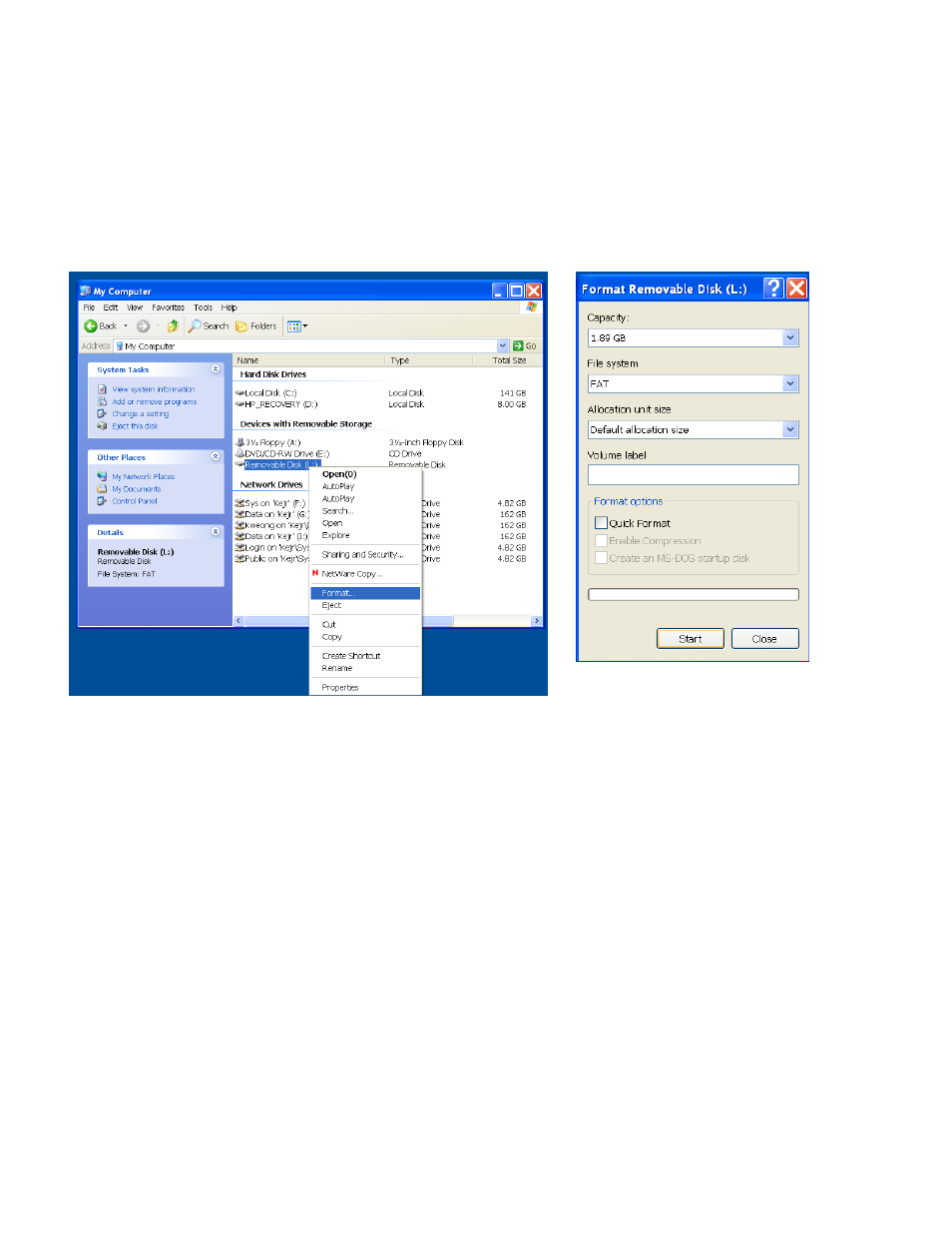
Pub. #OM17-MSP3
6-18
Procedure #7: SD card formatting and firmware updates
USING A VERIS SD CARD IN OTHER DEVICES CAN CAUSE FILE CORRUPTION.
Insert a standard SD card (not SDHC type) into a SD card reader which connected to your
computer.
Open “My Computer” folder. Right click on the SD card icon, and select the “Format”.
Figures 7.1 a and b.
In the format window, click on the file system tab and select “FAT” not “FAT32”.
Then press “Start”.
When complete, remove the card.
