Veris Technologies MSP3 - Operating Instructions User Manual
Page 60
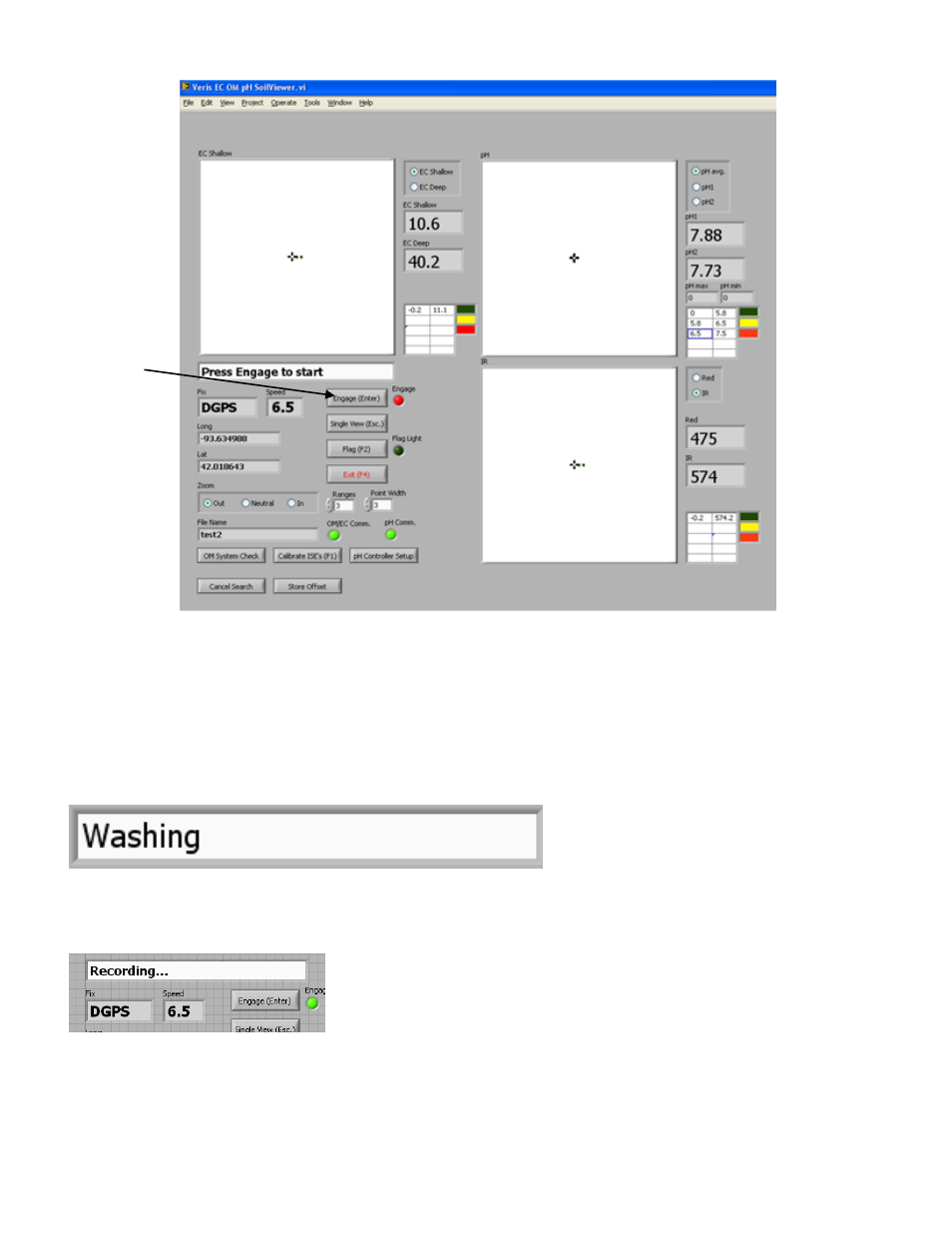
Pub. #OM17-MSP3
4-40
Figure 98
From this screen, pressing the Engage key or Enter as you drive forward will initiate the automatic
sampling process. The software requires movement indicated by the GPS receiver in order to
cycle. Speed must be detected within 5 seconds after pressing enter or the system will disengage.
If TAP or DI were selected as the wash water type above, the controller will go through a wash
baseline process after engage is pressed for the first time. The status text will change to the
following:
Figure 99
After washing the unit will continue cycling and sampler status will display Cycling, while the
Engage light is green:
Figure 100
Press Engage
to start pH
sampler
cycling
.
