Veris Technologies MSP3 - Operating Instructions User Manual
Page 25
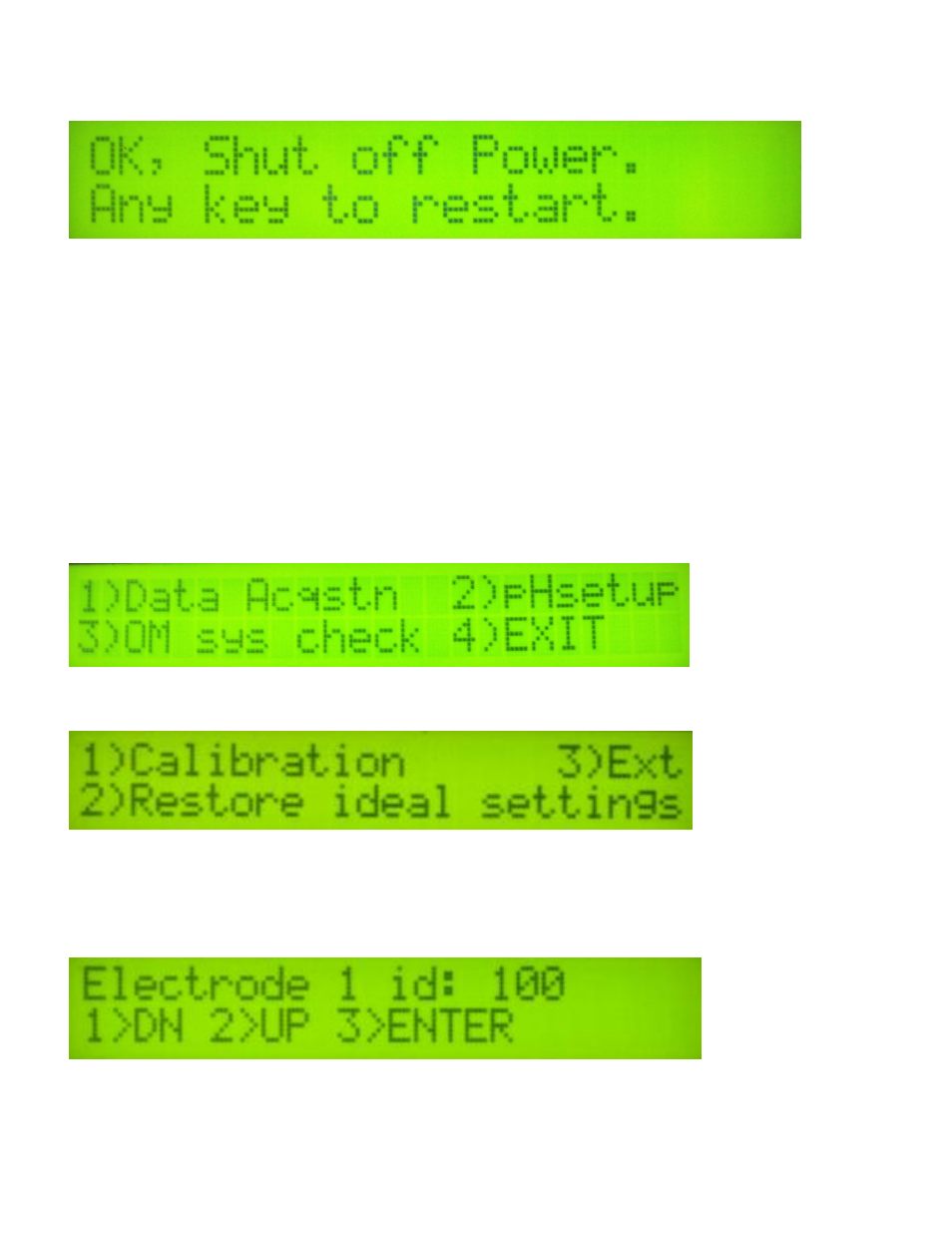
Pub. #OM17-MSP3
4-5
After the light reference has been read, the following will appear:
Figure 16
The reference data has now been stored. Once the system is restarted it is ready to start
mapping.
*NOTE: To ensure system is operating correctly always run a system check before
mapping a field.
There should be a difference of 100 or greater from dark reference to light reference for
each wavelength.
pH System Check
Calibrating pH electrodes
Enter menu option 2) pHsetup
Figure 17
Enter menu option 1) Calibration.
Figure 18
You will be asked for the ID of the electrode connected to channel 1. You may want to add an ID
number to the electrodes, for your own tracking purposes. Use the 1 and 2 keys to change the
number and 3 to confirm:
Figure 19
Repeat for electrode 2’s ID and press 3 to confirm.
