Veris Technologies MSP3 - Operating Instructions User Manual
Page 88
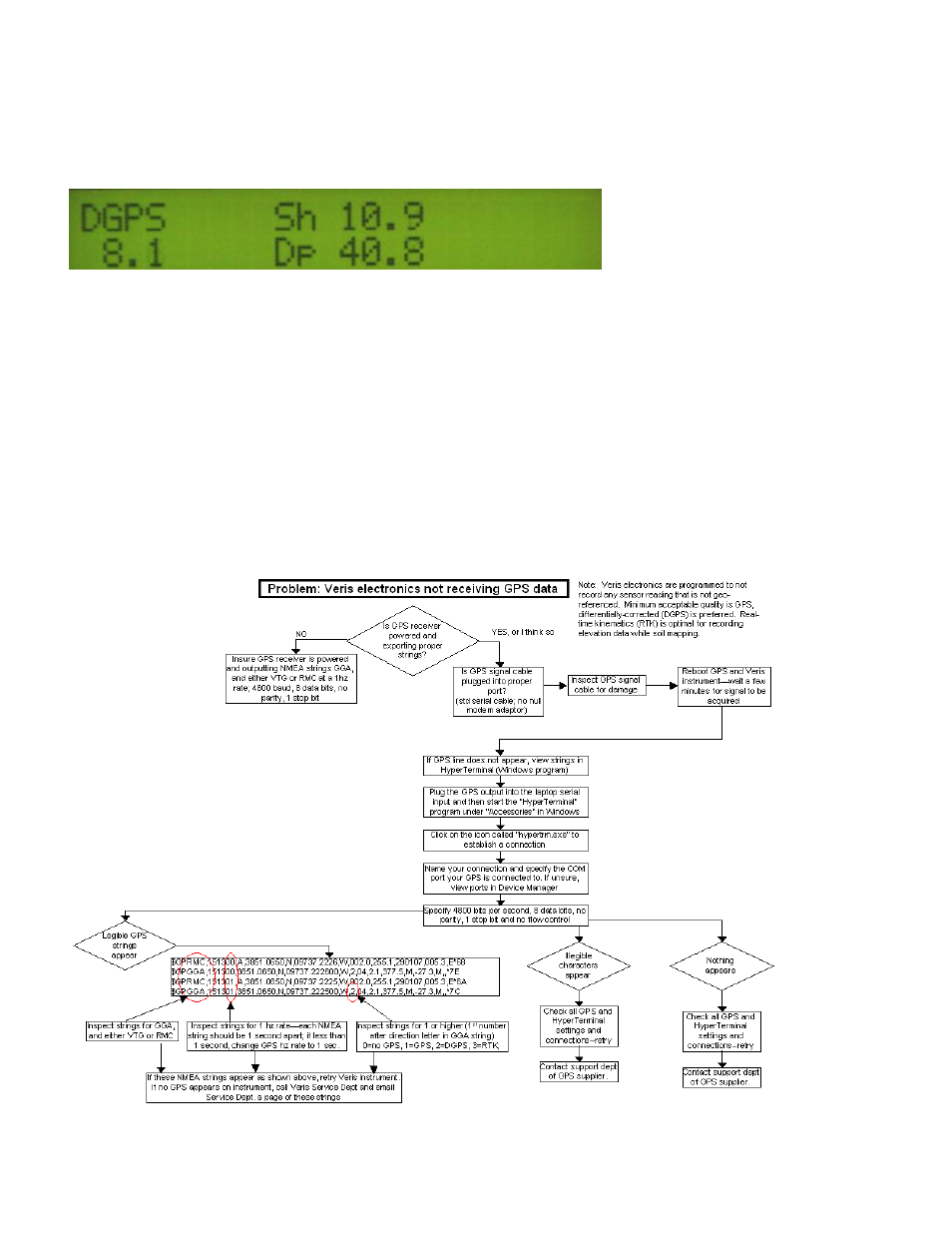
Pub. #OM17-MSP3
6-14
Procedure #6: Diagnosing GPS-related problems
If you do not see a GPS, DGPS, or RTK in the upper left-hand corner of the EC Surveyor screen,
you do not have GPS coming in, and no data will be sent out the serial port for logging.
Figure 6.1
Insure your GPS receiver is powered and outputting only two NMEA strings GGA, and either
VTG or RMC at a 1hz rate; 4800 baud, 8 data bits, no parity, 1 stop bit. Verify that your GPS cable
is sending GPS data through pin 2, pin 5 is ground, and no other pins have signal or power on
them. The most common issue is hz rate. If the GPS has been used for lightbar guidance it may
have been set to a 5 or 10 hz rate. It will need to be changed to 1 hz in order for the
OpticMapper/EC controller to accept it.
Shown below is a Troubleshooting tree for diagnosing GPS signal problems. It is not meant to
replace your GPS receiver user manual
—it merely shows how to determine if your receiver is
sending the GPS signal that the EC Surveyor needs.
Figure 6.2
