Veris Technologies MSP3 - Operating Instructions User Manual
Page 41
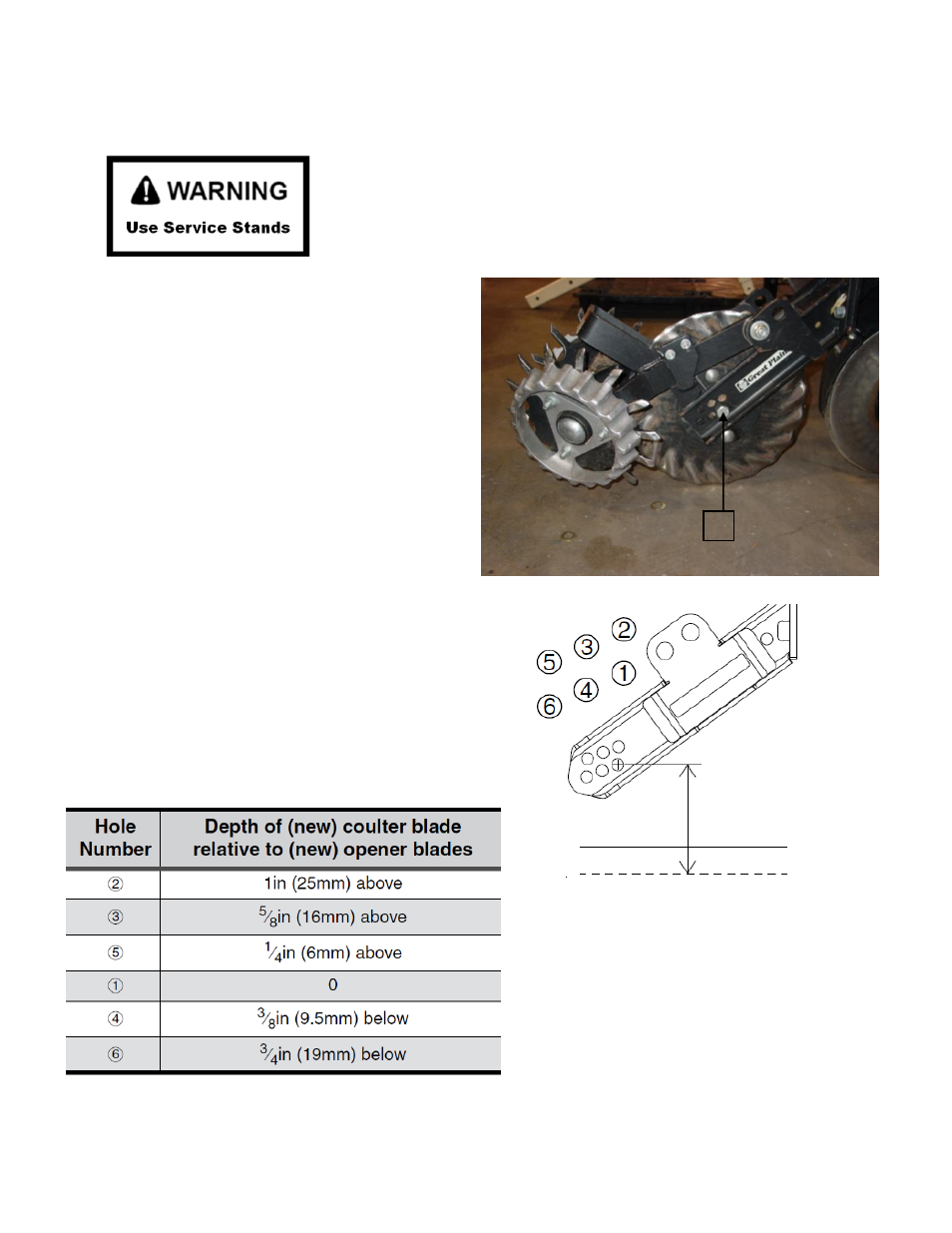
Pub. #OM17-MSP3
4-21
Coulter Adjustment
Adjusting the coulter depth is accomplished by re-mounting the coulter blade in one of the six
mounting holes arranged in a staggered pattern in the coulter bracket.
Figure 64
Raise unit and lower service stands before
working on coulters. Do not attempt to move
blade when the current or new position causes
it to contact the ground during the adjustment.
Be careful around the front end of row units.
Row cleaner tines and coulter blades may be
sharp.
To adjust coulter depth:
1. Determine the present opener and coulter
depths.
2. Note which bracket hole the coulter is
presently using.
3. Determine which new hole will position the
coulter closer to the 1/4in-above depth. See
the table below.
4. Remove the 5/8-11 x 4in bolt, lock washer
and nut ( A in Figure 64).
5. Move the blade to the new position. Insert
the bolt, and tighten on the lock washer and
nut.
6. Re-adjust row cleaners, if installed. If a
worn coulter cannot be adjusted to
satisfactory operating depth, replace coulter
.
Figure 65
A
