Veris Technologies MSP3 - Operating Instructions User Manual
Page 23
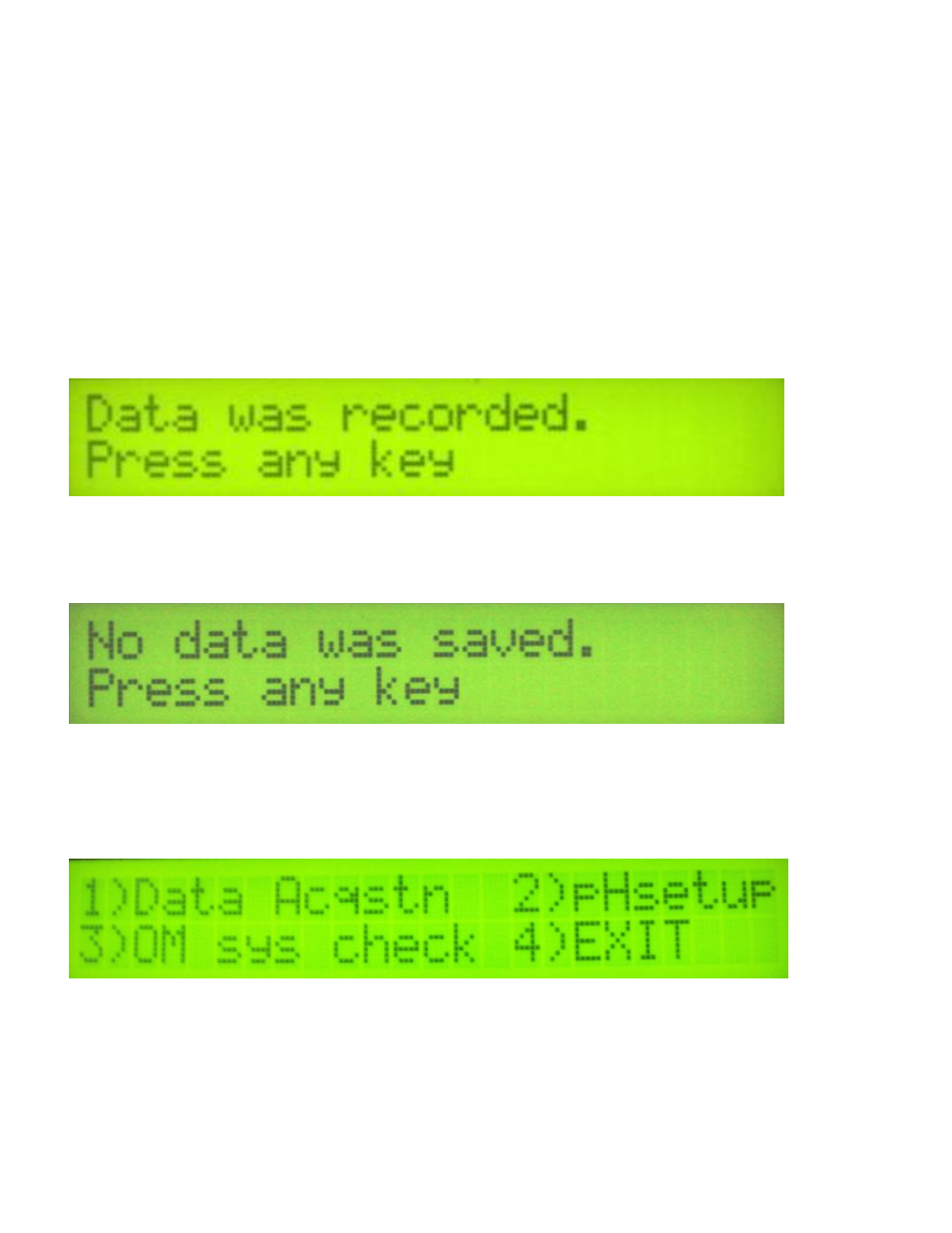
Pub. #OM17-MSP3
4-3
There are warning signals programmed into the Veris DataLogger to warn the operator that data is
not being recorded, so that corrective action can be taken. If data is not being recorded, a warning
alarm will sound, and the portion of the screen text that is missing information will blink. For
example, if the DGPS isn’t being received (or the NMEA string containing speed) the Lat/Long text
will blink. If EC values are negative, they will blink. Also, the Data Status LED light on the front of
the DataLogger indicates whether data is being recorded. If this light is not lit, data is not being
recorded. (note: no data is recorded unless unit is moving
—receiving speed signal from GPS)
At any time during the mapping process, you can press any key to stop the file. If you create more
than one file from the same field, you can bring the files into a spreadsheet program or GIS and
combine for whole field map display.
After #4 key is pressed during Data Acquisition, the following screen will be displayed: (if data
was collected during Data Acquisition)
Figure 8
DATA IS ONLY STORED ON THE SD CARD. NO INTERNAL FILES ARE CREATED.
If no data was logged during Data Acquisition, the following screen will be displayed:
Figure 9
Sensor DataLogger OM System Check
Here are the display readings shown when operating the Sensor DataLogger while running OM
system check:
Figure 10
