Veris Technologies MSP3 - Operating Instructions User Manual
Page 83
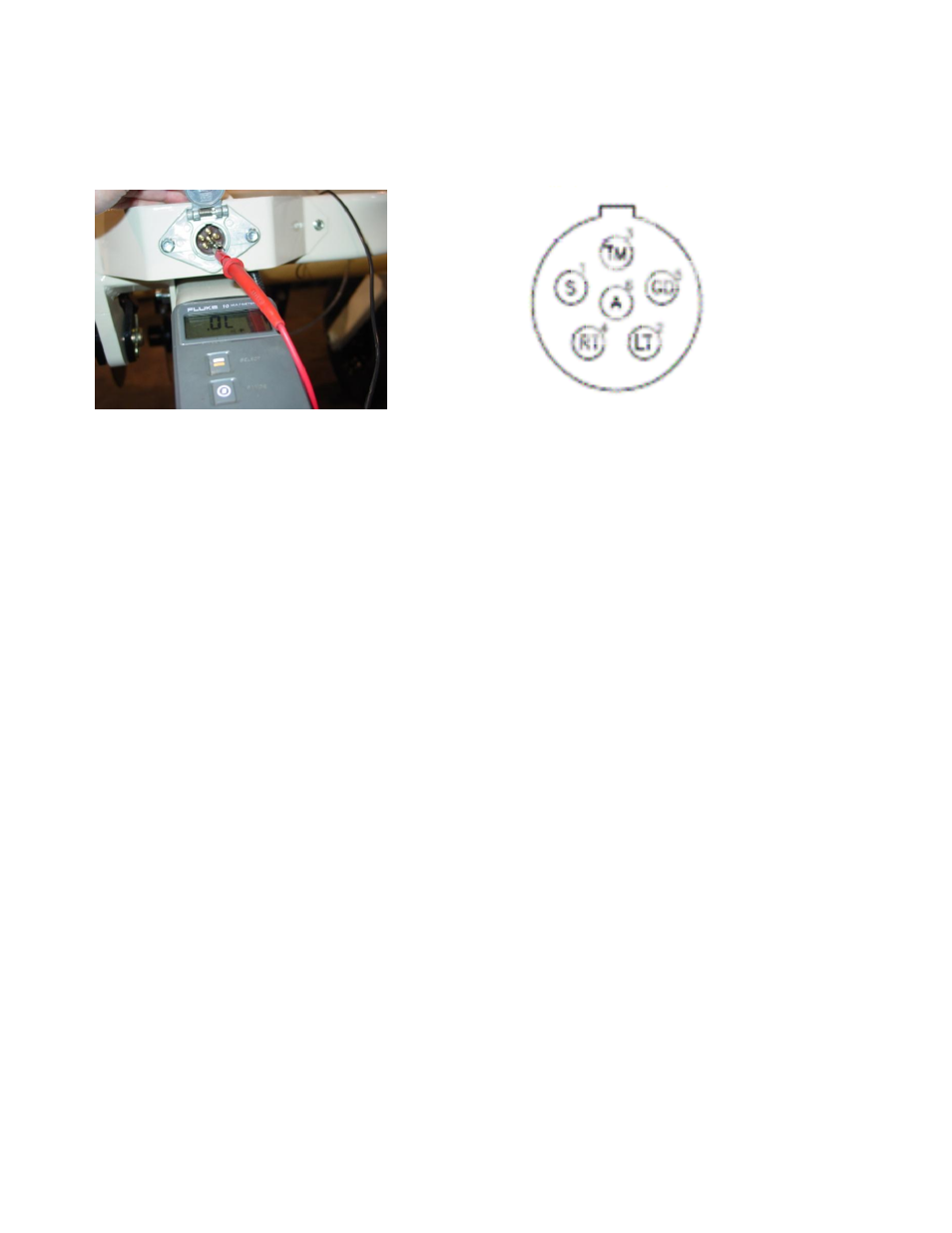
Pub. #OM17-MSP3
6-9
5. To ohm out the wiring harness, disconnect the serial cable extension from the implement
and check continuity through the harness as shown in Figures 10a and 10b. While doing so,
check the pins and the sockets of the 6-pin connector for corrosion and fit. If necessary
spread the pins with a small screwdriver to tighten fit in sockets.
Figures 4.6 a and b. Checking continuity of signal harness, with one ohmmeter lead contacting
pins in connector and other lead contacting corresponding coulter-electrode.
Note: intermittent electrical problems are difficult to diagnose. Flex wiring and connectors while
checking continuity.
B. Testing Coulter-Electrode continuity
1. Place ohmmeter lead on terminal wire bolt and other lead on disk blade. Rotate blade ¼
turn. If readings are consistently above 2 ohms, check for excessive corrosion at the coulter
blade mounting bolts, or the terminal located near the coulter pivot. Make sure that high
ohm readings are not due to poor contact between blade and ohmmeter lead. Re-test
holding lead firmly against edge of blade, removing rust or paint if necessary.
2. If ohms jump over 2 ohms when the blade is rotated, and you were careful to maintain good
contact between the lead and the blade, the problem is likely inside the hub. Because
electrical signals cannot be sent consistently through the coulter bearing, Veris has
designed a more reliable path for the EC signal to travel. A special hub with a spring plunger
presses against the spindle of the coulter, serving as a commutator. Shown below is a cut-
away view of the hubcap and plunger assembly. When ohm readings jump during blade
rotation, it is due to the greased rollers on the bearing making intermittent and inconsistent
contact. See Maintenance and Service procedure #4: Spring Plunger adjustment and
replacement on adjusting and replacing spring plungers.
1
2
3
4
5
6
