3 copying and pasting audio routing actions, Copying and pasting audio routing actions, Opying and – EVS XEDIO CleanEdit Version 4.2 - June 2012 User Manual User Manual
Page 198: Asting, Udio, Outing, Ctions
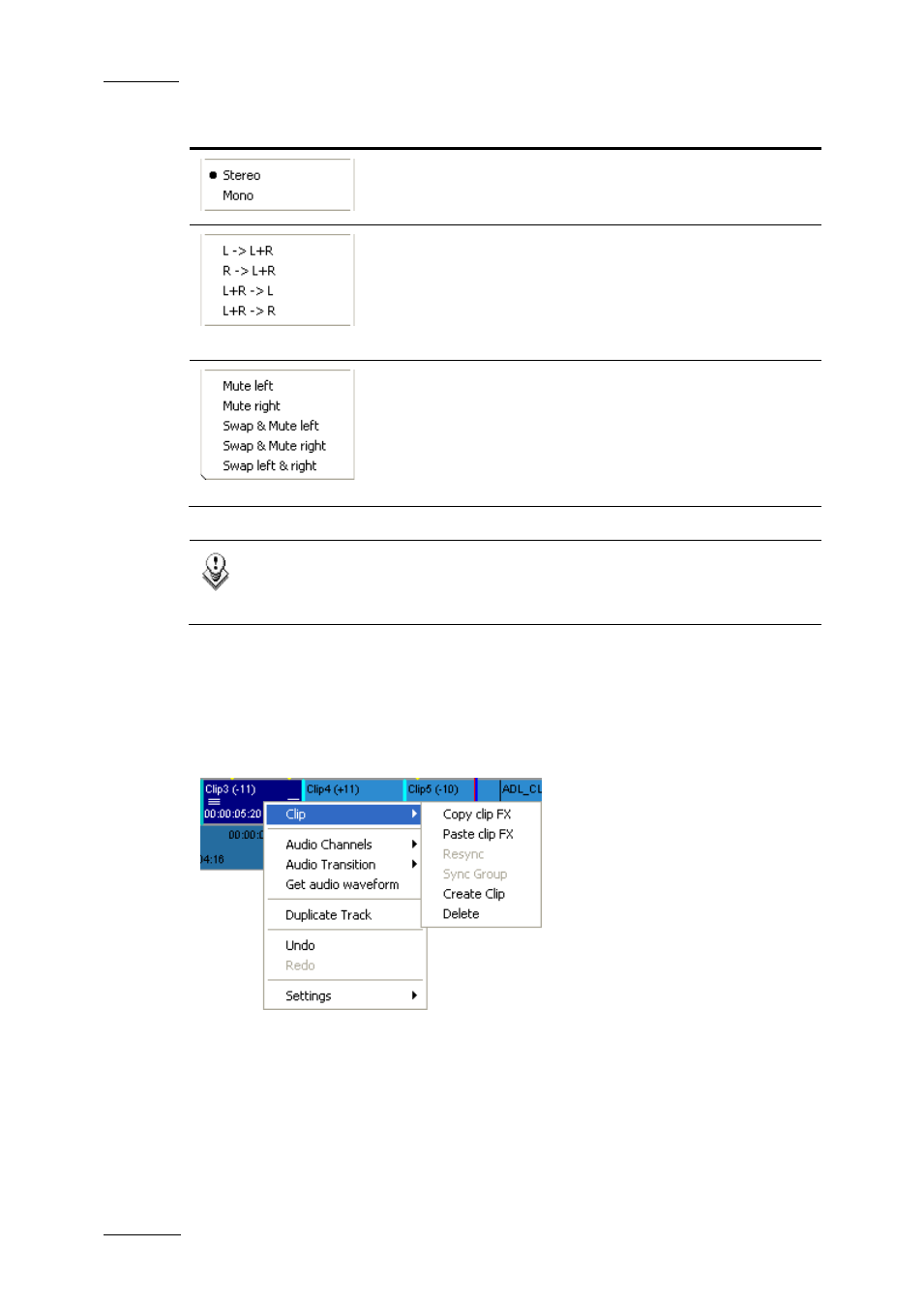
Issue 4.2.B
Xedio Suite Version 4.2 – User Manual – CleanEdit
EVS Broadcast Equipment – June 2012
184
Group of Sub-Commands Description
These commands allow the user to specify whether
the track should be output as a mono or as a stereo
track.
These commands allow the user:
•
to route the left or right audio channel to both
stereo channels
•
to mix both stereo channels into one audio mono
channel
These commands allow the user:
•
to mute the left or right audio channel
•
to swap the left and right audio channels
•
to swap the left and right channels and mute one
of them.
Note
Selecting Stereo from the Audio Channels command will reset the audio
channel effects.
10.3.3 C
OPYING AND
P
ASTING
A
UDIO
R
OUTING
A
CTIONS
The audio effects defined on one element using the Audio Channels command
can be copied and pasted to several audio elements and audio tracks in the
timeline, via the Copy and Paste functions:
The following principles apply to the Copy and Paste actions:
•
The audio effects that are copied are only those that are available in the
Audio Channels command of the contextual menu. The source selection is not
copied.
•
The Paste action resets and removes all existing effects already applied to the
destination clips.
