What’s new on cleanedit v4.02 – EVS XEDIO CleanEdit Version 4.2 - June 2012 User Manual User Manual
Page 13
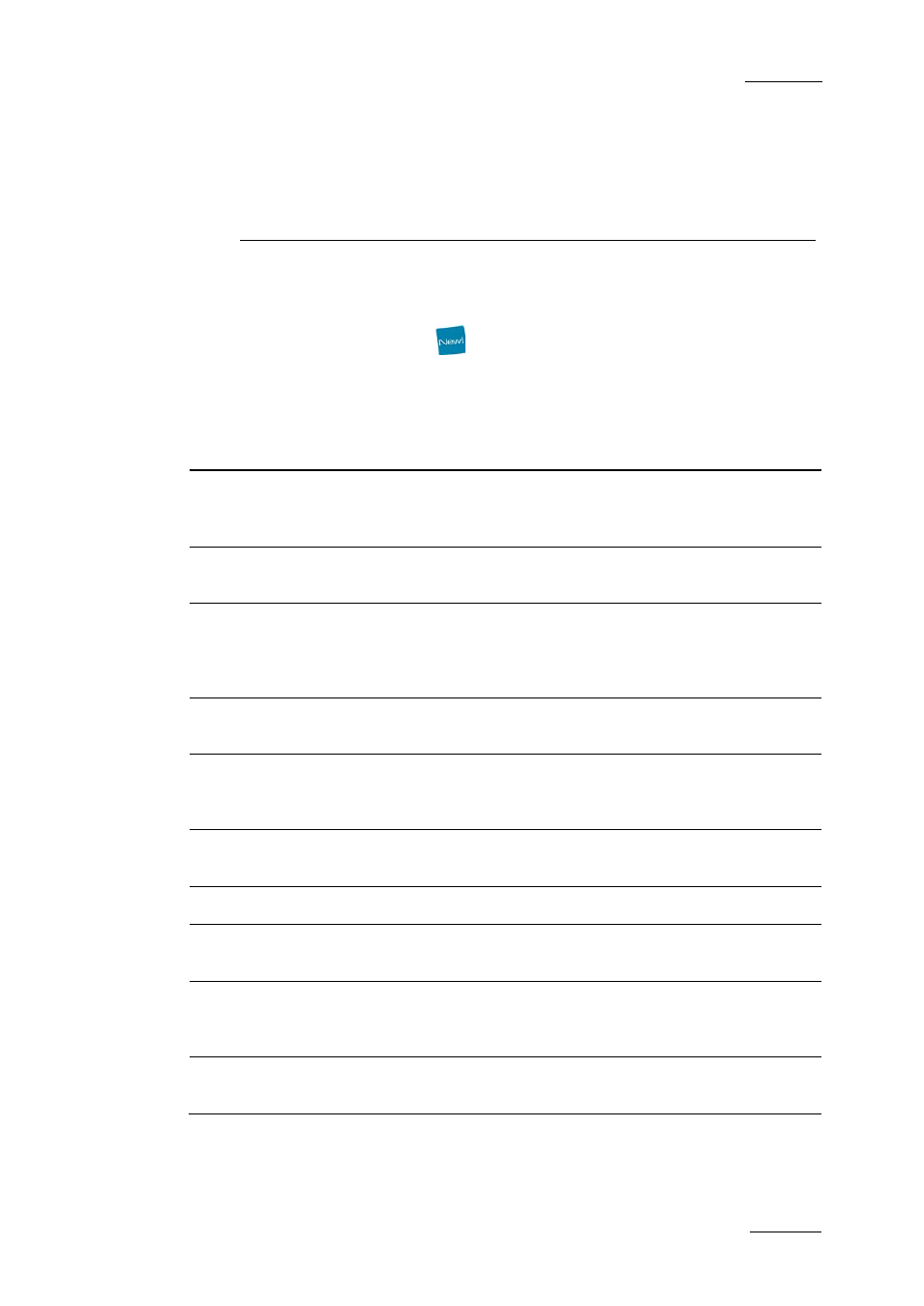
Xedio Suite Version 4.2 – User Manual – CleanEdit
EVS Broadcast Equipment – June 2012
Issue 4.2.B
XI
What’s New on
CleanEdit V4.02?
The following table describes the sections updated to reflect the new and modified
features on Xedio CleanEdit from Xedio Suite 4.02 (compared to Xedio Suite
4.01).
In the user manual, the icon
has been added on left margin to highlight
information on new and updated features.
Click the section number (or the description) in the table to jump directly to the
corresponding section.
Section
Description
A Xedio LinX listener service keeps the Xedio database
up-to-date each time a server clip is deleted or a growing
server clip is closed.
The Project area can now be hidden or displayed with the
View > Bins option.
Player Area and Recorder Area: Everything that is
outside the video content has the skin color. Letterboxed
or pillarboxed video show black bars as these mattes are
part of the video signal.
Possibility to display the loaded media/clip or edit name
on the top of the player or recorder area.
Internal and external logs associated to a loaded
media/clip are shown at the bottom or below the video
display.
New editing buttons can be displayed above the timeline:
Undo, Redo, Cut, Copy and Paste.
Possibility to record voiceover with an external mixer.
Playout: Proxy files are played out when hi-res files are
missing.
A new application is available to display tasks sent to the
TaskEngine and initiated on the current CleanEdit
workstation.
The list of keyboard shortcuts has been updated.
