EVS IPDirector Version 5.9 - January 2011 Part 6 User’s Manual User Manual
Page 94
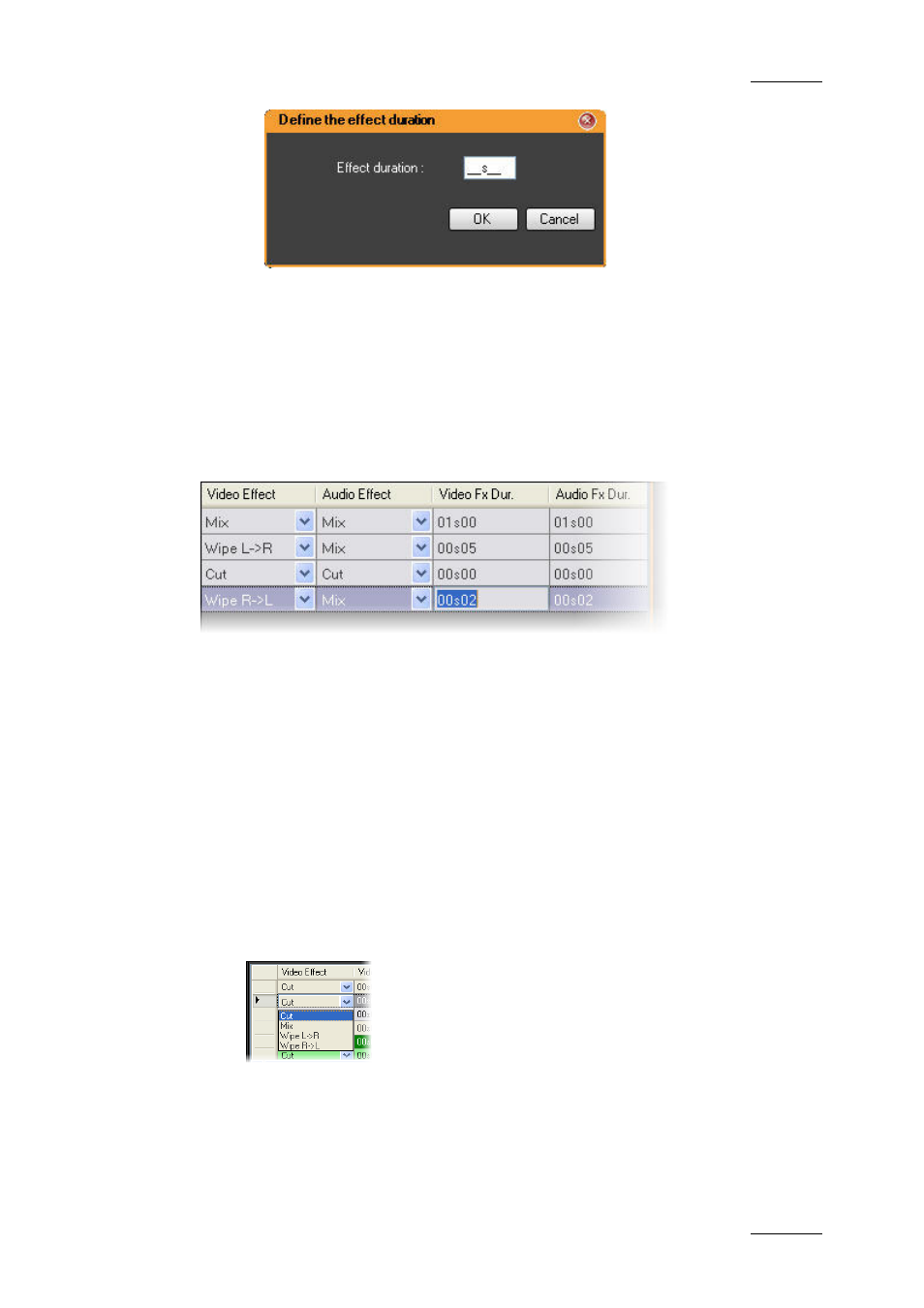
IPDirector Version 5.9 – User Manual – Part 6: Playout – Playlist Panel
EVS Broadcast Equipment – January 2011
Issue 5.9.B
83
•
Back to default: the duration is reset to the default value defined in the
default settings, via the Tools > Settings > Playlist > Playlist / Default
Transition category. See section 1.9.3 ‘Default Transition Settings’ on
page 136.
•
Specific values.
6.
Click OK.
The selected transition effects and corresponding durations appear in the Video
Effect, Audio Effect, Video Fx Dur and Audio Fx Dur. columns of the playlist grid.
H
OW TO
D
EFINE
A
UDIO AND
/
OR
V
IDEO
E
FFECTS BY
D
IRECT
E
NTRY
/S
ELECTION IN THE
P
LAYLIST
G
RID
To define audio and/or video effects by direct entry/selection in the playlist grid,
proceed as follows:
1.
Select one element in the playlist and make sure that the Video Effect,
Audio Effect, Video Fx Dur and Audio Fx Dur. columns are visible in the
grid.
2.
To define the video transition effect or the audio transition effect, click the
Video Effect arrow or the Audio Effect arrow corresponding to the element
directly in the grid.
All the options are displayed:
3.
Select the video effect or the audio effect from the list.
As audio and video effects are linked, any change made to a video
parameter will also be made to the corresponding audio parameter and vice
versa.
