5 pgm/prv mode, Pgm/prv mode, 5 pgm/prv – EVS IPDirector Version 5.9 - January 2011 Part 6 User’s Manual User Manual
Page 38
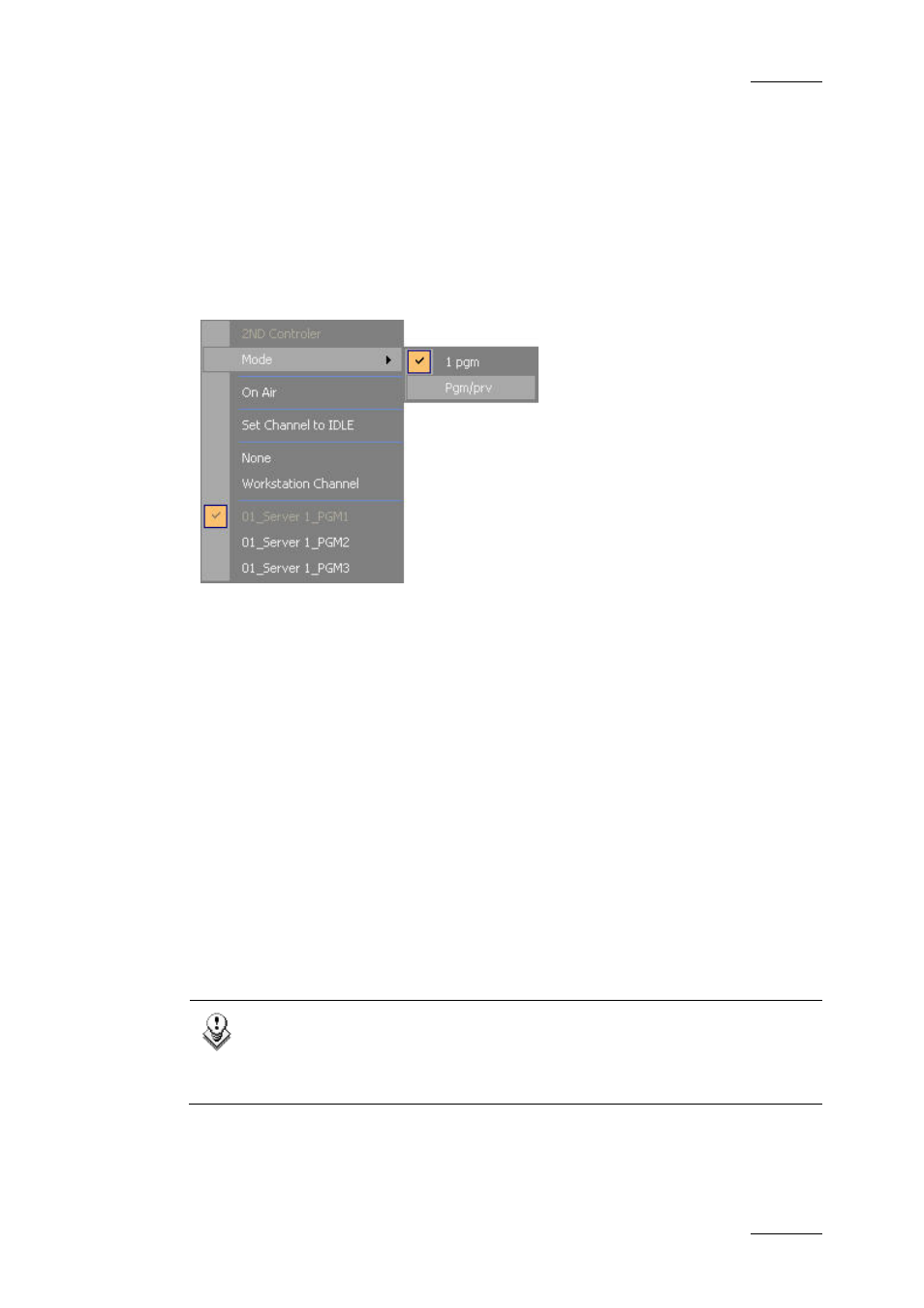
IPDirector Version 5.9 – User Manual – Part 6: Playout – Playlist Panel
EVS Broadcast Equipment – January 2011
Issue 5.9.B
27
1.3.5 PGM/PRV
M
ODE
To be able to play a playlist with the effects, the channel mode must be set to
PGM/PRV.
The preview channel is used to preview clips or trains or playlist elements, in
order to trim them on a different channel than the one that the playlist is being
played to air from.
When the operators right-click the Channel Name field, the contextual menu
provides a sub-menu for the Mode option.
In this menu, PGM/PRV is only available if the player channel is a odd numbered
channel of the EVS server, for example the PGM must be channel 1 and the
associated PRV must be channel 2, channel 3 can be PGM with associated PRV
channel 4, and finally channel 5 can be a PGM with channel 6 as the associated
PRV.
When the operator selects 1 PGM, the playlist will be played in cut mode on only 1
output. If the channel was in PGM/PRV mode, the mode is automatically reset.
When the operator selects PGM/PRV, the playlist will be played on 2 outputs
(effects will be taken into account). The channels are automatically set into
PGM/PRV mode.
PGM/PRV will not become active unless:
•
the operator has the right to control both channels,
•
both channels are under the control of the IPDirector (check 2
n d
control
settings),
•
either of the 2 channels is locked, by the user or another user.
Note
In PGM/PRV mode, the PRV could be controlled in PARALLEL with a
secondary device, which could take the control of the channel at any
time.
