Copying playlist elements locally, How to copy playlist elements locally, Result of a local copy process – EVS IPDirector Version 5.9 - January 2011 Part 6 User’s Manual User Manual
Page 55
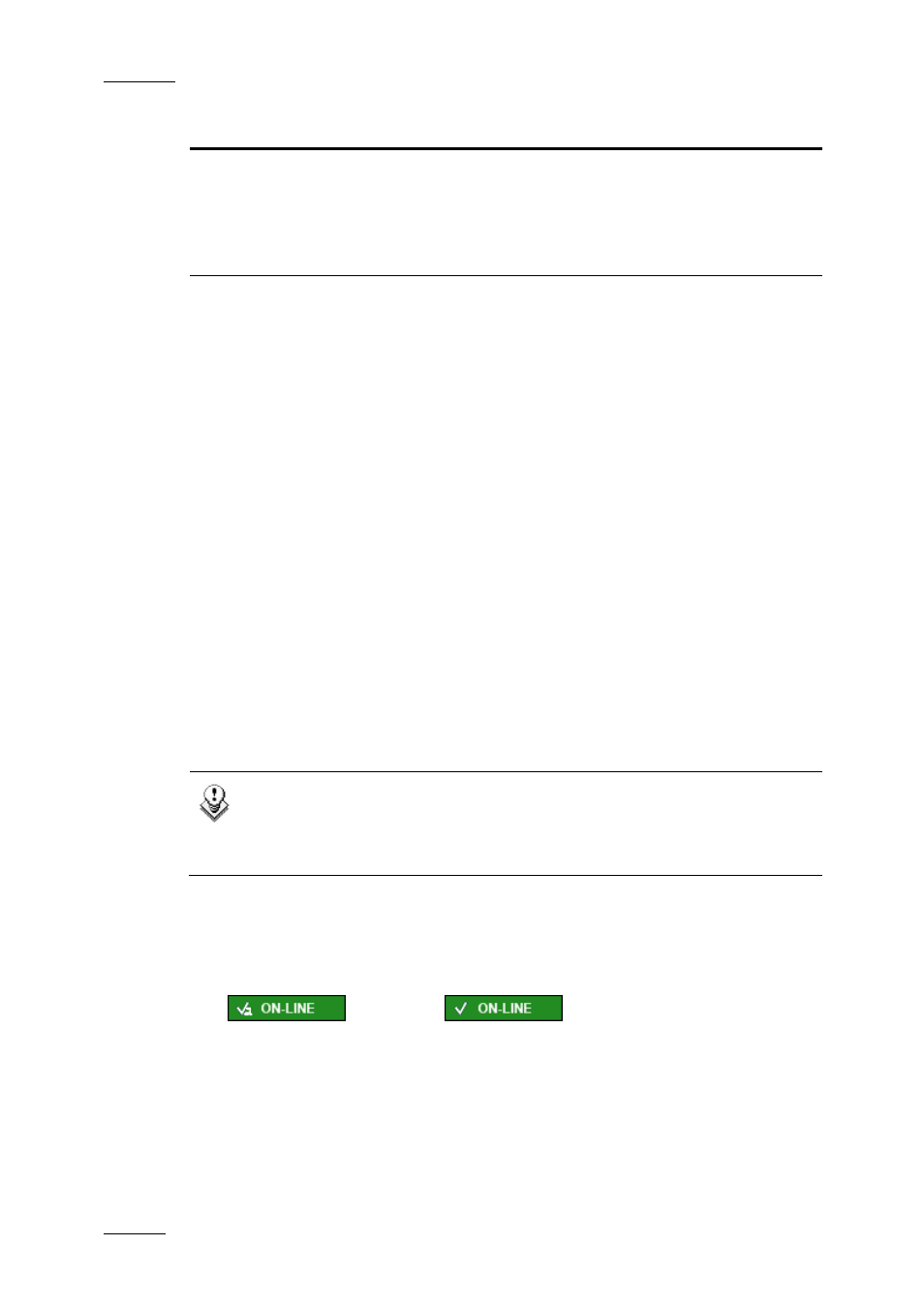
Issue 5.9.B
IPDirector Version 5.9 – User Manual – Part 6: Playout – Playlist Panel
EVS Broadcast Equipment – January 2011
44
Initial Playlist
Copy …
Move …
to on-line playlist:
•
LSM ID assigned
•
New VarID
to on-line playlist:
This puts the playlist on-line.
•
LSM ID assigned
•
VarID kept
C
OPYING
P
LAYLIST
E
LEMENTS
L
OCALLY
How to Copy Playlist Elements Locally
When you want to make the playlist elements local before diffusing your on-line
playlist, you can copy the playlist elements locally as follows;
1.
When the on-line playlist is loaded on a player channel in the Playlist Panel,
right-click the Transport Functions area.
The Playlist contextual menu is displayed.
2.
Select Copy clips locally in the contextual menu, and then choose one of
the following options:
•
Copy long (copy of the original clip, with its guardbands)
•
Copy short (copy of the playlist element, with guardbands as defined in
the settings)
The clips corresponding to the playlist elements are automatically copied to the
local EVS server, and their new LSM ID is displayed in the element list.
You can find more information on the consequences of the local copy in the
section ‘Result of a Local Copy Process’ (page 44).
Note
In case a playlist element is not on-line on an EVS server, the Copy
Clips Locally option will result in restoring the clip on a server. Refer to
section 1.6.3 ‘Restoring a Playlist Element’ on page 66.
Result of a Local Copy Process
The local copy process leads to the following changes in the user interface:
•
The status icon of the playlist element changes from distant clip
to local clip
.
•
In case of a short copy, the VarID is regenerated.
•
When the material is not yet on-line on the XNet network, the playlist element
is automatically restored into a local clip.
•
If the clip corresponding to the playlist element does not contain hi-res
content, a message will inform the user that there is no material available to
restore the element.
