How to append an element at the end of a playlist, Dragging the element onto the append zone, Using the append clip button of the control panel – EVS IPDirector Version 5.9 - January 2011 Part 6 User’s Manual User Manual
Page 70: Sending to the default playlist
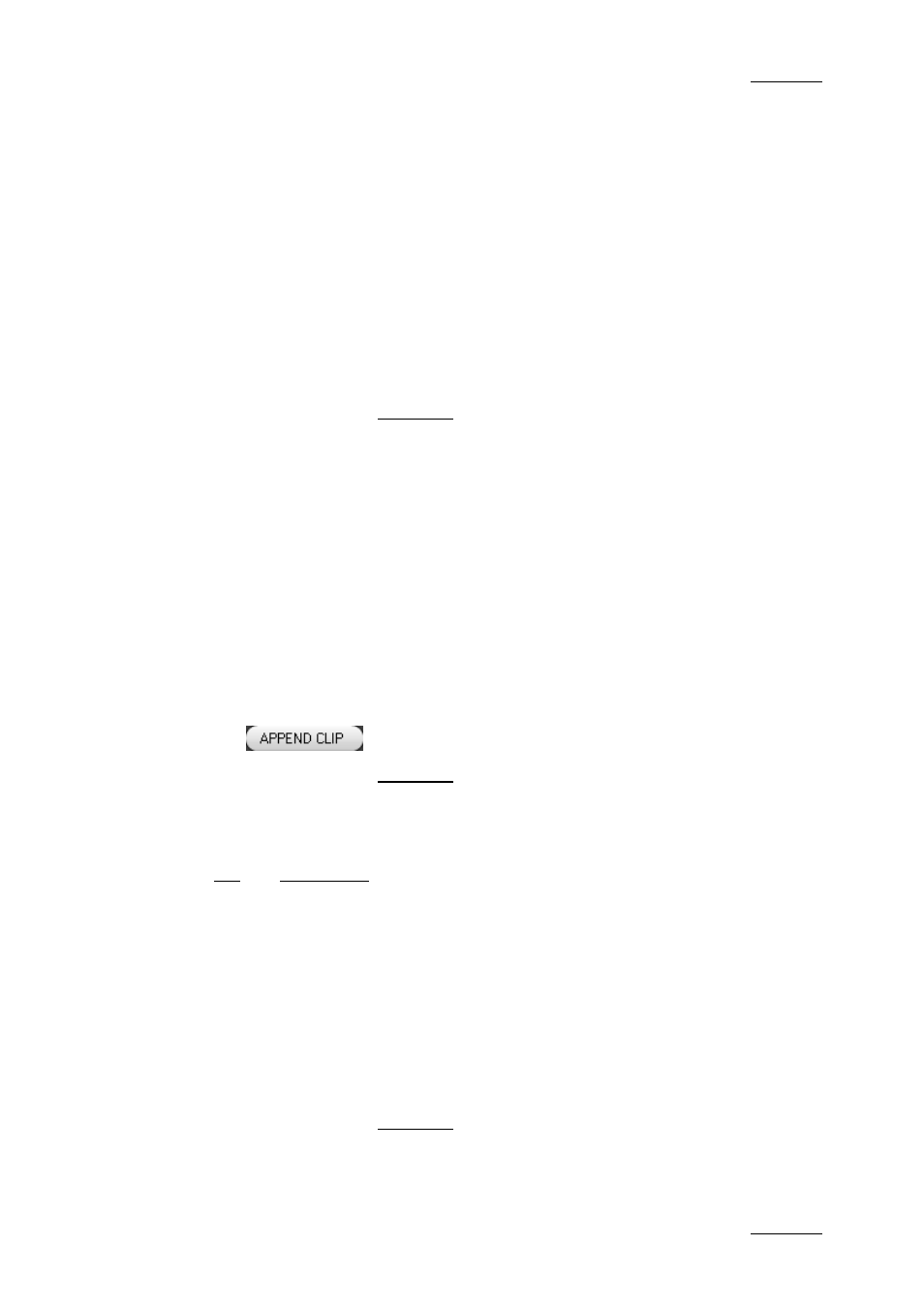
IPDirector Version 5.9 – User Manual – Part 6: Playout – Playlist Panel
EVS Broadcast Equipment – January 2011
Issue 5.9.B
59
H
OW TO
A
PPEND AN
E
LEMENT AT THE
E
ND OF A
P
LAYLIST
Dragging the Element onto the Append Zone
An element can be appended at the end of a playlist by dragging it onto the
Append zone of the Playlist Panel. To do so, proceed as follows:
1.
Select the element you want to append to the playlist by clicking it in one of
the places listed in section ‘Possible Operations’ on page 56.
2.
Drag it onto the Append zone of the Playlist Panel. A ‘+’ sign during the
drag-and-drop operation indicates a valid operation.
The element is inserted at the end of the playlist.
Using the APPEND CLIP Button of the Control Panel
An element can be appended at the end of a playlist by using the APPEND CLIP
button of the Control Panel. To do so, proceed as follows:
1.
Select the playlist you want to send the element to.
Right-click on the Playlist Name field and select Set as Default playlist
from the contextual menu.
2.
In the Control Panel, load the clip, growing clip or train you want to append
to the playlist.
3.
Click the APPEND CLIP button.
The element is inserted at the end of the playlist.
Sending to the Default Playlist
A clip or a growing clip can be appended at the end of a playlist by using the Send
to option of the Database Explorer. To do so, proceed as follows:
1.
Select the playlist you want to send the element to.
Right-click the Playlist Name field and select Set as Default playlist from
the contextual menu.
2.
In the Database Explorer, select the clip or growing clip you want to append
to the playlist.
3.
Right-click the element and select Send to default playlist in the
contextual menu.
The element is inserted at the end of the playlist.
