4 modifying information of a linked playlist, 5 operations on elements from linked playlists, Inserting clips in linked playlists – EVS IPDirector Version 5.9 - January 2011 Part 6 User’s Manual User Manual
Page 140: Rules for inserting clips, Modifying information of a linked playlist, Operations on elements from linked playlists
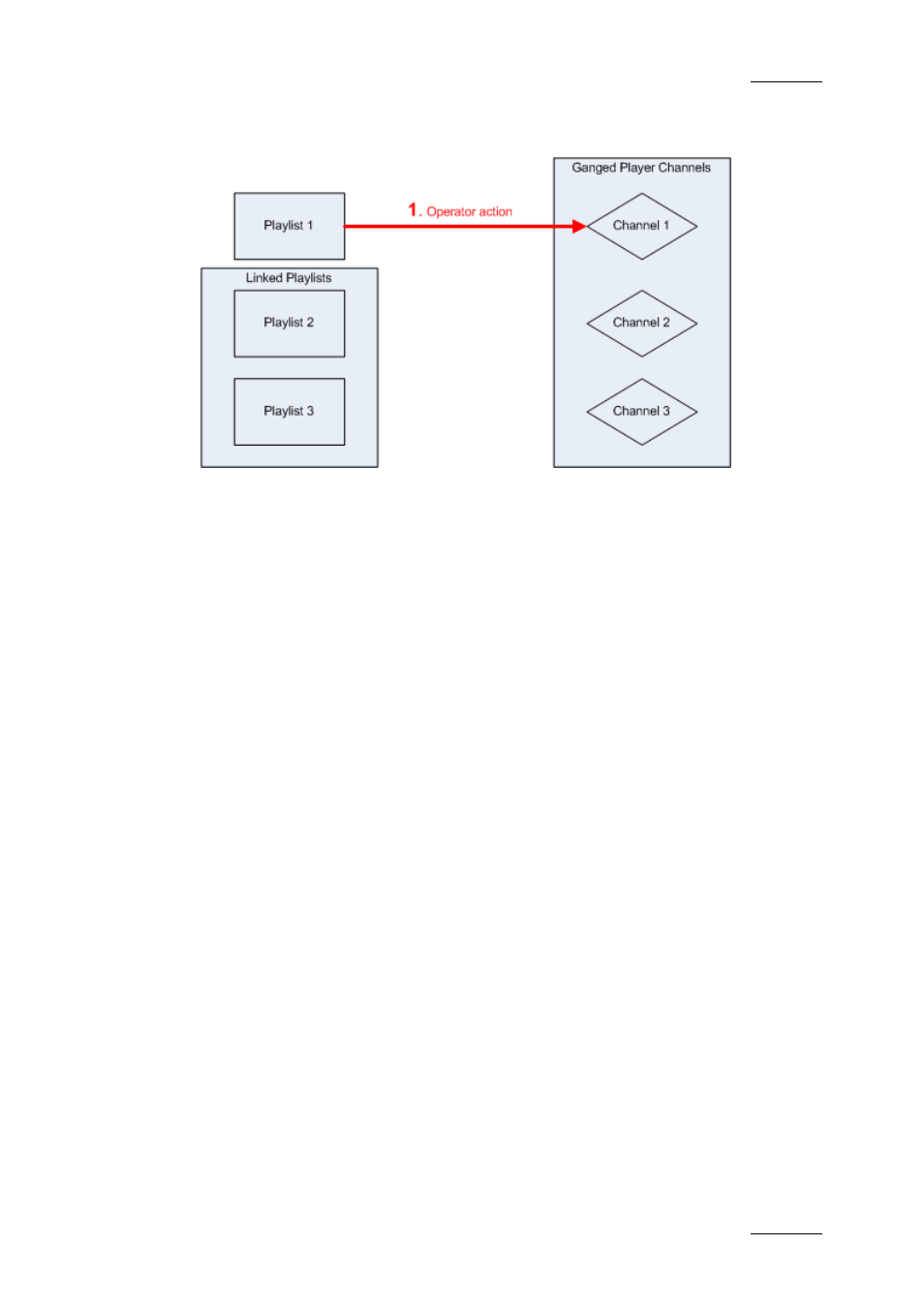
IPDirector Version 5.9 – User Manual – Part 6: Playout – Playlist Panel
EVS Broadcast Equipment – January 2011
Issue 5.9.B
129
In case the playlist loaded on one ganged channel is not linked to other playlists,
no operation will be performed on the other ganged channels of the group:
1.8.4 M
ODIFYING
I
NFORMATION OF A
L
INKED
P
LAYLIST
In case you modify information of one linked playlist, such as name, tape ID,
keywords, playlist type, sent to destinations, published to groups, metadata,
modifications will only be applied to the selected playlist. Refer to section 1.5.6
‘Modifying Playlist Information’ on page 41.
1.8.5 O
PERATIONS ON
E
LEMENTS FROM
L
INKED
P
LAYLISTS
I
NSERTING
C
LIPS IN
L
INKED
P
LAYLISTS
When playlists have been linked together on one hand and clips have been linked
together on the other hand, inserting one clip of the group in one of the playlists
will result in the insertion of each of the clips in the different linked playlists.
Rules for Inserting Clips
The following rules apply when clips are inserted into linked playlists:
•
Linked clips will be inserted in the order they have been linked, as shown in
the figure below:
