Loop button, Go to element timecode button, Time until transition – EVS IPDirector Version 5.9 - January 2011 Part 6 User’s Manual User Manual
Page 24
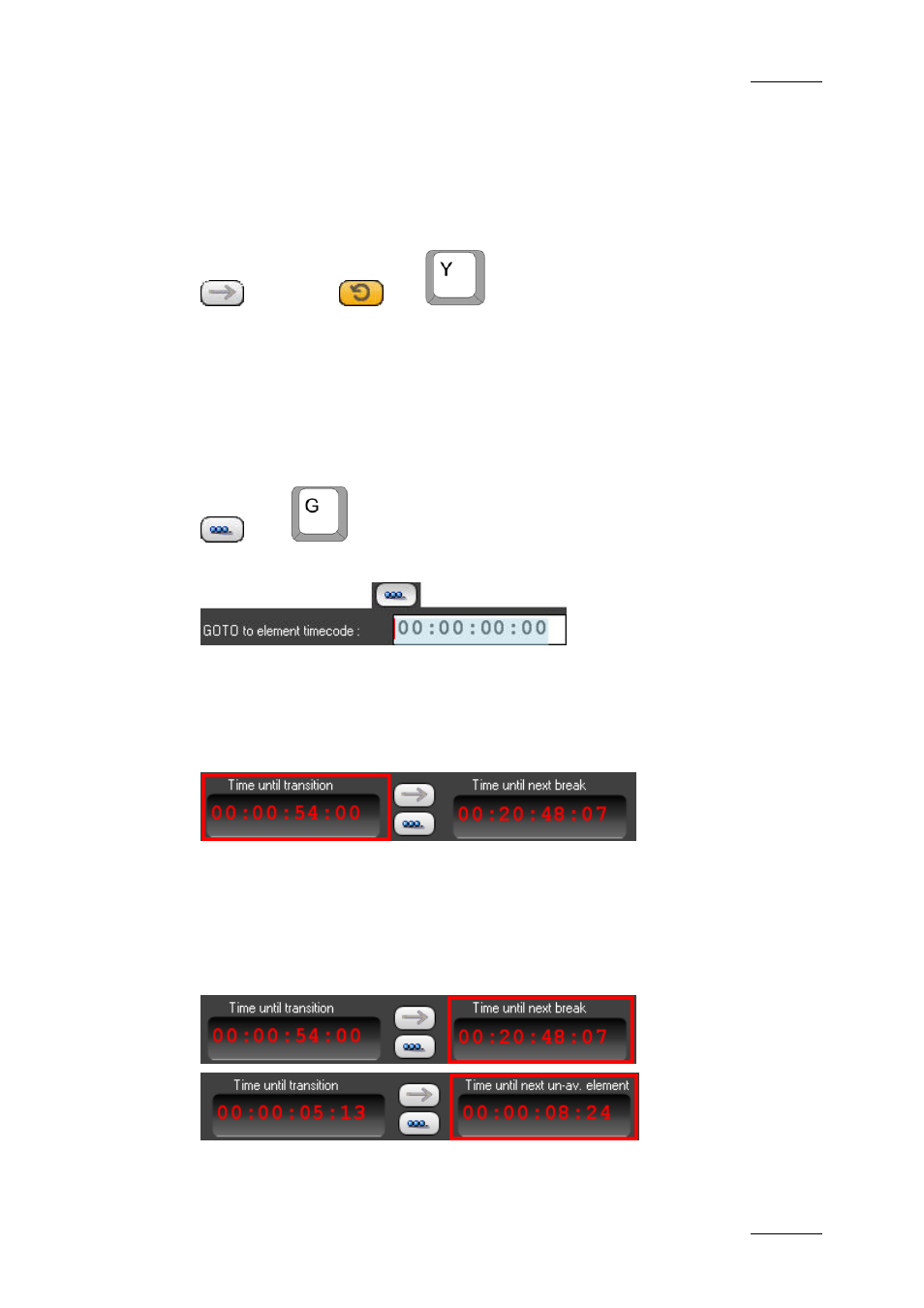
IPDirector Version 5.9 – User Manual – Part 6: Playout – Playlist Panel
EVS Broadcast Equipment – January 2011
Issue 5.9.B
13
Element button or the corresponding keyboard shortcut, the system jumps on the
selected element in the playlist, according to the selected Exit Loop mode, i.e. as
soon as possible or when the OUT point of the current element is reached.
LOOP Button
Changes to
OR
When the operator clicks on the LOOP button, the playlist will loop when it
reaches its end. To deselect LOOP, click on the LOOP button again.
When playlists are played on ganged player channels while the loop mode is
enabled, each playlist is played individually to its end before it is looped.
Go to Element Timecode Button
OR
Clicking this button displays or hides the Go To Timecode zone.
The user may enter a timecode between the TC IN and TC OUT of the selected
clip element and the system will cue to the timecode inside the element.
Time until Transition
The Time until transition information is the remaining time till the next element
starts.
It is calculated taking into account the current speed.
Time until Next Break / Time until Next Unavailable Element
