What’s new – EVS IPDirector Version 5.9 - January 2011 Part 6 User’s Manual User Manual
Page 7
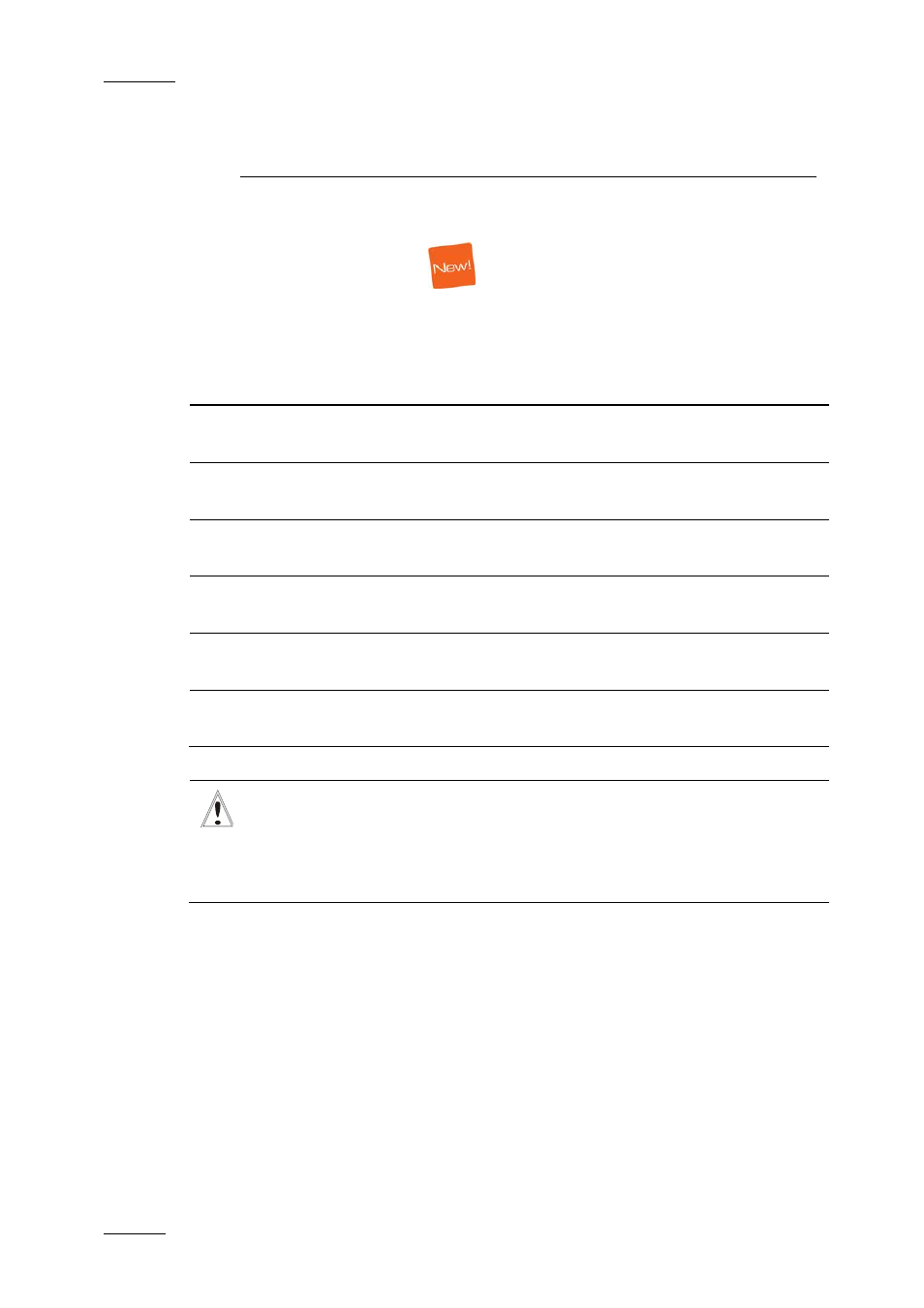
Issue 5.9.B
IPDirector Version 5.9 – User Manual – Part 6: Playout – Playlist Panel
EVS Broadcast Equipment – January 2011
VI
What’s New?
The following table describes the sections updated to reflect the new and modified
features on IPDirector from version 5.9 (compared to version 5.8).
In the user manual, the icon
has been added on left margin to highlight
information on new and updated features.
Click the section number (or the description) in the table to jump directly to the
corresponding section.
Section Description
Background Color of Window Outline: the various possible
colors of the window outline have changed.
Creating Playlists: Possibility to create an EditRec
playlist.
Clarification about the system behavior when the VarID of
a clip used in a playlist is modified.
Setting the Playout Speed: New shortcut to play the on-air
element at a different speed.
General Settings - Font Size: a new setting allows to
define the size of the elements in the playlist grid.
Fill and Key: new Fill and Key icons have been designed
in all the modules.
Important
Screenshots may contain some user interface elements (icons, buttons,…)
that slightly differ from the current IPDirector 5.9 user interface. However
the position of updated elements and their underlying function have not
changed compared to the old ones.
