How to define a jump-on-time condition, Using macro command to define still/start mode – EVS IPDirector Version 5.9 - January 2011 Part 6 User’s Manual User Manual
Page 103
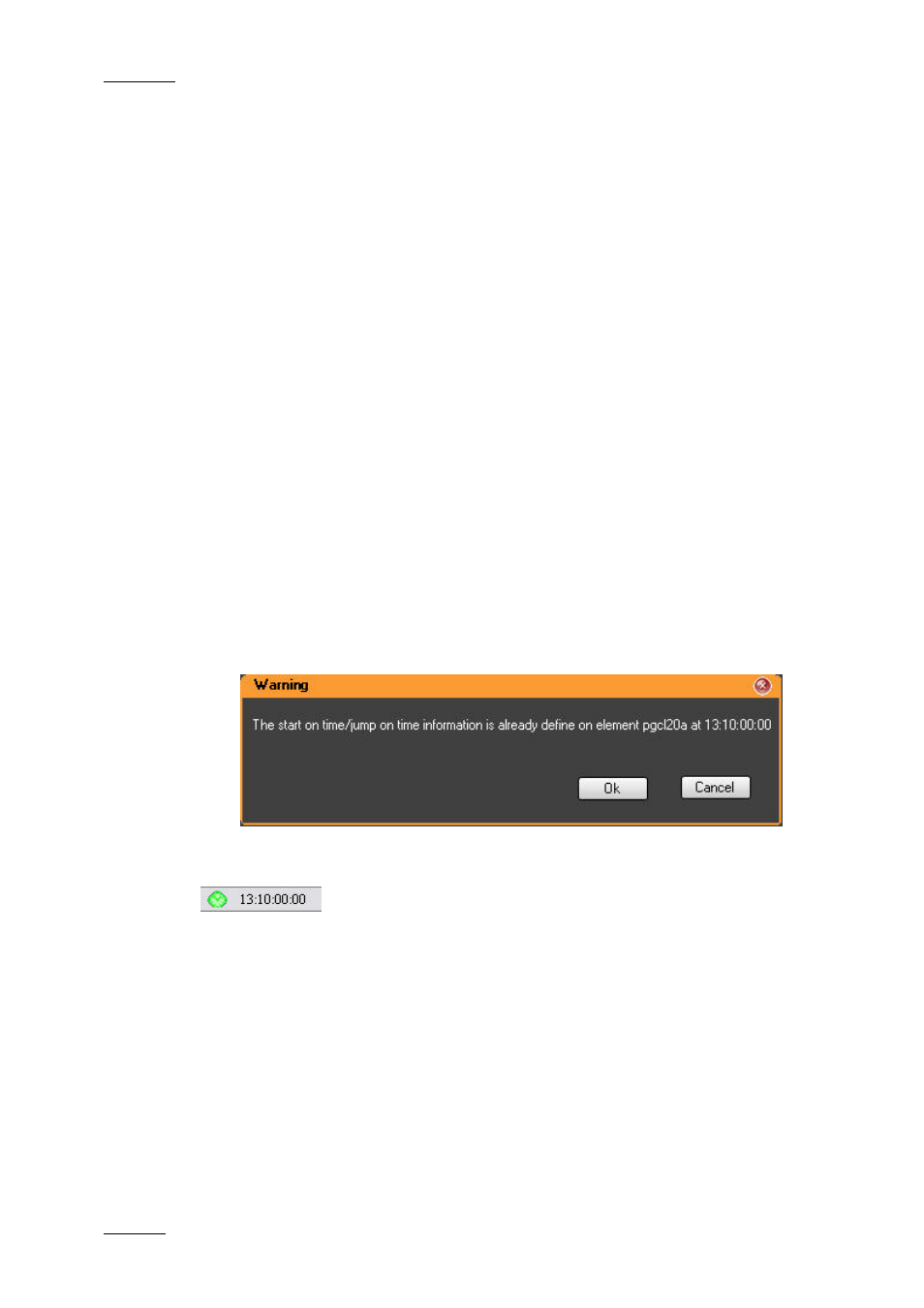
Issue 5.9.B
IPDirector Version 5.9 – User Manual – Part 6: Playout – Playlist Panel
EVS Broadcast Equipment – January 2011
92
H
OW TO
D
EFINE A
J
UMP
-
ON
-T
IME
C
ONDITION
To define a jump on time condition on a playlist element, proceed as follows:
1.
Select the element on which to define a jump on time condition.
2.
Right-click the element.
The Playlist Element contextual menu is displayed.
3.
Select Jump on time from the contextual menu.
The Define Still/Start Mode window is displayed.
4.
Select On Time at/jump on time and define either
•
time only
The playout of the element will be triggered at the closest corresponding
time in the future. If the playlist remains loaded, the element will be
triggered every day at the same time.
OR
•
date and time
The playout of the element will be triggered at the specified time and day
and only at that time even if the playlist remains loaded.
5.
Click OK.
If the time information is already defined for another element in the playlist,
a popup window displays an error message.
A green clock icon and the time defined for the jump on time condition are
displayed in the playlist grid for the selected element.
If the playlist is loaded on the channel, the element will start playing at the time
defined, using the parameters defined for the element. Refer to section ‘Jump on
Time Characteristics’ on page 88 for special cases of use.
U
SING
M
ACRO
C
OMMAND TO
D
EFINE
S
TILL
/S
TART
M
ODE
Still/Start mode can also be defined by using a macro command, previously
configured to correspond to a specific effect with specific parameters. Refer to
section 1.7.9 ‘Applying a Macro Command to Trigger Playout Effects’ on page 105
for information on using macro commands and to section 1.9.5 ‘Playlist Macro
Commands Settings’ on page 140 for information on configuring macro commands.
