Acnodes FPC 6084 User Manual
Page 83
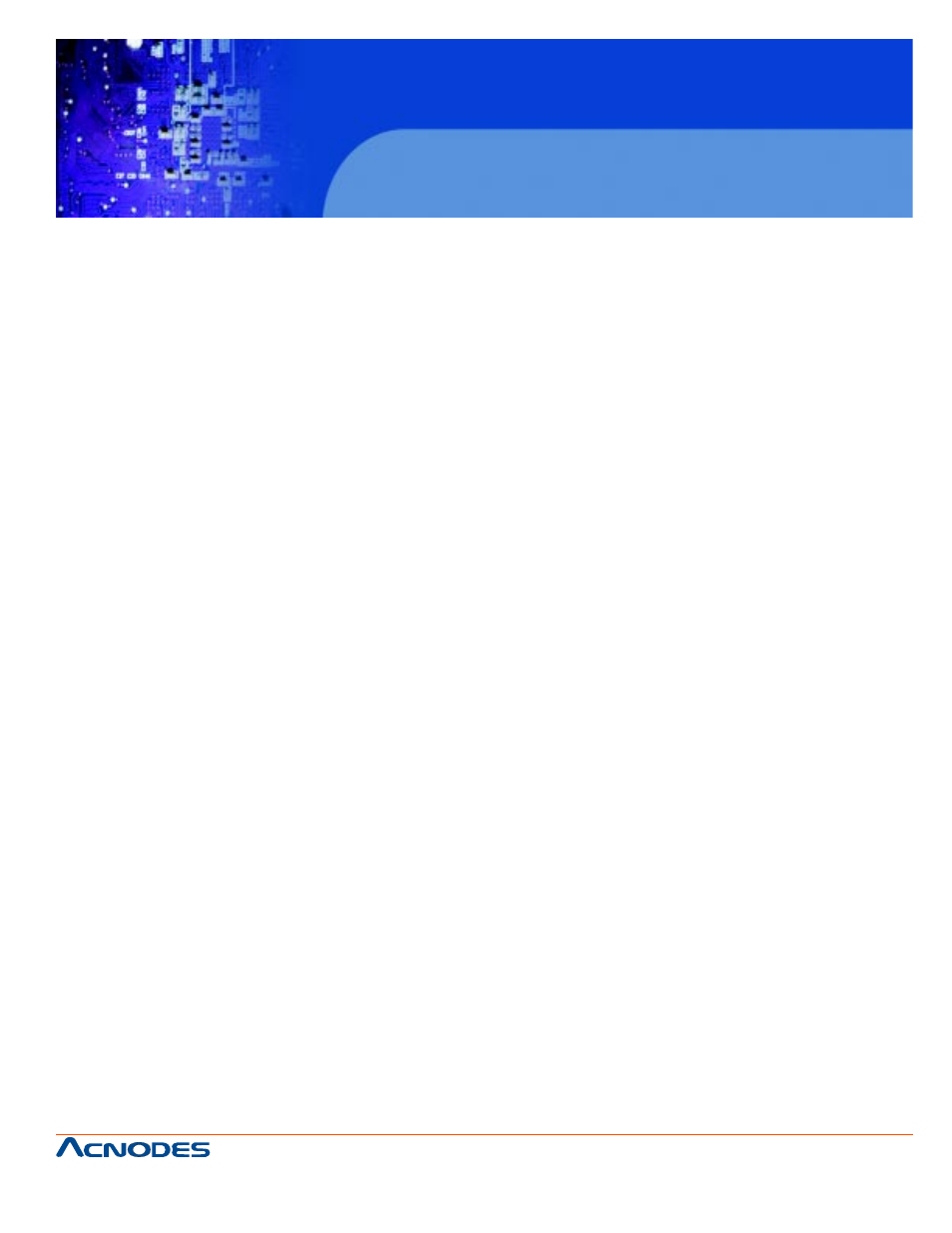
661 Brea Canyon Rd., Suite 3
Walnut, CA 91789
tel: 909.598.7388, fax: 909.598.0218
© Copyright 2011 Acnodes, Inc.
All rights reserved. Product description and product specifications
are subject to change without notice. For latest product information,
please visit Acnodes’ web site at www.acnodes.com.
FPC 6065 / 6084
The IT8888 ISA Decode IO menu has the following common options:
Decode I/O Space N
Decode I/O Speed N
Decode I/O Addr. N [15:0]
Decode I/O Size N
Where N is an integer in the set [1, 2, 3, 4, 5] and represents a set for the PCI-104 devices that are at-
tached to the system.
Decode IO Space N [Enabled]
Use the Decode IO Space N option to allocate system resources to the ISA bridge and to enable the Nth
PCI-104 to function correctly.
Disabled
The Nth IO set is disabled and the system resources are reallocated to other
applications.
Enabled (Default)
The Nth IO set is enabled and dedicated system resources are allocated to the
Nth ISA bus.
Decode IO Speed N [Fast Speed]
Use the Decode IO Speed N option to specify the speed of the Nth ISA bus. The following options are
available:
Fast Speed
Middle Speed
Slow Speed
Subtractive Speed
Decode IO Address N 0:15 [xx]
Use the Decode IO Address N 0:15 option to allocate an address to the ISA bus. The address may range
from 0001 to FFFF.
Decode IO Size N [Fast Speed]
Use the Decode IO Size N option to specify the size of the ISA bus. The following options are available:
1 Byte
2 Bytes
4 Bytes
8 Bytes
16 Bytes
32 Bytes
64 Bytes
128 Bytes
