Acnodes FPC 6084 User Manual
Page 54
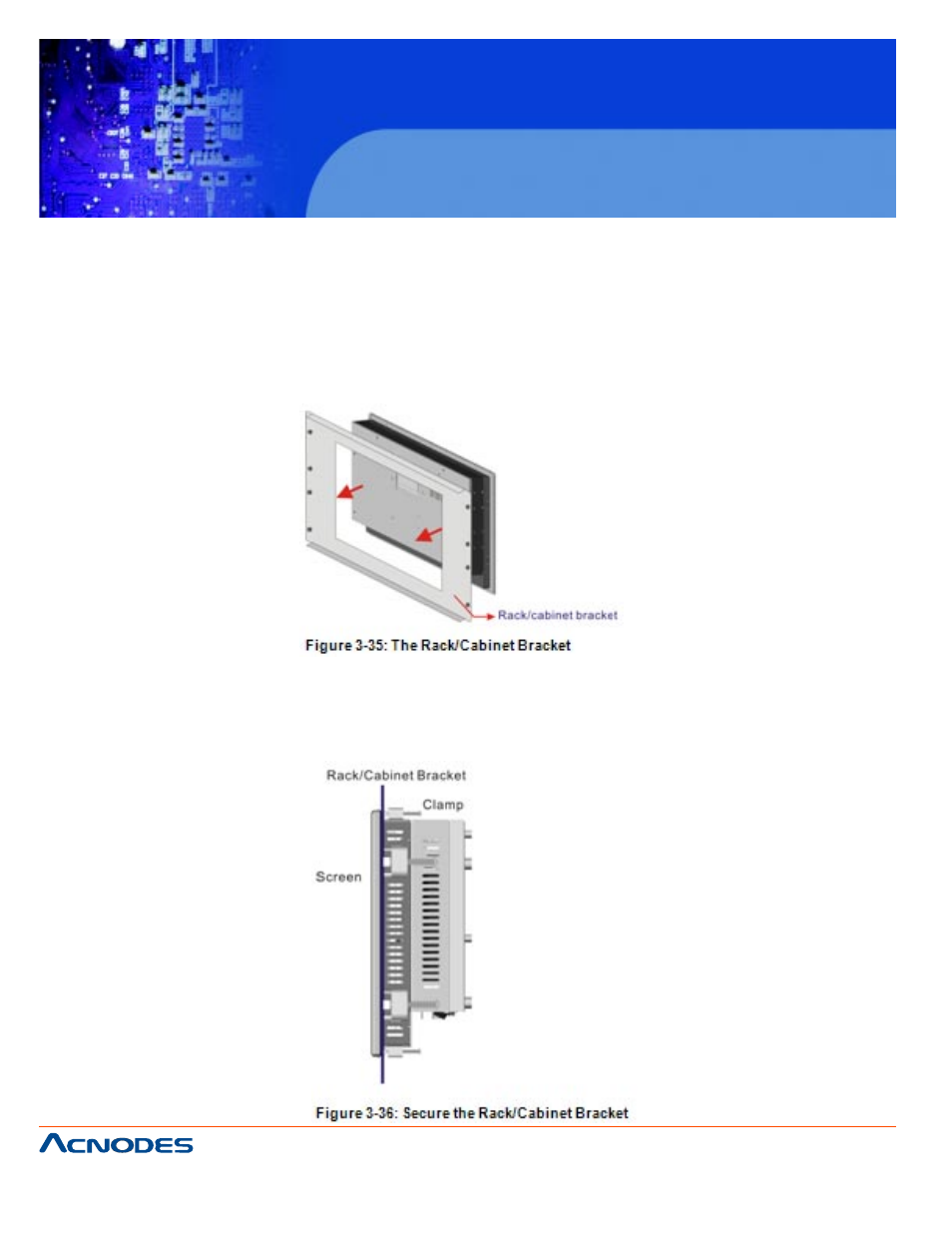
661 Brea Canyon Rd., Suite 3
Walnut, CA 91789
tel: 909.598.7388, fax: 909.598.0218
© Copyright 2011 Acnodes, Inc.
All rights reserved. Product description and product specifications
are subject to change without notice. For latest product information,
please visit Acnodes’ web site at www.acnodes.com.
FPC 6065 / 6084
Step 5: Once the FPC6084 flat panel PC with the attached rack/cabinet bracket has been properly in-
serted into the rack or cabinet, secure the front of the rack/cabinet bracket to the front of the rack or cabinet
(Figure 3-34).
3.12.4.2
FPC6084 CABINET AND RACK INSTALLATION
Step 1: Slide the rear chassis of the FPC6084 flat panel PC through the rack/cabinet bracket until the
aluminum frame is flush against the front of the bracket (Figure 3-35).
Step 2: Insert the rack mounting clamps into the pre-formed holes along the edges of the FPC6084,
behind the metal frame. Refer to the mounting kit packing list for the required number of mounting clamps.
Step 3: Tighten the screws that pass through the rack mounting clamps until the plastic caps at the front of
all the screws are firmly secured to the bracket (Figure 3-36).
